A Beginner's Guide to Object Detection in Python
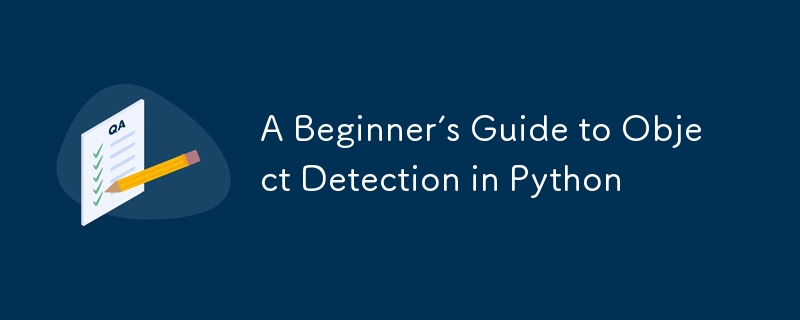
Object detection is one of the most exciting areas in computer vision, allowing machines to recognize and locate objects in images or videos. This guide will introduce you to object detection using Python, helping you implement a basic detection pipeline with popular libraries. Whether you're a beginner or want to build on your existing skills, this tutorial will provide essential insights to get started.
What is Object Detection? ?
Object detection involves two primary tasks:
- Image Classification: Determining which object is present in the image.
- Object Localization: Finding the object’s position using bounding boxes.
This makes it more complex than simple image classification, where the model just predicts class labels. Object detection requires predicting both the class and the location of the object in the image.
Popular Object Detection Algorithms ?
1. YOLO (You Only Look Once)
- Known for speed, YOLO is a real-time object detection system that predicts bounding boxes and class probabilities simultaneously.
2. SSD (Single Shot MultiBox Detector)
- SSD detects objects in a single pass and excels at detecting objects at different scales using feature maps.
3. Faster R-CNN
- A two-stage model that first generates region proposals and then classifies them. It's more accurate but slower than YOLO and SSD.
Setting Up Your Python Environment ?️
To begin object detection in Python, you'll need a few libraries.
Step 1: Install Python
Head to python.org and download the latest version of Python (3.8+).
Step 2: Install Required Libraries
We'll use OpenCV for image processing and TensorFlow for object detection.
pip install opencv-python tensorflow
Optionally, install Matplotlib to visualize detection results.
pip install matplotlib
Pre-trained Models for Object Detection ?
Instead of training from scratch, use pre-trained models from TensorFlow’s Object Detection API or PyTorch. Pre-trained models save resources by leveraging datasets like COCO (Common Objects in Context).
For this tutorial, we’ll use TensorFlow’s ssd_mobilenet_v2, a fast and accurate pre-trained model.
Object Detection with TensorFlow and OpenCV ??
Here’s how to implement a simple object detection pipeline.
Step 1: Load the Pre-trained Model
import tensorflow as tf
# Load the pre-trained model
model = tf.saved_model.load("ssd_mobilenet_v2_fpnlite_320x320/saved_model")
You can download the model from TensorFlow’s model zoo.
Step 2: Load and Process the Image
import cv2 import numpy as np # Load an image using OpenCV image_path = 'image.jpg' image = cv2.imread(image_path) # Convert the image to a tensor input_tensor = tf.convert_to_tensor(image) input_tensor = input_tensor[tf.newaxis, ...]
Step 3: Perform Object Detection
# Run inference on the image
detections = model(input_tensor)
# Extract relevant information like bounding boxes, classes, and scores
num_detections = int(detections.pop('num_detections'))
detections = {key: value[0, :num_detections].numpy() for key, value in detections.items()}
boxes = detections['detection_boxes']
scores = detections['detection_scores']
classes = detections['detection_classes'].astype(np.int64)
Step 4: Visualize the Results
# Draw bounding boxes on the image
for i in range(num_detections):
if scores[i] > 0.5: # Confidence threshold
box = boxes[i]
h, w, _ = image.shape
y_min, x_min, y_max, x_max = box
start_point = (int(x_min * w), int(y_min * h))
end_point = (int(x_max * w), int(y_max * h))
# Draw rectangle
cv2.rectangle(image, start_point, end_point, (0, 255, 0), 2)
# Display the image
cv2.imshow("Detections", image)
cv2.waitKey(0)
cv2.destroyAllWindows()
This code loads an image, detects objects, and visualizes them with bounding boxes. The confidence threshold is set to 50%, filtering out low-confidence detections.
Advanced Topics ?
Ready to take your object detection skills to the next level?
- Custom Object Detection: Train a custom model on your own dataset using TensorFlow or PyTorch.
- Real-Time Detection: Apply object detection on live video streams for applications like security or autonomous driving.
- Edge Device Deployment: Optimize object detection models for mobile and IoT devices.
Conclusion ?
Object detection in Python opens up a world of possibilities in industries like healthcare, security, and autonomous driving. With tools like TensorFlow and OpenCV, you can quickly implement detection pipelines using pre-trained models like YOLO or SSD. Once you're familiar with the basics, you can explore more advanced topics like real-time detection and custom model training.
Where will you apply object detection next? Let’s discuss in the comments below!
Keywords: object detection, Python, computer vision, OpenCV, TensorFlow, YOLO, SSD, Faster R-CNN
The above is the detailed content of A Beginner's Guide to Object Detection in Python. For more information, please follow other related articles on the PHP Chinese website!

Hot AI Tools

Undresser.AI Undress
AI-powered app for creating realistic nude photos

AI Clothes Remover
Online AI tool for removing clothes from photos.

Undress AI Tool
Undress images for free

Clothoff.io
AI clothes remover

Video Face Swap
Swap faces in any video effortlessly with our completely free AI face swap tool!

Hot Article

Hot Tools

Notepad++7.3.1
Easy-to-use and free code editor

SublimeText3 Chinese version
Chinese version, very easy to use

Zend Studio 13.0.1
Powerful PHP integrated development environment

Dreamweaver CS6
Visual web development tools

SublimeText3 Mac version
God-level code editing software (SublimeText3)

Hot Topics
 How to solve the permissions problem encountered when viewing Python version in Linux terminal?
Apr 01, 2025 pm 05:09 PM
How to solve the permissions problem encountered when viewing Python version in Linux terminal?
Apr 01, 2025 pm 05:09 PM
Solution to permission issues when viewing Python version in Linux terminal When you try to view Python version in Linux terminal, enter python...
 How to avoid being detected by the browser when using Fiddler Everywhere for man-in-the-middle reading?
Apr 02, 2025 am 07:15 AM
How to avoid being detected by the browser when using Fiddler Everywhere for man-in-the-middle reading?
Apr 02, 2025 am 07:15 AM
How to avoid being detected when using FiddlerEverywhere for man-in-the-middle readings When you use FiddlerEverywhere...
 How to efficiently copy the entire column of one DataFrame into another DataFrame with different structures in Python?
Apr 01, 2025 pm 11:15 PM
How to efficiently copy the entire column of one DataFrame into another DataFrame with different structures in Python?
Apr 01, 2025 pm 11:15 PM
When using Python's pandas library, how to copy whole columns between two DataFrames with different structures is a common problem. Suppose we have two Dats...
 How to teach computer novice programming basics in project and problem-driven methods within 10 hours?
Apr 02, 2025 am 07:18 AM
How to teach computer novice programming basics in project and problem-driven methods within 10 hours?
Apr 02, 2025 am 07:18 AM
How to teach computer novice programming basics within 10 hours? If you only have 10 hours to teach computer novice some programming knowledge, what would you choose to teach...
 How does Uvicorn continuously listen for HTTP requests without serving_forever()?
Apr 01, 2025 pm 10:51 PM
How does Uvicorn continuously listen for HTTP requests without serving_forever()?
Apr 01, 2025 pm 10:51 PM
How does Uvicorn continuously listen for HTTP requests? Uvicorn is a lightweight web server based on ASGI. One of its core functions is to listen for HTTP requests and proceed...
 How to handle comma-separated list query parameters in FastAPI?
Apr 02, 2025 am 06:51 AM
How to handle comma-separated list query parameters in FastAPI?
Apr 02, 2025 am 06:51 AM
Fastapi ...
 How to solve permission issues when using python --version command in Linux terminal?
Apr 02, 2025 am 06:36 AM
How to solve permission issues when using python --version command in Linux terminal?
Apr 02, 2025 am 06:36 AM
Using python in Linux terminal...
 How to get news data bypassing Investing.com's anti-crawler mechanism?
Apr 02, 2025 am 07:03 AM
How to get news data bypassing Investing.com's anti-crawler mechanism?
Apr 02, 2025 am 07:03 AM
Understanding the anti-crawling strategy of Investing.com Many people often try to crawl news data from Investing.com (https://cn.investing.com/news/latest-news)...






