
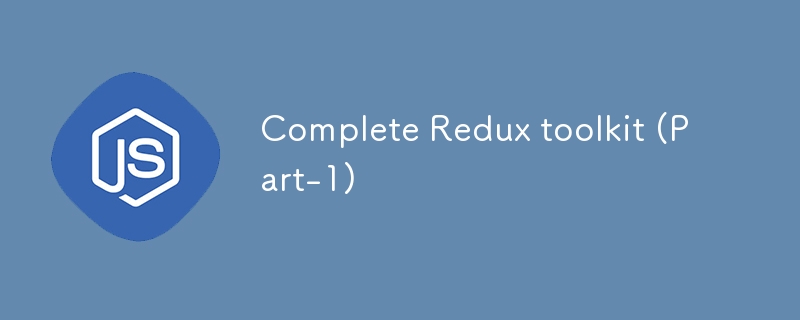
We already know redux is a powerful state management library for our JavaScript applications, specially when working with React.
But working with redux is hard due to its heavy code for setting up redux. Which makes it hard to maintain and debug. Thats where Redux Toolkit comes to help.
Problems Redux toolkit solve
Redux toolkit is the official and recommended way to write redux logic.It provide a set of tools to simplify the development, reduce boilerplate code which help make scalability and maintainable application.
Key benefits of Redux Toolkit:
We can use redux toolkit with any javascript library so we setup redux toolkit with react.
Setting Up Redux Toolkit in a React Application
Step 1: Create a New React Project
First, let's create a new React application. You can use create-react-app or Vite for this purpose. We'll use create-react-app here for simplicity.
npx create-react-app redux-toolkit-example cd redux-toolkit-example
Step 2: Install Redux Toolkit and React-Redux
Next, install the necessary packages: @reduxjs/toolkit and react-redux.
npm install @reduxjs/toolkit react-redux
A slice is a collection of Redux reducer logic and actions for a specific feature of your application. Redux Toolkit provides the createSlice function to help create a slice of state with minimal boilerplate.
Step 1: Create a Slice
Let's create a simple counter slice. Create a new file named counterSlice.js inside a features/counter directory:
// src/features/counter/counterSlice.js
import { createSlice } from '@reduxjs/toolkit';
const initialState = {
value: 0,
};
const counterSlice = createSlice({
name: 'counter',
initialState,
reducers: {
increment: (state) => {
state.value += 1;
},
decrement: (state) => {
state.value -= 1;
},
incrementByAmount: (state, action) => {
state.value += action.payload;
},
},
});
export const { increment, decrement, incrementByAmount } = counterSlice.actions;
export default counterSlice.reducer;
Here, we define a slice named counter with an initial state and three reducers (increment, decrement, and incrementByAmount). The createSlice function automatically generates action creators for each reducer function.
Now that we have our slice, let's configure the Redux store. Redux Toolkit provides a configureStore function that sets up the store with good defaults.
Step 1: Create a Store
Create a store.js file inside a app directory:
// src/app/store.js
import { configureStore } from '@reduxjs/toolkit';
import counterReducer from '../features/counter/counterSlice';
const store = configureStore({
reducer: {
counter: counterReducer,
},
});
export default store;
Step 2: Provide the Store to Your App
Wrap your React application in a component from react-redux and pass it the store. Update the index.js file:
// src/index.js
import React from 'react';
import ReactDOM from 'react-dom';
import './index.css';
import App from './App';
import { Provider } from 'react-redux';
import store from './app/store';
ReactDOM.render(
<React.StrictMode>
<Provider store={store}>
<App />
</Provider>
</React.StrictMode>,
document.getElementById('root')
);
To interact with the Redux store, use the useSelector and useDispatch hooks provided by react-redux.
Step 1: Access State with useSelector
Use the useSelector hook to access state from the store
// src/features/counter/Counter.js
import React from 'react';
import { useSelector, useDispatch } from 'react-redux';
import { increment, decrement, incrementByAmount } from './counterSlice';
const Counter = () => {
const count = useSelector((state) => state.counter.value);
const dispatch = useDispatch();
return (
<div>
<h1>{count}</h1>
<button onClick={() => dispatch(increment())}>Increment</button>
<button onClick={() => dispatch(decrement())}>Decrement</button>
<button onClick={() => dispatch(incrementByAmount(5))}>Increment by 5</button>
</div>
);
};
export default Counter;
Step 2: Use Counter Component in Your App
Import and use the Counter component in your main App component:
// src/App.js
import React from 'react';
import Counter from './features/counter/Counter';
function App() {
return (
<div className="App">
<Counter />
</div>
);
}
export default App;
In this part, we covered the basics of setting up Redux Toolkit in a React application, including creating slices, configuring the store, and connecting components to the Redux store using hooks. In the next part, we will dive deeper into handling asynchronous logic with createAsyncThunk to fetch data from APIs and manage different loading states.
Stay tuned for Part 2: Advanced Redux Toolkit - Async Logic with createAsyncThunk!
The above is the detailed content of Complete Redux toolkit (Part-1). For more information, please follow other related articles on the PHP Chinese website!




