
EV screen recording can help users record the wonderful moments of the computer or for recording some teachings. Recently, many friends have found that when they use ev screen recording to record the screen, they find that the video is blurry and unclear. , so what should I do if the ev screen recording video picture is not clear? Now let this site introduce to users in detail how to solve the problem of unclear ev screen recording video. How to solve the problem of unclear video recording in EV screen recording: 1. We need to find the installed EV screen recording on the computer desktop and click it with the left mouse button to open it. 2. At this time, you can enter the EV screen recording. A settings icon will appear in the upper right corner of the page. Click the icon.
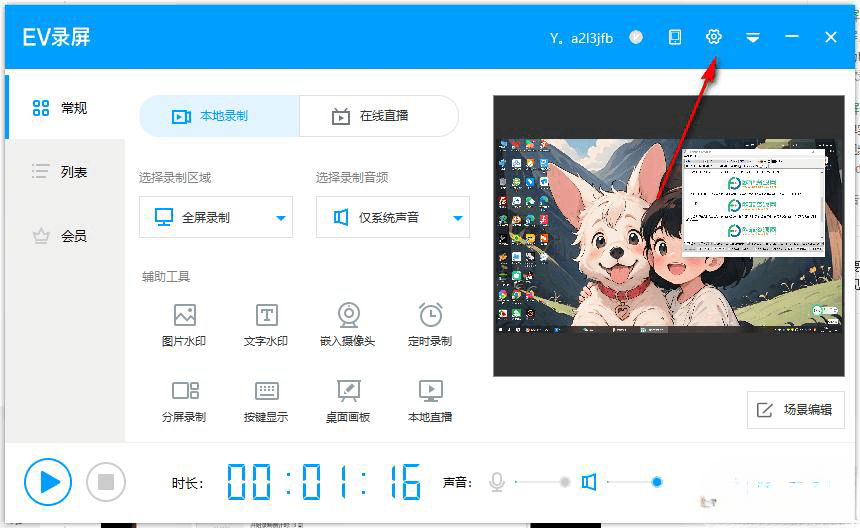

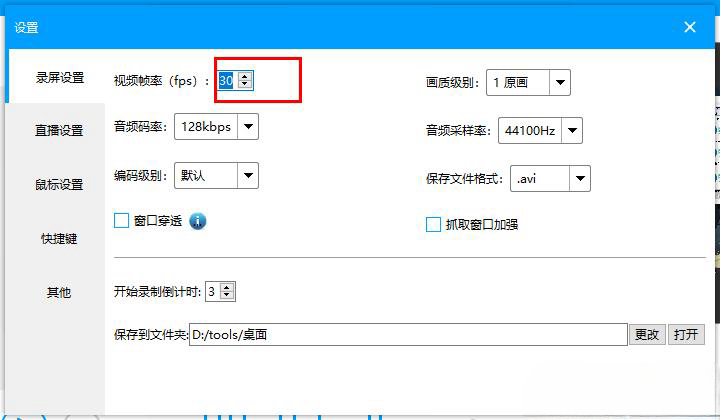

The above is the detailed content of What should I do if the ev screen recording video picture is not clear? What should I do if the ev screen recording video picture is not clear?. For more information, please follow other related articles on the PHP Chinese website!




