
VMware Virtual Machine Connection Network Issues If you are having trouble connecting a VMware virtual machine to the internet, you may want to consider the following workarounds. PHP editor Banana will provide you with a step-by-step guide to help you solve this problem. First, make sure your virtual machine network adapter is set to NAT mode. Read on to learn detailed steps to resolve VMware virtual machine not connecting to the internet.
1. The network adapter needs to be set to NAT mode.

2. Modify the network card configuration file.
#vim /etc/sysconfig/network-scripts/ifcfg-ens33 #Modify the configuration file
#service network restart #Restart the network service to make the configuration effective
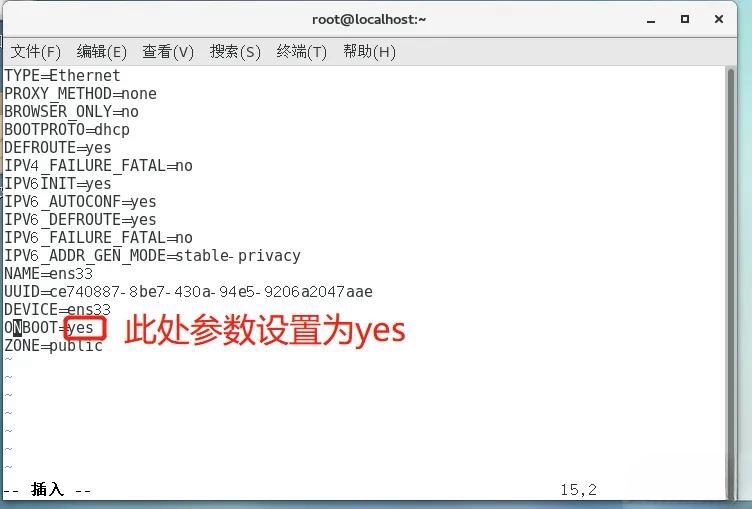

3. Do these two network connections exist in the adapter options of the local computer? If not, you can reinstall the VM.


4. Check the VMware NET Service service status, it should be running.
a. Win + R, enter: services.msc
b. Find the VMware NAT Servise service
c. If the status is not running, click on the upper left corner to start the service , if the status is not running, try restarting the service
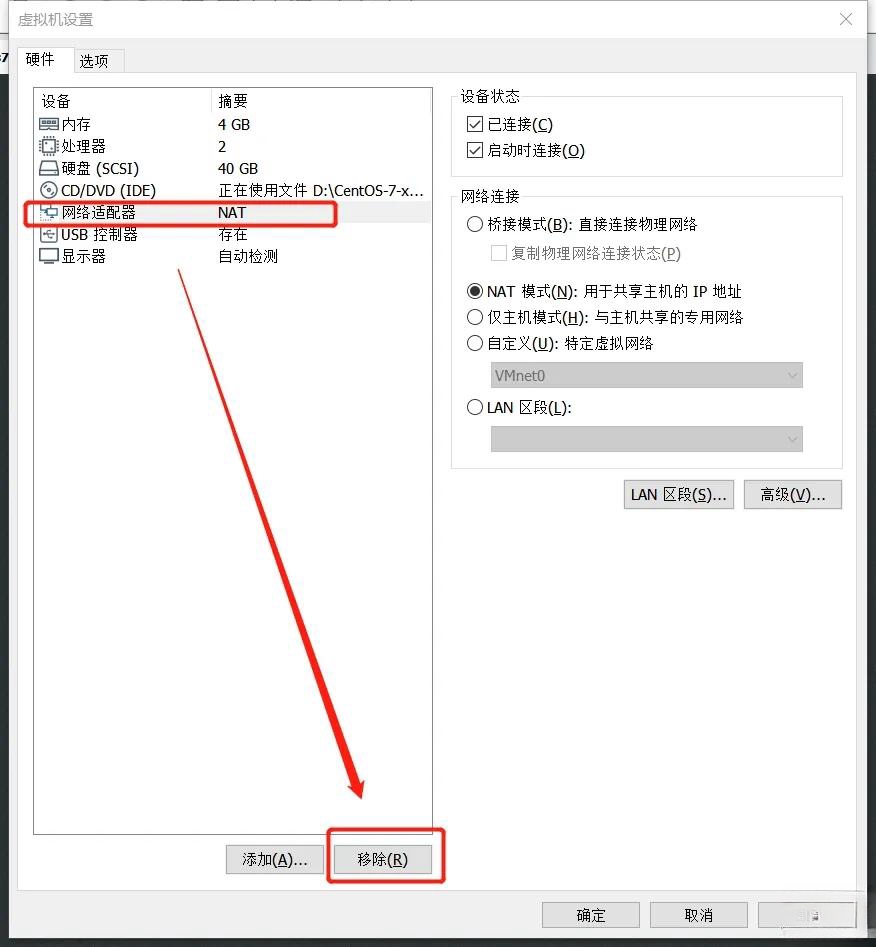

5. Remove the network adapter of the virtual machine, and then add it again. After adding it, set the connection The method is NAT mode.

6. The virtual machine Linux shows that the network cannot be connected
Virtual machine → Edit → Virtual Network Editor → View the name of the NAT connection
Find the network you are currently connected to, right-click → Properties → Sharing → Check Allow other network connections → Connect the virtual machine’s NAT network VM8 share to the network and save it.

The above is the detailed content of What should I do if the VMware virtual machine cannot connect to the Internet? What should I do if the VMware virtual machine cannot connect to the Internet?. For more information, please follow other related articles on the PHP Chinese website!




