
Thunder Simulator Error 1161 fault solution The Thunder Simulator Error 1161 fault has troubled many users and hindered the normal operation of the software. To resolve this issue, you need to take some steps to close the projects in your system that are conflicting with the emulator. PHP editor Xigua will analyze the troubleshooting steps in detail to help you easily solve the Error 1161 fault and enjoy the emulator.
1. First, press the shortcut key win+r to open the run, enter control, so that you can enter the control panel.

2. Change the view mode to small icons, and then enter Programs and Functions.

3. Then turn on or off Windows features in the upper left corner.

4. Then find and uncheck hyper-V.
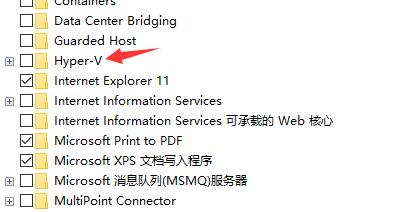
5. Find Windows Sandbox, Windows Hypervisor Platform, Virtual Machine Platform and uncheck all of them. Click OK when finished.

6. After the shutdown is completed, search for cmd in the lower left corner.

7. Choose to run the command prompt as administrator.

8. Enter bcdedit /set hypervisorlaunchtype off and press Enter to confirm. You can run the lightning simulator normally.

The above is the detailed content of What to do if the lightning simulator error 1161 occurs? What to do if the lightning simulator error 1161 occurs?. For more information, please follow other related articles on the PHP Chinese website!




