 Java
Java
 javaTutorial
javaTutorial
 How to Implement Rate Limiting in Spring Boot APIs Using Aspect-Oriented Programming
How to Implement Rate Limiting in Spring Boot APIs Using Aspect-Oriented Programming
How to Implement Rate Limiting in Spring Boot APIs Using Aspect-Oriented Programming
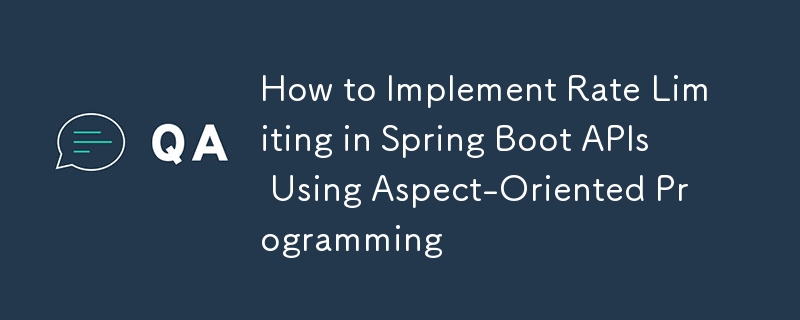
What I learned doing side projects…
Introduction: Aspect-Oriented Programming (AOP) is a powerful technique in Spring Boot for separating cross-cutting concerns from the main application logic. One common use case of AOP is implementing rate limiting in APIs, where you restrict the number of requests a client can make within a certain period. In this article, we’ll explore how to leverage AOP to implement rate limiting in Spring Boot APIs, ensuring optimal performance and resource utilization.
Table of Contents:
- Understanding Aspect-Oriented Programming (AOP)
- Implementing Rate Limiting with AOP in Spring Boot
- Example: Rate Limiting in a Spring Boot API
- Conclusion
1. Understanding Aspect-Oriented Programming (AOP)
Aspect-Oriented Programming is a programming paradigm that aims to modularize cross-cutting concerns in software development. Cross-cutting concerns are aspects of a program that affect multiple modules and are difficult to modularize using traditional approaches. Examples include logging, security, and transaction management.
AOP introduces the concept of aspects, which encapsulate cross-cutting concerns. Aspects are modular units that can be applied across different parts of the application without modifying the core logic. AOP frameworks, such as Spring AOP, provide mechanisms for defining aspects and applying them to specific join points in the application’s execution flow.
2. Implementing Rate Limiting with AOP in Spring Boot
Rate limiting is a common requirement in web APIs to prevent abuse and ensure fair usage of resources. With AOP in Spring Boot, we can implement rate limiting by intercepting method invocations and enforcing restrictions on the number of requests allowed within a certain time frame.
To implement rate limiting with AOP in Spring Boot, we typically follow these steps:
- Define a custom annotation to mark methods that should be rate-limited.
- Create an aspect class that intercepts method invocations annotated with the custom annotation.
- Use a rate limiter component to track and enforce rate limits.
- Handle rate limit exceeded scenarios gracefully, such as by throwing a custom exception.
3. Example: Rate Limiting in a Spring Boot API
Implementing rate limiting in a Spring Boot API can be achieved using various techniques. One common approach is to use Spring AOP (Aspect-Oriented Programming) to intercept incoming requests and enforce rate limits.
Step 1 - Define Rate Limiting Configuration: Create a configuration class where you define the rate limit parameters such as the number of requests allowed and the time period.
@Configuration
public class RateLimitConfig {
@Value("${rate.limit.requests}")
private int requests;
@Value("${rate.limit.seconds}")
private int seconds;
// Getters and setters
}
Step 2 — Create a Rate Limiting Aspect: Implement an aspect using Spring AOP to intercept method calls and enforce rate limits.
@Aspect
@Component
public class RateLimitAspect {
@Autowired
private RateLimitConfig rateLimitConfig;
@Autowired
private RateLimiter rateLimiter;
@Around("@annotation(RateLimited)")
public Object enforceRateLimit(ProceedingJoinPoint joinPoint) throws Throwable {
String key = getKey(joinPoint);
if (!rateLimiter.tryAcquire(key, rateLimitConfig.getRequests(), rateLimitConfig.getSeconds())) {
throw new RateLimitExceededException("Rate limit exceeded");
}
return joinPoint.proceed();
}
private String getKey(ProceedingJoinPoint joinPoint) {
// Generate a unique key for the method being called
// Example: method signature, user ID, IP address, etc.
// You can customize this based on your requirements
}
}
Step 3 — Define RateLimited Annotation: Create a custom annotation to mark the methods that should be rate-limited.
@Target(ElementType.METHOD)
@Retention(RetentionPolicy.RUNTIME)
public @interface RateLimited {
}
Step 4 — Implement Rate Limiter: Create a rate limiter component to manage rate limits using a token bucket algorithm or any other suitable algorithm.
@Component
public class RateLimiter {
private final Map<String,RateLimitedSemaphore> semaphores = new ConcurrentHashMap<>();
public boolean tryAcquire(String key, int requests, int seconds) {
// Get the current timestamp
long currentTime = System.currentTimeMillis();
// Calculate the start time of the time window (in milliseconds)
long startTime = currentTime - seconds * 1000;
// Remove expired entries from the semaphore map
cleanupExpiredEntries(startTime);
// Get or create the semaphore for the given key
RateLimitedSemaphore semaphore = semaphores.computeIfAbsent(key, k -> {
RateLimitedSemaphore newSemaphore = new RateLimitedSemaphore(requests);
newSemaphore.setLastAcquireTime(currentTime); // Set last acquire time
return newSemaphore;
});
// Check if the semaphore allows acquiring a permit
boolean acquired = semaphore.tryAcquire();
if (acquired) {
semaphore.setLastAcquireTime(currentTime); // Update last acquire time
}
return acquired;
}
private void cleanupExpiredEntries(long startTime) {
Iterator<Map.Entry<String, RateLimitedSemaphore>> iterator = semaphores.entrySet().iterator();
while (iterator.hasNext()) {
Map.Entry<String, RateLimitedSemaphore> entry = iterator.next();
String key = entry.getKey();
RateLimitedSemaphore semaphore = entry.getValue();
if (semaphore.getLastAcquireTime() < startTime) {
iterator.remove();
}
}
}
private class RateLimitedSemaphore extends Semaphore {
private volatile long lastAcquireTime;
public RateLimitedSemaphore(int permits) {
super(permits);
}
public long getLastAcquireTime() {
return lastAcquireTime;
}
public void setLastAcquireTime(long lastAcquireTime) {
this.lastAcquireTime = lastAcquireTime;
}
}
}
Step 5 — Annotate Controller Methods: Annotate the controller methods that should be rate-limited with @RateLimited.
@RestController
public class MyController {
@RateLimited
@GetMapping("/api/resource")
public ResponseEntity<String> getResource() {
// Implementation
}
}
Step 6 — Configure Rate Limit Properties: Configure the rate limit properties in your application.properties or application.yml.
rate.limit.requests=10 rate.limit.seconds=60
Futhermore…
To limit requests by IP address, you can extract the IP address from the incoming request and use it as the key for rate limiting. Here’s how you can modify the getKey method to generate a unique key based on the IP address:
private String getKey(HttpServletRequest request) {
// Get the IP address of the client making the request
String ipAddress = request.getRemoteAddr();
return ipAddress; // Use IP address as the key
}
You will also need to modify the enforceRateLimit method in the RateLimitAspect class to pass the HttpServletRequest object to the getKey method:
@Around("@annotation(RateLimited)")
public Object enforceRateLimit(ProceedingJoinPoint joinPoint) throws Throwable {
// Get the current request from the JoinPoint
ServletRequestAttributes requestAttributes = (ServletRequestAttributes) RequestContextHolder.getRequestAttributes();
HttpServletRequest request = requestAttributes.getRequest();
String key = getKey(request);
if (!rateLimiter.tryAcquire(key, rateLimitConfig.getRequests(), rateLimitConfig.getSeconds())) {
throw new RateLimitExceededException("Rate limit exceeded");
}
return joinPoint.proceed();
}
In this example, we define a custom annotation @RateLimited to mark methods that should be rate-limited. We then create an aspect RateLimitAspect that intercepts method invocations annotated with @RateLimited. Inside the aspect, we enforce rate limits using a RateLimiter component.
4. Conclusion
In this article, we’ve explored how to implement rate limiting in Spring Boot APIs using Aspect-Oriented Programming (AOP). By separating cross-cutting concerns such as rate limiting from the core application logic, we can ensure better modularity, maintainability, and scalability of our applications. AOP provides a powerful mechanism for addressing such concerns, allowing developers to focus on building robust and efficient APIs.
By following the steps outlined in this article and leveraging AOP capabilities in Spring Boot, developers can easily implement rate limiting and other cross-cutting concerns in their applications, leading to more resilient and high-performing APIs.
The above is the detailed content of How to Implement Rate Limiting in Spring Boot APIs Using Aspect-Oriented Programming. For more information, please follow other related articles on the PHP Chinese website!

Hot AI Tools

Undresser.AI Undress
AI-powered app for creating realistic nude photos

AI Clothes Remover
Online AI tool for removing clothes from photos.

Undress AI Tool
Undress images for free

Clothoff.io
AI clothes remover

Video Face Swap
Swap faces in any video effortlessly with our completely free AI face swap tool!

Hot Article

Hot Tools

Notepad++7.3.1
Easy-to-use and free code editor

SublimeText3 Chinese version
Chinese version, very easy to use

Zend Studio 13.0.1
Powerful PHP integrated development environment

Dreamweaver CS6
Visual web development tools

SublimeText3 Mac version
God-level code editing software (SublimeText3)

Hot Topics
 1664
1664
 14
14
 1422
1422
 52
52
 1316
1316
 25
25
 1268
1268
 29
29
 1242
1242
 24
24
 Is the company's security software causing the application to fail to run? How to troubleshoot and solve it?
Apr 19, 2025 pm 04:51 PM
Is the company's security software causing the application to fail to run? How to troubleshoot and solve it?
Apr 19, 2025 pm 04:51 PM
Troubleshooting and solutions to the company's security software that causes some applications to not function properly. Many companies will deploy security software in order to ensure internal network security. ...
 How do I convert names to numbers to implement sorting and maintain consistency in groups?
Apr 19, 2025 pm 11:30 PM
How do I convert names to numbers to implement sorting and maintain consistency in groups?
Apr 19, 2025 pm 11:30 PM
Solutions to convert names to numbers to implement sorting In many application scenarios, users may need to sort in groups, especially in one...
 How to simplify field mapping issues in system docking using MapStruct?
Apr 19, 2025 pm 06:21 PM
How to simplify field mapping issues in system docking using MapStruct?
Apr 19, 2025 pm 06:21 PM
Field mapping processing in system docking often encounters a difficult problem when performing system docking: how to effectively map the interface fields of system A...
 How does IntelliJ IDEA identify the port number of a Spring Boot project without outputting a log?
Apr 19, 2025 pm 11:45 PM
How does IntelliJ IDEA identify the port number of a Spring Boot project without outputting a log?
Apr 19, 2025 pm 11:45 PM
Start Spring using IntelliJIDEAUltimate version...
 How to elegantly obtain entity class variable names to build database query conditions?
Apr 19, 2025 pm 11:42 PM
How to elegantly obtain entity class variable names to build database query conditions?
Apr 19, 2025 pm 11:42 PM
When using MyBatis-Plus or other ORM frameworks for database operations, it is often necessary to construct query conditions based on the attribute name of the entity class. If you manually every time...
 How to safely convert Java objects to arrays?
Apr 19, 2025 pm 11:33 PM
How to safely convert Java objects to arrays?
Apr 19, 2025 pm 11:33 PM
Conversion of Java Objects and Arrays: In-depth discussion of the risks and correct methods of cast type conversion Many Java beginners will encounter the conversion of an object into an array...
 How to use the Redis cache solution to efficiently realize the requirements of product ranking list?
Apr 19, 2025 pm 11:36 PM
How to use the Redis cache solution to efficiently realize the requirements of product ranking list?
Apr 19, 2025 pm 11:36 PM
How does the Redis caching solution realize the requirements of product ranking list? During the development process, we often need to deal with the requirements of rankings, such as displaying a...
 E-commerce platform SKU and SPU database design: How to take into account both user-defined attributes and attributeless products?
Apr 19, 2025 pm 11:27 PM
E-commerce platform SKU and SPU database design: How to take into account both user-defined attributes and attributeless products?
Apr 19, 2025 pm 11:27 PM
Detailed explanation of the design of SKU and SPU tables on e-commerce platforms This article will discuss the database design issues of SKU and SPU in e-commerce platforms, especially how to deal with user-defined sales...



