RGFW Under the Hood: Clipboard Copy/Paste
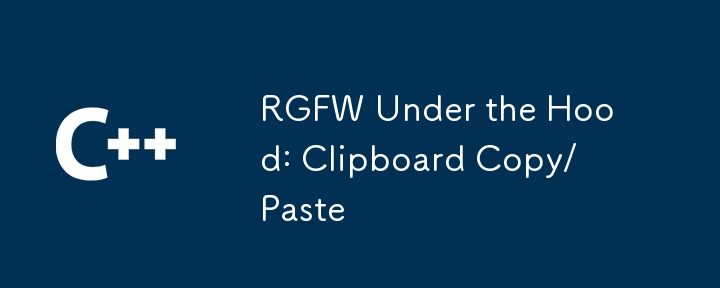
Introduction
Reading and writing to the clipboard using low-level APIs can be tricky. There are a bunch of steps required. This tutorial simplifies the process so you can easily read and write to the clipboard using the low-level APIs.
The tutorial is based on RGFW's source code and its usage of the low-level APIs.
Note: the cocoa code is written in Pure-C.
Overview
1) Clipboard Paste
- X11 (init atoms, convert section, get data)
- Win32 (open clipboard, get data, convert data, close clipboard)
- Cocoa (set datatypes, get pasteboard, get data, convert data)
2) Clipboard Copy
- X11 (init atoms, convert section, handle request, send data)
- Win32 (setup global object, convert data, open clipboard, convert string, send data, close clipboard)
- Cocoa (create datatype array, declare types, convert string, send data)
Clipboard Paste
X11
To handle the clipboard, you must create some Atoms via XInternAtom.
X Atoms are used to ask for or send specific data or properties through X11.
You'll need three atoms,
1) UTF8_STRING: Atom for a UTF-8 string.
2) CLIPBOARD: Atom for getting clipboard data.
3) XSEL_DATA: Atom to get selection data.
const Atom UTF8_STRING = XInternAtom(display, "UTF8_STRING", True); const Atom CLIPBOARD = XInternAtom(display, "CLIPBOARD", 0); const Atom XSEL_DATA = XInternAtom(display, "XSEL_DATA", 0);
Now, to get the clipboard data you have to request that the clipboard section be converted to UTF8 using XConvertSelection.
use XSync to send the request to the server.
XConvertSelection(display, CLIPBOARD, UTF8_STRING, XSEL_DATA, window, CurrentTime); XSync(display, 0);
The selection will be converted and sent back to the client as a XSelectionNotify event. You can get the next event, which should be the SelectionNotify event with XNextEvent.
XEvent event; XNextEvent(display, &event);
Check if the event is a SelectionNotify event and use .selection to ensure the type is a CLIPBOARD. Also make sure .property is not 0 and can be retrieved.
if (event.type == SelectionNotify && event.xselection.selection == CLIPBOARD && event.xselection.property != 0) {
You can get the converted data via XGetWindowProperty using the selection property.
int format;
unsigned long N, size;
char* data, * s = NULL;
Atom target;
XGetWindowProperty(event.xselection.display, event.xselection.requestor,
event.xselection.property, 0L, (~0L), 0, AnyPropertyType, &target,
&format, &size, &N, (unsigned char**) &data);
Make sure the data is in the right format by checking target
if (target == UTF8_STRING || target == XA_STRING) {
The data is stored in data, once you're done with it free it with XFree.
You can also delete the property via XDeleteProperty.
XFree(data);
}
XDeleteProperty(event.xselection.display, event.xselection.requestor, event.xselection.property);
}
winapi
First, open the clipboard OpenClipboard.
if (OpenClipboard(NULL) == 0)
return 0;
Get the clipboard data as a utf16 string via GetClipboardData
If the data is NULL, you should close the clipboard using CloseClipboard
HANDLE hData = GetClipboardData(CF_UNICODETEXT);
if (hData == NULL) {
CloseClipboard();
return 0;
}
Next, you need to convert the utf16 data back to utf8.
Start by locking memory for the utf8 data via GlobalLock.
wchar_t* wstr = (wchar_t*) GlobalLock(hData);
Use setlocale to ensure the data format is utf8.
Get the size of the UTF-8 version with wcstombs.
setlocale(LC_ALL, "en_US.UTF-8"); size_t textLen = wcstombs(NULL, wstr, 0);
If the size is valid, convert the data using wcstombs.
if (textLen) {
char* text = (char*) malloc((textLen * sizeof(char)) + 1);
wcstombs(text, wstr, (textLen) + 1);
text[textLen] = '\0';
free(text);
}
Make sure to free leftover global data using GlobalUnlock and close the clipboard with CloseClipboard.
GlobalUnlock(hData); CloseClipboard();
cocoa
Cocoa uses NSPasteboardTypeString to ask for string data. You'll have to define this yourself if you're not using Objective-C.
NSPasteboardType const NSPasteboardTypeString = "public.utf8-plain-text";
Although the is a c-string and Cocoa uses NSStrings, you can convert the c-string to an NSString via stringWithUTF8String.
NSString* dataType = objc_msgSend_class_char(objc_getClass("NSString"), sel_registerName("stringWithUTF8String:"), (char*)NSPasteboardTypeString);
Now we'll use generalPasteboard to get the default pasteboard object.
NSPasteboard* pasteboard = objc_msgSend_id((id)objc_getClass("NSPasteboard"), sel_registerName("generalPasteboard"));
Then you can get the pasteboard's string data with the dataType using stringForType.
However, it will give you an NSString, which can be converted with UTF8String.
NSString* clip = ((id(*)(id, SEL, const char*))objc_msgSend)(pasteboard, sel_registerName("stringForType:"), dataType);
const char* str = ((const char* (*)(id, SEL)) objc_msgSend) (clip, sel_registerName("UTF8String"));
Clipboard Copy
X11
To copy to the clipboard you'll need a few more Atoms.
1) SAVE_TARGETS: To request a section to convert to (for copying).
2) TARGETS: To handle one requested target
3) MULTIPLE: When there are multiple request targets
4) ATOM_PAIR: To get the supported data types.
5) CLIPBOARD_MANAGER: To access data from the clipboard manager.
const Atom SAVE_TARGETS = XInternAtom((Display*) display, "SAVE_TARGETS", False); const Atom TARGETS = XInternAtom((Display*) display, "TARGETS", False); const Atom MULTIPLE = XInternAtom((Display*) display, "MULTIPLE", False); const Atom ATOM_PAIR = XInternAtom((Display*) display, "ATOM_PAIR", False); const Atom CLIPBOARD_MANAGER = XInternAtom((Display*) display, "CLIPBOARD_MANAGER", False);
We can request a clipboard section. First, set the owner of the section to be a client window via XSetSelectionOwner. Next request a converted section using XConvertSelection.
XSetSelectionOwner((Display*) display, CLIPBOARD, (Window) window, CurrentTime); XConvertSelection((Display*) display, CLIPBOARD_MANAGER, SAVE_TARGETS, None, (Window) window, CurrentTime);
The rest of the code would exist in an event loop. You can create an external event loop from your main event loop if you wish or add this to your main event loop.
We'll be handling SelectionRequest in order to update the clipboard selection to the string data.
if (event.type == SelectionRequest) {
const XSelectionRequestEvent* request = &event.xselectionrequest;
At the end of the SelectionNotify event, a response will be sent back to the requester. The structure should be created here and modified depending on the request data.
XEvent reply = { SelectionNotify };
reply.xselection.property = 0;
The first target we will handle is TARGETS when the requestor wants to know which targets are supported.
if (request->target == TARGETS) {
I will create an array of supported targets
const Atom targets[] = { TARGETS,
MULTIPLE,
UTF8_STRING,
XA_STRING };
This array can be passed using XChangeProperty.
I'll also change the selection property so the requestor knows what property we changed.
XChangeProperty(display,
request->requestor,
request->property,
4,
32,
PropModeReplace,
(unsigned char*) targets,
sizeof(targets) / sizeof(targets[0]));
reply.xselection.property = request->property;
}
Next, I will handle MULTIPLE targets.
if (request->target == MULTIPLE) {
We'll start by getting the supported targets via XGetWindowProperty
Atom* targets = NULL;
Atom actualType = 0;
int actualFormat = 0;
unsigned long count = 0, bytesAfter = 0;
XGetWindowProperty(display, request->requestor, request->property, 0, LONG_MAX, False, ATOM_PAIR, &actualType, &actualFormat, &count, &bytesAfter, (unsigned char **) &targets);
Now we'll loop through the supported targets. If the supported targets match one of our supported targets, we can pass the data with XChangeProperty.
If the target is not used, the second argument should be set to None, marking it as unused.
unsigned long i;
for (i = 0; i < count; i += 2) {
if (targets[i] == UTF8_STRING || targets[i] == XA_STRING) {
XChangeProperty((Display*) display,
request->requestor,
targets[i + 1],
targets[i],
8,
PropModeReplace,
(unsigned char*) text,
sizeof(text));
XFlush(display);
} else {
targets[i + 1] = None;
}
}
You can pass the final array of supported targets to the requestor using XChangeProperty. This tells the requestor which targets to expect for the original list it sent.
The message will be sent out asap when XFlush is called.
You can free your copy of the target array with XFree.
XChangeProperty((Display*) display,
request->requestor,
request->property,
ATOM_PAIR,
32,
PropModeReplace,
(unsigned char*) targets,
count);
XFlush(display);
XFree(targets);
reply.xselection.property = request->property;
}
For the final step of the event, send the selection back to the requestor via XSendEvent.
Then flush the queue with XFlush.
reply.xselection.display = request->display;
reply.xselection.requestor = request->requestor;
reply.xselection.selection = request->selection;
reply.xselection.target = request->target;
reply.xselection.time = request->time;
XSendEvent((Display*) display, request->requestor, False, 0, &reply);
XFlush(display);
}
winapi
First allocate global memory for your data and your utf-8 buffer with GlobalAlloc
HANDLE object = GlobalAlloc(GMEM_MOVEABLE, (1 + textLen) * sizeof(WCHAR)); WCHAR* buffer = (WCHAR*) GlobalLock(object);
Next, you can use MultiByteToWideChar to convert your string to a wide string.
MultiByteToWideChar(CP_UTF8, 0, text, -1, buffer, textLen);
Now unlock the global object and open the clipboard
GlobalUnlock(object); OpenClipboard(NULL);
To update the clipboard data, you start by clearing what's currently on the clipboard via EmptyClipboard you can use SetClipboardData to set the data to the utf8 object.
Finally, close the clipboard with CloseClipboard.
EmptyClipboard(); SetClipboardData(CF_UNICODETEXT, object); CloseClipboard();
cocoa
Start by creating an array of the type of data you want to put on the clipboard and convert it to an NSArray using initWithObjects.
NSPasteboardType ntypes[] = { dataType };
NSArray* array = ((id (*)(id, SEL, void*, NSUInteger))objc_msgSend)
(NSAlloc(objc_getClass("NSArray")), sel_registerName("initWithObjects:count:"), ntypes, 1);
Use declareTypes to declare the array as the supported data types.
You can also free the NSArray with NSRelease.
((NSInteger(*)(id, SEL, id, void*))objc_msgSend) (pasteboard, sel_registerName("declareTypes:owner:"), array, NULL);
NSRelease(array);
You can convert the string to want to copy to an NSString via stringWithUTF8String and set the clipboard string to be that NSString using setString.
NSString* nsstr = objc_msgSend_class_char(objc_getClass("NSString"), sel_registerName("stringWithUTF8String:"), text);
((bool (*)(id, SEL, id, NSPasteboardType))objc_msgSend) (pasteboard, sel_registerName("setString:forType:"), nsstr, dataType);
Full examples
X11
// compile with: // gcc x11.c -lX11 #include#include #include #include #include #include int main(void) { Display* display = XOpenDisplay(NULL); Window window = XCreateSimpleWindow(display, RootWindow(display, DefaultScreen(display)), 10, 10, 200, 200, 1, BlackPixel(display, DefaultScreen(display)), WhitePixel(display, DefaultScreen(display))); XSelectInput(display, window, ExposureMask | KeyPressMask); const Atom UTF8_STRING = XInternAtom(display, "UTF8_STRING", True); const Atom CLIPBOARD = XInternAtom(display, "CLIPBOARD", 0); const Atom XSEL_DATA = XInternAtom(display, "XSEL_DATA", 0); const Atom SAVE_TARGETS = XInternAtom((Display*) display, "SAVE_TARGETS", False); const Atom TARGETS = XInternAtom((Display*) display, "TARGETS", False); const Atom MULTIPLE = XInternAtom((Display*) display, "MULTIPLE", False); const Atom ATOM_PAIR = XInternAtom((Display*) display, "ATOM_PAIR", False); const Atom CLIPBOARD_MANAGER = XInternAtom((Display*) display, "CLIPBOARD_MANAGER", False); // input XConvertSelection(display, CLIPBOARD, UTF8_STRING, XSEL_DATA, window, CurrentTime); XSync(display, 0); XEvent event; XNextEvent(display, &event); if (event.type == SelectionNotify && event.xselection.selection == CLIPBOARD && event.xselection.property != 0) { int format; unsigned long N, size; char* data, * s = NULL; Atom target; XGetWindowProperty(event.xselection.display, event.xselection.requestor, event.xselection.property, 0L, (~0L), 0, AnyPropertyType, &target, &format, &size, &N, (unsigned char**) &data); if (target == UTF8_STRING || target == XA_STRING) { printf("paste: %s\n", data); XFree(data); } XDeleteProperty(event.xselection.display, event.xselection.requestor, event.xselection.property); } // output char text[] = "new string\0"; XSetSelectionOwner((Display*) display, CLIPBOARD, (Window) window, CurrentTime); XConvertSelection((Display*) display, CLIPBOARD_MANAGER, SAVE_TARGETS, None, (Window) window, CurrentTime); Bool running = True; while (running) { XNextEvent(display, &event); if (event.type == SelectionRequest) { const XSelectionRequestEvent* request = &event.xselectionrequest; XEvent reply = { SelectionNotify }; reply.xselection.property = 0; if (request->target == TARGETS) { const Atom targets[] = { TARGETS, MULTIPLE, UTF8_STRING, XA_STRING }; XChangeProperty(display, request->requestor, request->property, 4, 32, PropModeReplace, (unsigned char*) targets, sizeof(targets) / sizeof(targets[0])); reply.xselection.property = request->property; } if (request->target == MULTIPLE) { Atom* targets = NULL; Atom actualType = 0; int actualFormat = 0; unsigned long count = 0, bytesAfter = 0; XGetWindowProperty(display, request->requestor, request->property, 0, LONG_MAX, False, ATOM_PAIR, &actualType, &actualFormat, &count, &bytesAfter, (unsigned char **) &targets); unsigned long i; for (i = 0; i < count; i += 2) { Bool found = False; if (targets[i] == UTF8_STRING || targets[i] == XA_STRING) { XChangeProperty((Display*) display, request->requestor, targets[i + 1], targets[i], 8, PropModeReplace, (unsigned char*) text, sizeof(text)); XFlush(display); running = False; } else { targets[i + 1] = None; } } XChangeProperty((Display*) display, request->requestor, request->property, ATOM_PAIR, 32, PropModeReplace, (unsigned char*) targets, count); XFlush(display); XFree(targets); reply.xselection.property = request->property; } reply.xselection.display = request->display; reply.xselection.requestor = request->requestor; reply.xselection.selection = request->selection; reply.xselection.target = request->target; reply.xselection.time = request->time; XSendEvent((Display*) display, request->requestor, False, 0, &reply); XFlush(display); } } XCloseDisplay(display); }
Winapi
// compile with:
// gcc win32.c
#include <windows.h>
#include <locale.h>
#include <stdio.h>
int main() {
// output
if (OpenClipboard(NULL) == 0)
return 0;
HANDLE hData = GetClipboardData(CF_UNICODETEXT);
if (hData == NULL) {
CloseClipboard();
return 0;
}
wchar_t* wstr = (wchar_t*) GlobalLock(hData);
setlocale(LC_ALL, "en_US.UTF-8");
size_t textLen = wcstombs(NULL, wstr, 0);
if (textLen) {
char* text = (char*) malloc((textLen * sizeof(char)) + 1);
wcstombs(text, wstr, (textLen) + 1);
text[textLen] = '\0';
printf("paste: %s\n", text);
free(text);
}
GlobalUnlock(hData);
CloseClipboard();
// input
char text[] = "new text\0";
HANDLE object = GlobalAlloc(GMEM_MOVEABLE, (sizeof(text) / sizeof(char)) * sizeof(WCHAR));
WCHAR* buffer = (WCHAR*) GlobalLock(object);
if (!buffer) {
GlobalFree(object);
return 0;
}
MultiByteToWideChar(CP_UTF8, 0, text, -1, buffer, (sizeof(text) / sizeof(char)));
GlobalUnlock(object);
if (OpenClipboard(NULL) == 0) {
GlobalFree(object);
return 0;
}
EmptyClipboard();
SetClipboardData(CF_UNICODETEXT, object);
CloseClipboard();
}
Cocoa
// compile with: // gcc cocoa.c -framework Foundation -framework AppKit #include#include #include #include #ifdef __arm64__ /* ARM just uses objc_msgSend */ #define abi_objc_msgSend_stret objc_msgSend #define abi_objc_msgSend_fpret objc_msgSend #else /* __i386__ */ /* x86 just uses abi_objc_msgSend_fpret and (NSColor *)objc_msgSend_id respectively */ #define abi_objc_msgSend_stret objc_msgSend_stret #define abi_objc_msgSend_fpret objc_msgSend_fpret #endif typedef void NSPasteboard; typedef void NSString; typedef void NSArray; typedef void NSApplication; typedef const char* NSPasteboardType; typedef unsigned long NSUInteger; typedef long NSInteger; #define NSAlloc(nsclass) objc_msgSend_id((id)nsclass, sel_registerName("alloc")) #define objc_msgSend_bool ((BOOL (*)(id, SEL))objc_msgSend) #define objc_msgSend_void ((void (*)(id, SEL))objc_msgSend) #define objc_msgSend_void_id ((void (*)(id, SEL, id))objc_msgSend) #define objc_msgSend_uint ((NSUInteger (*)(id, SEL))objc_msgSend) #define objc_msgSend_void_bool ((void (*)(id, SEL, BOOL))objc_msgSend) #define objc_msgSend_void_int ((void (*)(id, SEL, int))objc_msgSend) #define objc_msgSend_bool_void ((BOOL (*)(id, SEL))objc_msgSend) #define objc_msgSend_void_SEL ((void (*)(id, SEL, SEL))objc_msgSend) #define objc_msgSend_id ((id (*)(id, SEL))objc_msgSend) #define objc_msgSend_id_id ((id (*)(id, SEL, id))objc_msgSend) #define objc_msgSend_id_bool ((BOOL (*)(id, SEL, id))objc_msgSend) #define objc_msgSend_class_char ((id (*)(Class, SEL, char*))objc_msgSend) void NSRelease(id obj) { objc_msgSend_void(obj, sel_registerName("release")); } int main() { /* input */ NSPasteboardType const NSPasteboardTypeString = "public.utf8-plain-text"; NSString* dataType = objc_msgSend_class_char(objc_getClass("NSString"), sel_registerName("stringWithUTF8String:"), (char*)NSPasteboardTypeString); NSPasteboard* pasteboard = objc_msgSend_id((id)objc_getClass("NSPasteboard"), sel_registerName("generalPasteboard")); NSString* clip = ((id(*)(id, SEL, const char*))objc_msgSend)(pasteboard, sel_registerName("stringForType:"), dataType); const char* str = ((const char* (*)(id, SEL)) objc_msgSend) (clip, sel_registerName("UTF8String")); printf("paste: %s\n", str); char text[] = "new string\0"; NSPasteboardType ntypes[] = { dataType }; NSArray* array = ((id (*)(id, SEL, void*, NSUInteger))objc_msgSend) (NSAlloc(objc_getClass("NSArray")), sel_registerName("initWithObjects:count:"), ntypes, 1); ((NSInteger(*)(id, SEL, id, void*))objc_msgSend) (pasteboard, sel_registerName("declareTypes:owner:"), array, NULL); NSRelease(array); NSString* nsstr = objc_msgSend_class_char(objc_getClass("NSString"), sel_registerName("stringWithUTF8String:"), text); ((bool (*)(id, SEL, id, NSPasteboardType))objc_msgSend) (pasteboard, sel_registerName("setString:forType:"), nsstr, dataType); }
The above is the detailed content of RGFW Under the Hood: Clipboard Copy/Paste. For more information, please follow other related articles on the PHP Chinese website!

Hot AI Tools

Undresser.AI Undress
AI-powered app for creating realistic nude photos

AI Clothes Remover
Online AI tool for removing clothes from photos.

Undress AI Tool
Undress images for free

Clothoff.io
AI clothes remover

AI Hentai Generator
Generate AI Hentai for free.

Hot Article

Hot Tools

Notepad++7.3.1
Easy-to-use and free code editor

SublimeText3 Chinese version
Chinese version, very easy to use

Zend Studio 13.0.1
Powerful PHP integrated development environment

Dreamweaver CS6
Visual web development tools

SublimeText3 Mac version
God-level code editing software (SublimeText3)

Hot Topics
 1378
1378
 52
52
 C language data structure: data representation and operation of trees and graphs
Apr 04, 2025 am 11:18 AM
C language data structure: data representation and operation of trees and graphs
Apr 04, 2025 am 11:18 AM
C language data structure: The data representation of the tree and graph is a hierarchical data structure consisting of nodes. Each node contains a data element and a pointer to its child nodes. The binary tree is a special type of tree. Each node has at most two child nodes. The data represents structTreeNode{intdata;structTreeNode*left;structTreeNode*right;}; Operation creates a tree traversal tree (predecision, in-order, and later order) search tree insertion node deletes node graph is a collection of data structures, where elements are vertices, and they can be connected together through edges with right or unrighted data representing neighbors.
 The truth behind the C language file operation problem
Apr 04, 2025 am 11:24 AM
The truth behind the C language file operation problem
Apr 04, 2025 am 11:24 AM
The truth about file operation problems: file opening failed: insufficient permissions, wrong paths, and file occupied. Data writing failed: the buffer is full, the file is not writable, and the disk space is insufficient. Other FAQs: slow file traversal, incorrect text file encoding, and binary file reading errors.
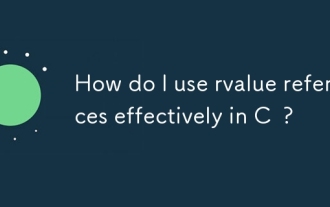 How do I use rvalue references effectively in C ?
Mar 18, 2025 pm 03:29 PM
How do I use rvalue references effectively in C ?
Mar 18, 2025 pm 03:29 PM
Article discusses effective use of rvalue references in C for move semantics, perfect forwarding, and resource management, highlighting best practices and performance improvements.(159 characters)
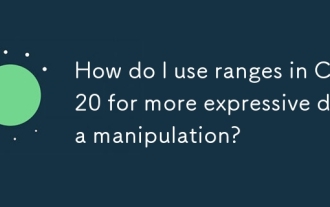 How do I use ranges in C 20 for more expressive data manipulation?
Mar 17, 2025 pm 12:58 PM
How do I use ranges in C 20 for more expressive data manipulation?
Mar 17, 2025 pm 12:58 PM
C 20 ranges enhance data manipulation with expressiveness, composability, and efficiency. They simplify complex transformations and integrate into existing codebases for better performance and maintainability.
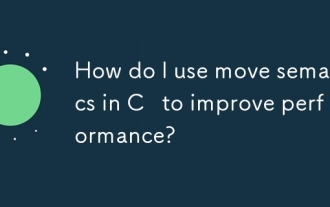 How do I use move semantics in C to improve performance?
Mar 18, 2025 pm 03:27 PM
How do I use move semantics in C to improve performance?
Mar 18, 2025 pm 03:27 PM
The article discusses using move semantics in C to enhance performance by avoiding unnecessary copying. It covers implementing move constructors and assignment operators, using std::move, and identifies key scenarios and pitfalls for effective appl
 What are the basic requirements for c language functions
Apr 03, 2025 pm 10:06 PM
What are the basic requirements for c language functions
Apr 03, 2025 pm 10:06 PM
C language functions are the basis for code modularization and program building. They consist of declarations (function headers) and definitions (function bodies). C language uses values to pass parameters by default, but external variables can also be modified using address pass. Functions can have or have no return value, and the return value type must be consistent with the declaration. Function naming should be clear and easy to understand, using camel or underscore nomenclature. Follow the single responsibility principle and keep the function simplicity to improve maintainability and readability.
 How to calculate c-subscript 3 subscript 5 c-subscript 3 subscript 5 algorithm tutorial
Apr 03, 2025 pm 10:33 PM
How to calculate c-subscript 3 subscript 5 c-subscript 3 subscript 5 algorithm tutorial
Apr 03, 2025 pm 10:33 PM
The calculation of C35 is essentially combinatorial mathematics, representing the number of combinations selected from 3 of 5 elements. The calculation formula is C53 = 5! / (3! * 2!), which can be directly calculated by loops to improve efficiency and avoid overflow. In addition, understanding the nature of combinations and mastering efficient calculation methods is crucial to solving many problems in the fields of probability statistics, cryptography, algorithm design, etc.
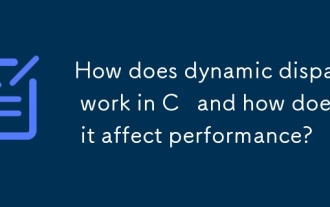 How does dynamic dispatch work in C and how does it affect performance?
Mar 17, 2025 pm 01:08 PM
How does dynamic dispatch work in C and how does it affect performance?
Mar 17, 2025 pm 01:08 PM
The article discusses dynamic dispatch in C , its performance costs, and optimization strategies. It highlights scenarios where dynamic dispatch impacts performance and compares it with static dispatch, emphasizing trade-offs between performance and




