
Invalid browser installation package? When you try to add the Google Chrome plug-in, you may encounter an issue where the package is invalid and cannot be installed even if developer mode is turned on. Want to solve this problem? PHP editor Youzi brings a guide to detail the possible causes of this problem and how to solve it. Continue reading below to learn how to resolve the issue of invalid packages when installing the Google Chrome extension.
Cause of the problem: The modification of the new version of the plug-in header file makes the old version of the plug-in package unusable. Solution: Unzip.
1. Change the file extension of the downloaded offline Chrome plug-in with crx extension to zip or rar (if you cannot see the extension of the Chrome plug-in, please search Baidu for the setting method of the relevant operating system , will not be described here), as shown in the figure:

Change the extension of the crx offline Chrome plug-in
If it is changed to zip and cannot be opened, change If it becomes rar, there will always be one that can be opened, unless there is a problem with the plug-in.
2. Right-click the file and use compression software (such as 7-zip) to decompress the compressed file and save it to an arbitrary folder in the system, as shown in the figure:
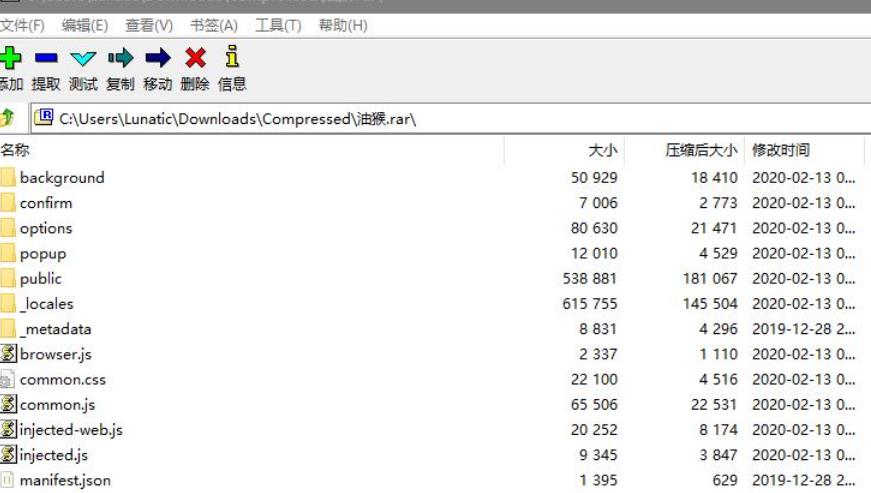
Use compression software to decompress and use the offline Chrome plug-in with crx extension
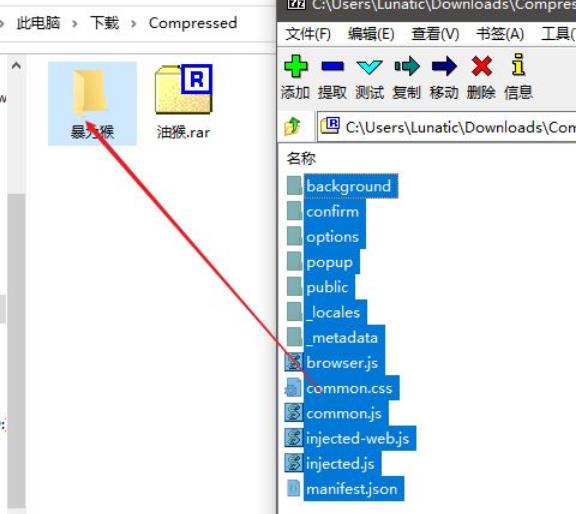
3. After the decompression is successful, the Chrome plug-in will appear as The folder exists under a certain directory of the operating system, as shown in the figure:
Extract the Chrome plug-in into a folder
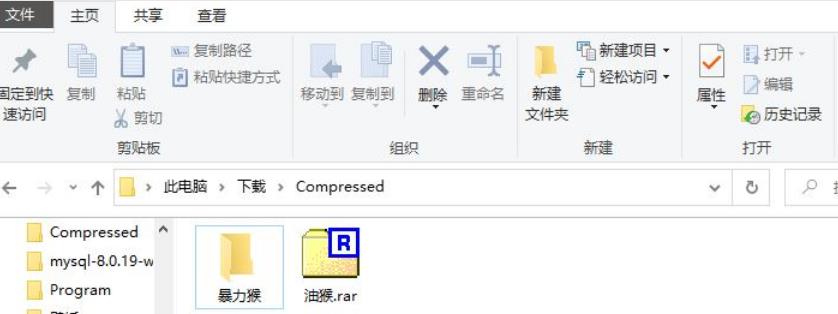
4. Enter: chrome://extensions/ in Chrome's address bar to open the Chrome browser's extension management interface, and tick the developer mode button in the upper right corner of the interface, as shown in the picture:

Start the developer mode of the Chrome browser plug-in
5. After checking the developer mode option, buttons such as loading extensions under development will appear on the page. Click the Load extension under development button and select the location of the Chrome plug-in folder you just unzipped, as shown in the picture:
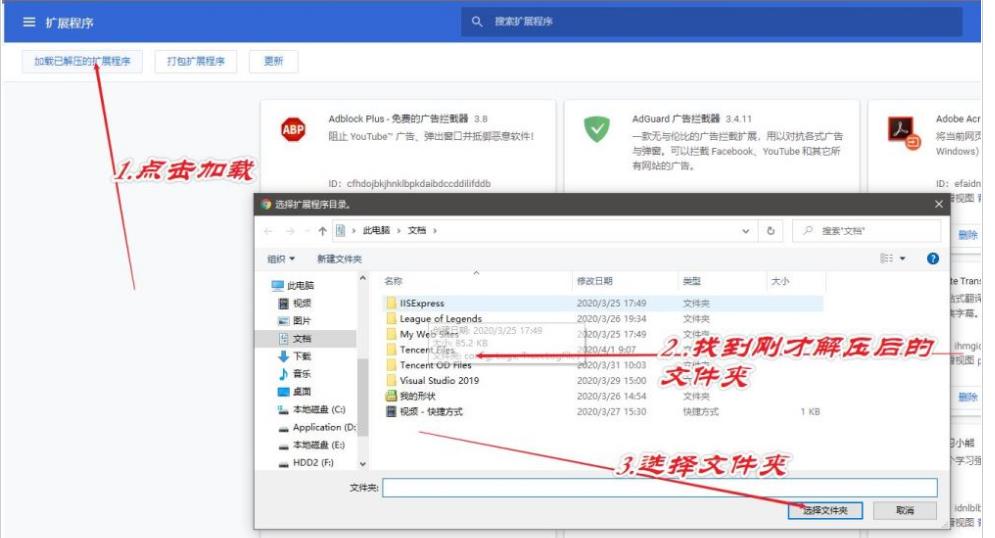
6. If nothing else happens at this time, The Chrome plug-in will be successfully loaded into Google Chrome. But if you are unlucky, there may be unexpected situations, as shown in the picture:

The Chrome plug-in cannot load extensions from the following sources: Cannot load extension with file or directory name metadata, Filenames starting with are reserved for use by the system,
7. When this happens, the Chrome browser will prompt that it cannot load extensions from the following sources: xxx path (the decompression location of the Chrome plug-in file) Cannot load extension with file or directory name metadata, Filenames starting with are reserved for use by the system. This situation occurs because this Chrome plug-in is somewhat incompatible with the new version of the Chrome browser. At this time, the user can open the Chrome plug-in file just decompressed. folder, and change the name of the _metadata folder to metadata (remove the previous underscore), as shown in the figure:
Change the name of the _metadata folder in the Chrome plug-in folder to metadata

8. After successfully updating the folder name, click the retry button below the error message to successfully load the Chrome plug-in into Google Chrome, as shown in the picture Display:

Successfully loaded the offline Chrome plug-in to Google Chrome
The above is the detailed content of Solution to the problem of invalid package when installing Google Chrome plug-in. For more information, please follow other related articles on the PHP Chinese website!
 Compare the similarities and differences between two columns of data in excel
Compare the similarities and differences between two columns of data in excel
 Win10 My Computer Icon Retrieval Tutorial
Win10 My Computer Icon Retrieval Tutorial
 sort sorting function usage
sort sorting function usage
 How to install printer driver in linux
How to install printer driver in linux
 How to unlock android permission restrictions
How to unlock android permission restrictions
 excel duplicate item filter color
excel duplicate item filter color
 what is optimization
what is optimization
 How to repair sql database
How to repair sql database
 How to use append in python
How to use append in python




