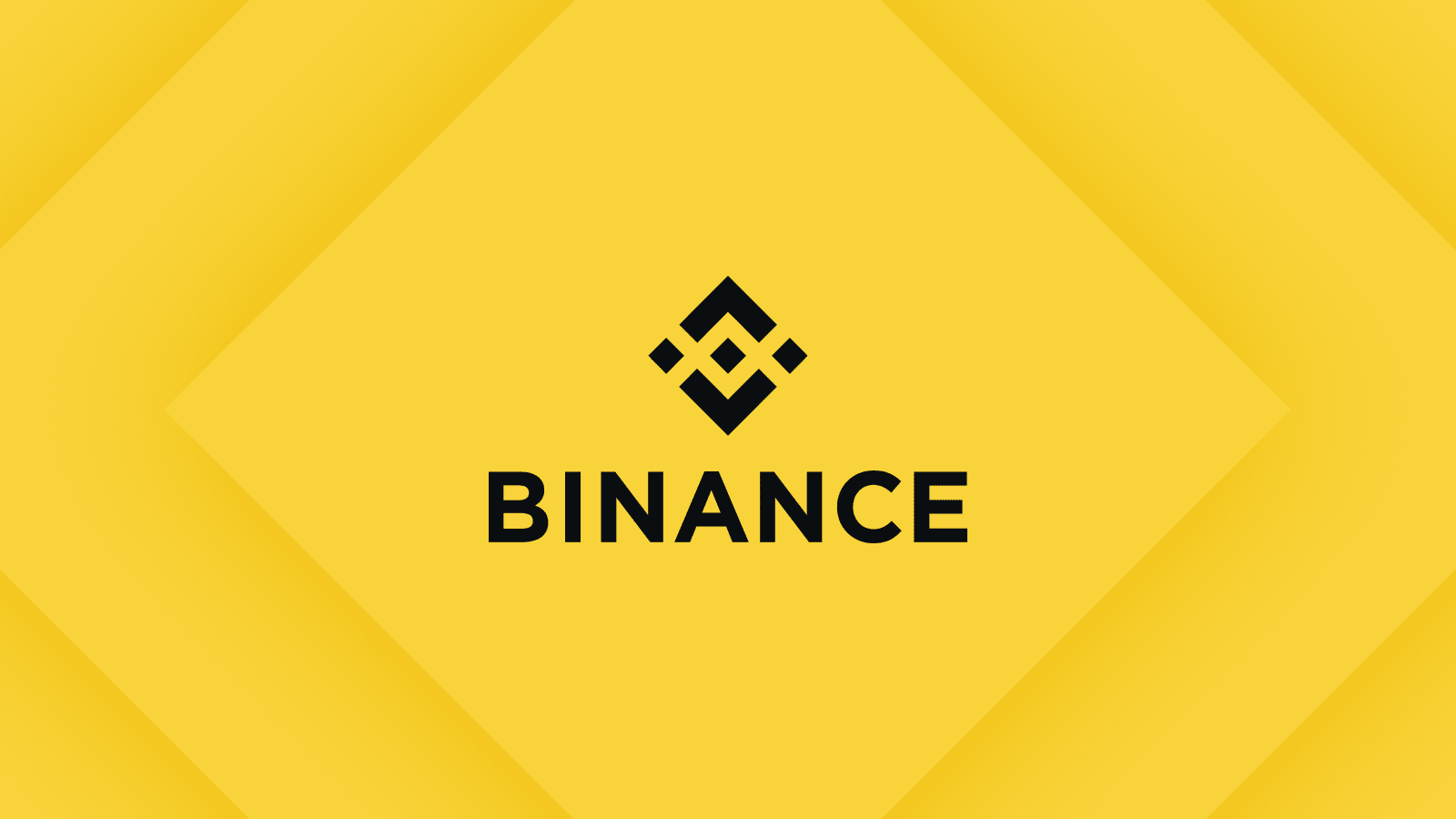Binance Exchange Guide 2025: Create an Account and Complete KYC. Deposit cryptocurrencies to the deposit address provided by Binance. Buy cryptocurrencies in the spot trading page. Trade using market or limit orders. Withdraw cryptocurrencies to other addresses via the withdrawal page. Explore advanced features such as margin trading, contract trading, and staking. Follow security tips to protect your account and assets.
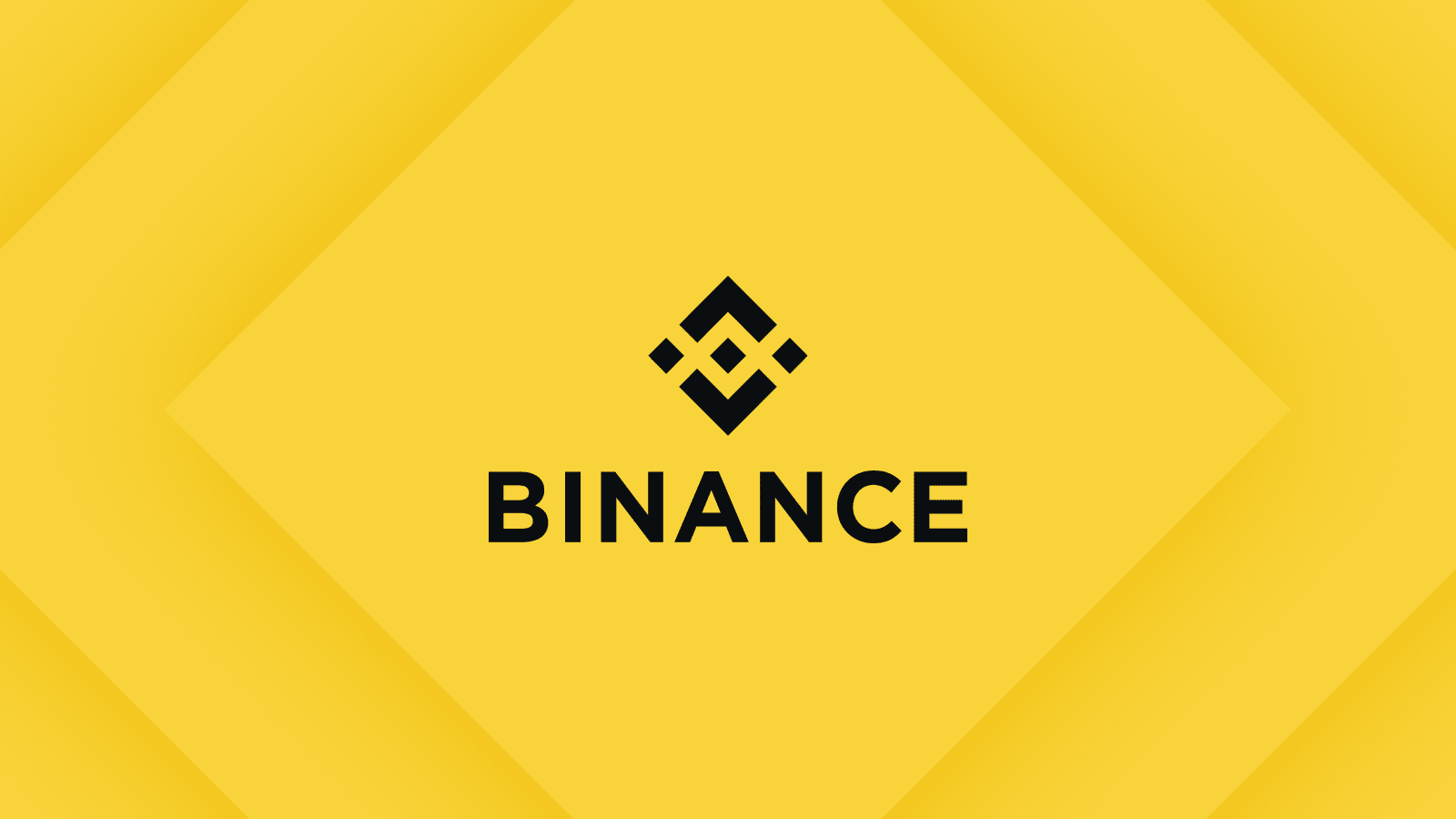
2025 Binance Exchange User Guide
How to use Binance Exchange
1. Create an account
- Visit Binance.com and click "Register".
- Enter your email address or mobile number, set a password and provide other necessary information.
- Complete the KYC (Know Your Customer) process to verify your identity.
2. Deposit
- Log in to your account, click "Wallet" > "Recharge".
- Select the cryptocurrency you want to deposit and generate a deposit address.
- Transfer your cryptocurrency from an external wallet or exchange to the deposit address provided.
3. Buy cryptocurrencies
- Click "Trading" > "Spot Trading".
- Enter the cryptocurrency you want to purchase in the search bar.
- Select the trading pair you want to use (e.g. BTC/USDT).
- Specify the amount you want to buy and click "Buy".
4. Trading
- You can use two main order types: market order and limit order.
- Market orders allow you to execute trades immediately at the market price.
- Limit orders allow you to set the price at which you wish to trade.
- Click the "Sell" or "Buy" button to execute the trade.
5. Withdrawal
- Click "Wallet" > "Withdrawal".
- Select the cryptocurrency you want to withdraw, enter the withdrawal address and amount.
- Confirm the transaction and your cryptocurrencies will be sent to the specified address.
6. Advanced Features
-
Margin Trading: Trade cryptocurrencies using leverage to increase potential profits or losses.
-
Contract Trading: Trade cryptocurrency futures contracts to speculate on future price movements.
-
Staking and Financial Management: Stake or deposit your cryptocurrencies into financial products to earn interest or rewards.
7. Security Tips
- Enable two-factor authentication (2FA) for your account.
- Avoid accessing your account on public Wi-Fi networks.
- Beware of phishing emails and websites.
- Keep your private keys and other sensitive information safe.
The above is the detailed content of Binance Exchange User Guide 2025. For more information, please follow other related articles on the PHP Chinese website!