Web Scraping a Go
Primeros pasos
En primer lugar debemos de tener instalado Go, Instrucciones para descargar e instalar Go.
Creamos una nueva carpeta para el proyecto, nos movemos al directorio y ejecutamos el siguiente comando:
go mod init scraper
? El comando go mod init se utiliza para inicializar un nuevo módulo Go en el directorio donde se ejecuta y crea un archivo go.mod para rastrear las dependencias del código. Gestión de dependencias
Ahora instalemos Colibri:
go get github.com/gonzxlez/colibri
? Colibri es un paquete Go que nos permite rastrear y extraer datos estructurados en la web usando un conjuntos de reglas definidas en JSON. Repositorio
Reglas de extracción
Definimos las reglas que usara colibri para extraer los datos que necesitamos. Documentación
Vamos a realizar una petición HTTP a la URL https://pkg.go.dev/search?q=xpath la cual contiene los resultados de una consulta de paquetes Go relacionados con xpath en Go Packages.
Usando las herramientas de desarrollo incluidas en nuestro navegador web, podemos inspeccionar la estructura HTML de la página. ¿Cuáles son las herramientas de desarrollo del navegador?

<div class="SearchSnippet">
<div class="SearchSnippet-headerContainer">
<h2>
<a href="/github.com/antchfx/xpath" data-gtmc="search result" data-gtmv="0" data-test-id="snippet-title">
xpath
<span class="SearchSnippet-header-path">(github.com/antchfx/xpath)</span>
</a>
</h2>
</div>
<div class="SearchSnippet-infoLabel">
<a href="/github.com/antchfx/xpath?tab=importedby" aria-label="Go to Imported By">
<span class="go-textSubtle">Imported by </span><strong>143</strong>
</a>
<span class="go-textSubtle">|</span>
<span class="go-textSubtle">
<strong>v1.2.5</strong> published on <span data-test-id="snippet-published"><strong>Oct 26, 2023</strong></span>
</span>
<span class="go-textSubtle">|</span>
<span data-test-id="snippet-license">
<a href="/github.com/antchfx/xpath?tab=licenses" aria-label="Go to Licenses">
MIT
</a>
</span>
</div>
</div>
Fragmento de la estructura HTML que representa un resultado de la consulta.
Entonces necesitamos un selector “packages” que encontrará todos los elementos div en el HTML con la clase SearchSnippet, de esos elementos un selector “name” tomará el texto del elemento a dentro de un elemento h2 y un selector “path” tomará el valor del atributo href del elemento a dentro de un elemento h2. En otras palabras, “name” tomará el nombre del paquete Go y “path” la ruta del paquete :)
{
"method": "GET",
"url": "https://pkg.go.dev/search?q=xpath",
"timeout": 10000,
"selectors": {
"packages": {
"expr": "div.SearchSnippet",
"all": true,
"type": "css",
"selectors": {
"name": "//h2/a/text()",
"path": "//h2/a/@href"
}
}
}
}
- method: especifica el método HTTP (GET, POST, PUT, ...).
- url: URL de la solicitud.
- timeout: límite de tiempo en milisegundos para la solicitud HTTP.
-
selectors: selectores.
-
“packages”: es el nombre del selector.
- expr: expresión del selector.
- all: especifica que se deben encontrar todos los elementos que coincidan con la expresión.
- type: el tipo de expresión, en este caso un selector CSS.
-
selectors: selectores anidados.
- “name” y “path” son los nombre de los selectores y sus valores son expresiones, en este caso expresiones XPath.
-
“packages”: es el nombre del selector.
Código en Go
Estamos listos para crear un archivo scraper.go, importar los paquetes necesarios y definir la función main:
package main
import (
"encoding/json"
"fmt"
"github.com/gonzxlez/colibri"
"github.com/gonzxlez/colibri/webextractor"
)
var rawRules = `{
"method": "GET",
"url": "https://pkg.go.dev/search?q=xpath",
"timeout": 10000,
"selectors": {
"packages": {
"expr": "div.SearchSnippet",
"all": true,
"type": "css",
"selectors": {
"name": "//h2/a/text()",
"path": "//h2/a/@href"
}
}
}
}`
func main() {
we, err := webextractor.New()
if err != nil {
panic(err)
}
var rules colibri.Rules
err = json.Unmarshal([]byte(rawRules), &rules)
if err != nil {
panic(err)
}
output, err := we.Extract(&rules)
if err != nil {
panic(err)
}
fmt.Println("URL:", output.Response.URL())
fmt.Println("Status code:", output.Response.StatusCode())
fmt.Println("Content-Type", output.Response.Header().Get("Content-Type"))
fmt.Println("Data:", output.Data)
}
? WebExtractor son interfaces predeterminadas para Colibri listas para comenzar a rastrear o extraer datos en la web.
Usando la función New de webextractor, generamos una estructura Colibri con lo necesario para comenzar a extraer datos.
Luego convertimos nuestras reglas en JSON a una estructura Rules y llamamos al método Extract enviando como argumento las reglas.
Obtenemos la salida y se imprimen en pantalla la URL de la respuesta HTTP, el código de estado HTTP, el tipo de contenido de la respuesta y los datos extraídos con los selectores. Consulte la documentación de la estructura Output.
Ejecutamos el siguiente comando:
go mod tidy
? El comando go mod tidy se asegura de que las dependencias en el go.mod coinciden con el código fuente del módulo.
Finalmente compilamos y ejecutamos nuestro código en Go con el comando:
go run scraper.go
Conclusión
En este post, hemos aprendido cómo realizar Web Scraping en Go utilizando el paquete Colibri, definiendo reglas de extracción con selectores CSS y XPath. Colibri emerge como una herramienta para aquellos que buscan automatizar la recopilación de datos web en Go. Su enfoque basado en reglas y su facilidad de uso la convierten en una opción atractiva para desarrolladores de todos los niveles de experiencia.
En definitiva, el Web Scraping en Go es una técnica poderosa y versátil que puede utilizarse para extraer información de una amplia gama de sitios web. Es importante destacar que el Web Scraping debe realizarse de manera ética, respetando los términos y condiciones de los sitios web y evitando sobrecargar sus servidores.
The above is the detailed content of Web Scraping a Go. For more information, please follow other related articles on the PHP Chinese website!

Hot AI Tools

Undresser.AI Undress
AI-powered app for creating realistic nude photos

AI Clothes Remover
Online AI tool for removing clothes from photos.

Undress AI Tool
Undress images for free

Clothoff.io
AI clothes remover

AI Hentai Generator
Generate AI Hentai for free.

Hot Article

Hot Tools

Notepad++7.3.1
Easy-to-use and free code editor

SublimeText3 Chinese version
Chinese version, very easy to use

Zend Studio 13.0.1
Powerful PHP integrated development environment

Dreamweaver CS6
Visual web development tools

SublimeText3 Mac version
God-level code editing software (SublimeText3)

Hot Topics
 1382
1382
 52
52
 What are the vulnerabilities of Debian OpenSSL
Apr 02, 2025 am 07:30 AM
What are the vulnerabilities of Debian OpenSSL
Apr 02, 2025 am 07:30 AM
OpenSSL, as an open source library widely used in secure communications, provides encryption algorithms, keys and certificate management functions. However, there are some known security vulnerabilities in its historical version, some of which are extremely harmful. This article will focus on common vulnerabilities and response measures for OpenSSL in Debian systems. DebianOpenSSL known vulnerabilities: OpenSSL has experienced several serious vulnerabilities, such as: Heart Bleeding Vulnerability (CVE-2014-0160): This vulnerability affects OpenSSL 1.0.1 to 1.0.1f and 1.0.2 to 1.0.2 beta versions. An attacker can use this vulnerability to unauthorized read sensitive information on the server, including encryption keys, etc.
 How do you use the pprof tool to analyze Go performance?
Mar 21, 2025 pm 06:37 PM
How do you use the pprof tool to analyze Go performance?
Mar 21, 2025 pm 06:37 PM
The article explains how to use the pprof tool for analyzing Go performance, including enabling profiling, collecting data, and identifying common bottlenecks like CPU and memory issues.Character count: 159
 How do you write unit tests in Go?
Mar 21, 2025 pm 06:34 PM
How do you write unit tests in Go?
Mar 21, 2025 pm 06:34 PM
The article discusses writing unit tests in Go, covering best practices, mocking techniques, and tools for efficient test management.
 What libraries are used for floating point number operations in Go?
Apr 02, 2025 pm 02:06 PM
What libraries are used for floating point number operations in Go?
Apr 02, 2025 pm 02:06 PM
The library used for floating-point number operation in Go language introduces how to ensure the accuracy is...
 What is the problem with Queue thread in Go's crawler Colly?
Apr 02, 2025 pm 02:09 PM
What is the problem with Queue thread in Go's crawler Colly?
Apr 02, 2025 pm 02:09 PM
Queue threading problem in Go crawler Colly explores the problem of using the Colly crawler library in Go language, developers often encounter problems with threads and request queues. �...
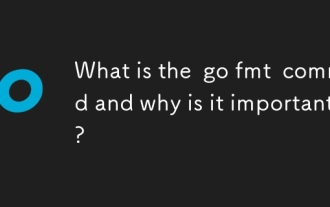 What is the go fmt command and why is it important?
Mar 20, 2025 pm 04:21 PM
What is the go fmt command and why is it important?
Mar 20, 2025 pm 04:21 PM
The article discusses the go fmt command in Go programming, which formats code to adhere to official style guidelines. It highlights the importance of go fmt for maintaining code consistency, readability, and reducing style debates. Best practices fo
 PostgreSQL monitoring method under Debian
Apr 02, 2025 am 07:27 AM
PostgreSQL monitoring method under Debian
Apr 02, 2025 am 07:27 AM
This article introduces a variety of methods and tools to monitor PostgreSQL databases under the Debian system, helping you to fully grasp database performance monitoring. 1. Use PostgreSQL to build-in monitoring view PostgreSQL itself provides multiple views for monitoring database activities: pg_stat_activity: displays database activities in real time, including connections, queries, transactions and other information. pg_stat_replication: Monitors replication status, especially suitable for stream replication clusters. pg_stat_database: Provides database statistics, such as database size, transaction commit/rollback times and other key indicators. 2. Use log analysis tool pgBadg
 Transforming from front-end to back-end development, is it more promising to learn Java or Golang?
Apr 02, 2025 am 09:12 AM
Transforming from front-end to back-end development, is it more promising to learn Java or Golang?
Apr 02, 2025 am 09:12 AM
Backend learning path: The exploration journey from front-end to back-end As a back-end beginner who transforms from front-end development, you already have the foundation of nodejs,...




