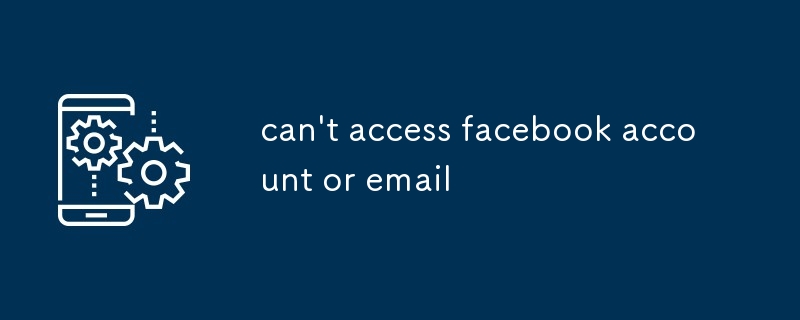This article provides guidance on regaining access to Facebook accounts or emails with forgotten passwords or usernames, and offers troubleshooting steps for common access issues. It also addresses recovering compromised accounts and recommends secur

How can I regain access to my Facebook account or email if I have forgotten my password or username?
If you have forgotten your password or username for your Facebook account or email, there are several steps you can take to regain access:
-
Use the "Forgot Password" option: On the Facebook or email login page, select the "Forgot Password" or "Forgot Username" link. You will be prompted to enter your email address or phone number linked to the account. Once you enter this information, you will receive instructions on how to reset your password or recover your username.
-
Check for saved passwords: If you have saved your password in a web browser or password manager, you can try to retrieve it from those locations.
-
Contact customer support: If you are still unable to access your account using the above methods, you can reach out to the customer support team of Facebook or your email provider for assistance. They may ask you to provide additional information to verify your identity and help you regain access to your account.
What troubleshooting steps can I take if I am unable to access my Facebook account or email?
If you are experiencing issues accessing your Facebook account or email, here are some troubleshooting steps you can try:
-
Clear your browser cache and cookies: Sometimes, corrupted cache or cookies can interfere with your ability to access websites. Try clearing your browsing data and cookies to see if that resolves the issue.
-
Try using a different browser or device: If possible, try accessing your account using a different web browser or a different device. This will help rule out any issues with your current browser or device.
-
Check your internet connection: Ensure that your device has a stable internet connection, as connection issues can prevent you from accessing online accounts.
-
Disable browser extensions: Some browser extensions can conflict with website functionality. Try disabling any unnecessary extensions to see if that improves your access.
-
Reset your network settings: If your internet connection is working properly, resetting your network settings can help resolve connection issues. You can usually find this option in your device's settings.
Is there a way to recover my Facebook account or email if it has been hacked or compromised?
If you believe your Facebook account or email has been hacked or compromised, there are steps you can take:
-
Report the hack or compromise: Immediately report the incident to Facebook or your email provider through their respective security or support channels. They will guide you through the necessary steps to secure your account.
-
Change your passwords: As soon as possible, change your passwords for the affected accounts. Use strong and unique passwords for increased security.
-
Enable two-factor authentication: Enable two-factor authentication for your Facebook account and email to add an extra layer of protection against unauthorized access.
-
Review account activity: Check your Facebook or email account settings and activity logs to identify any suspicious activity and adjust your settings accordingly.
The above is the detailed content of can't access facebook account or email. For more information, please follow other related articles on the PHP Chinese website!