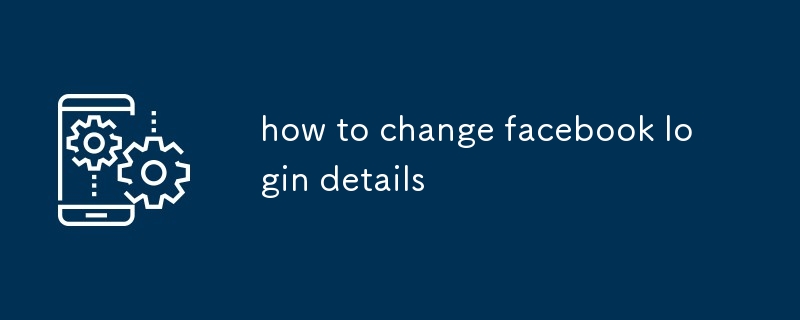This article provides detailed instructions on how to modify Facebook login details, including updating the email address, resetting the password, and enabling two-factor authentication. It emphasizes the importance of securing your account by modify

How to change facebook login details
How do I update my Facebook email address for login?
To update your Facebook email address for login:
- Log in to your Facebook account.
- Click on the down arrow in the top right corner of the screen.
- Select "Settings" from the drop-down menu.
- Click on "General" in the left sidebar.
- Scroll down to the "Contact Info" section.
- Enter your new email address in the "Email" field.
- Click on "Save Changes" to update your email address.
How can I reset my Facebook password to regain access to my account?
To reset your Facebook password to regain access to your account:
- Go to the Facebook login page.
- Click on "Forgot Password" below the login button.
- Enter the email address or phone number associated with your account.
- Click on "Search."
- Facebook will send you a link to reset your password. Click on the link in the email or SMS message you receive.
- Enter your new password twice and click on "Change Password."
How do I enable two-factor authentication for my Facebook login to enhance security?
To enable two-factor authentication for your Facebook login to enhance security:
- Log in to your Facebook account.
- Click on the down arrow in the top right corner of the screen.
- Select "Settings" from the drop-down menu.
- Click on "Security and Login" in the left sidebar.
- Scroll down to the "Two-Factor Authentication" section.
- Click on "Edit."
- Choose the authentication method you want to use (e.g., SMS, authenticator app).
- Follow the on-screen instructions to set up two-factor authentication.
The above is the detailed content of how to change facebook login details. For more information, please follow other related articles on the PHP Chinese website!