Crafting Meaningful `catch` Blocks in Java for File Handling
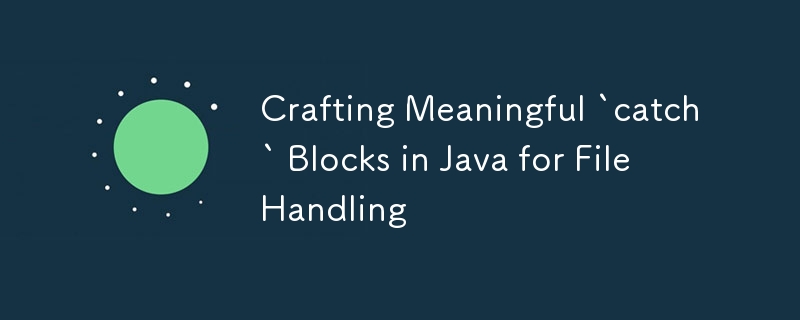
Handling exceptions effectively is crucial for writing robust Java applications, especially when dealing with file operations. Simply printing the stack trace (e.printStackTrace()) is not enough; it’s a common mistake that can leave your application vulnerable and your logs cluttered with unhelpful information. This post will explore how to write meaningful and informative catch blocks tailored to different file types and scenarios. We’ll also discuss edge cases that might require special attention.
1. General Principles for Effective Exception Handling
Before diving into specific file types, let's establish some guiding principles for handling exceptions:
- Provide Clear, Actionable Messages: Your error messages should tell you what went wrong and, if possible, how to fix it.
- Use Logging Wisely: Instead of printing the stack trace, log the error with an appropriate severity level (INFO, WARN, ERROR).
- Fail Gracefully: If an error occurs, ensure your application can either recover or shut down gracefully, rather than crashing unexpectedly.
- Avoid Catching Generic Exceptions: Catch specific exceptions (e.g., FileNotFoundException, IOException) rather than Exception to avoid masking underlying issues.
2. Handling Text File Exceptions
Scenario: Reading from a Missing or Corrupted Text File
Example:
import java.io.BufferedReader;
import java.io.FileNotFoundException;
import java.io.FileReader;
import java.io.IOException;
import java.nio.charset.MalformedInputException;
public class TextFileHandler {
public static void main(String[] args) {
try (BufferedReader reader = new BufferedReader(new FileReader("example.txt"))) {
String line;
while ((line = reader.readLine()) != null) {
System.out.println(line);
}
} catch (FileNotFoundException e) {
logError("Text file not found: 'example.txt'. Please ensure the file path is correct.", e);
} catch (MalformedInputException e) {
logError("The file 'example.txt' appears to be corrupted or contains invalid characters.", e);
} catch (IOException e) {
logError("An I/O error occurred while reading 'example.txt'. Please check if the file is accessible.", e);
}
}
private static void logError(String message, Exception e) {
// Use a logging framework like Log4j or SLF4J
System.err.println(message);
e.printStackTrace(); // Consider logging this instead of printing
}
}
Key Points:
- FileNotFoundException: Clearly indicate that the file is missing and provide a potential fix.
- MalformedInputException: A less common exception that occurs when the file encoding is incorrect or the file is corrupted.
- IOException: Use this for general I/O errors but still provide context (e.g., permission issues, file locks).
3. Handling Binary File Exceptions
Scenario: Writing to a Read-Only Binary File
Example:
import java.io.FileOutputStream;
import java.io.IOException;
import java.nio.file.AccessDeniedException;
public class BinaryFileHandler {
public static void main(String[] args) {
try (FileOutputStream outputStream = new FileOutputStream("readonly.dat")) {
outputStream.write(65);
} catch (AccessDeniedException e) {
logError("Failed to write to 'readonly.dat'. The file is read-only or you don't have the necessary permissions.", e);
} catch (IOException e) {
logError("An unexpected error occurred while writing to 'readonly.dat'.", e);
}
}
private static void logError(String message, Exception e) {
System.err.println(message);
e.printStackTrace();
}
}
Key Points:
- AccessDeniedException: This specific exception informs the user that the file may be read-only or they lack sufficient permissions.
- Use Descriptive Messages: Suggest that the user check file permissions.
4. Handling ZIP File Exceptions
Scenario: Extracting Files from a Corrupted ZIP Archive
Example:
import java.io.FileInputStream;
import java.io.IOException;
import java.util.zip.ZipException;
import java.util.zip.ZipInputStream;
public class ZipFileHandler {
public static void main(String[] args) {
try (ZipInputStream zipStream = new ZipInputStream(new FileInputStream("archive.zip"))) {
// Process ZIP entries
} catch (ZipException e) {
logError("Failed to open 'archive.zip'. The ZIP file may be corrupted or incompatible.", e);
} catch (IOException e) {
logError("An I/O error occurred while accessing 'archive.zip'.", e);
}
}
private static void logError(String message, Exception e) {
System.err.println(message);
e.printStackTrace();
}
}
Key Points:
- ZipException: Indicates issues with the ZIP format or file corruption.
- Provide Recovery Suggestions: Suggest the user try a different tool to open the file or re-download it.
5. Handling Office File Exceptions
Scenario: Reading from an Unrecognized Excel File Format
Example:
import org.apache.poi.openxml4j.exceptions.InvalidFormatException;
import org.apache.poi.ss.usermodel.WorkbookFactory;
import java.io.FileInputStream;
import java.io.IOException;
public class ExcelFileHandler {
public static void main(String[] args) {
try (FileInputStream fis = new FileInputStream("spreadsheet.xlsx")) {
WorkbookFactory.create(fis);
} catch (InvalidFormatException e) {
logError("The file 'spreadsheet.xlsx' is not a valid Excel file or is in an unsupported format.", e);
} catch (IOException e) {
logError("An error occurred while reading 'spreadsheet.xlsx'. Please check the file's integrity.", e);
}
}
private static void logError(String message, Exception e) {
System.err.println(message);
e.printStackTrace();
}
}
Key Points:
- InvalidFormatException: Specific to file format issues. Help users by suggesting the correct format or tool.
- Explain the Problem Clearly: Users might not understand why their file isn’t opening; guide them to a solution.
6. Handling XML File Exceptions
Scenario: Parsing an Invalid XML File
Example:
import org.xml.sax.SAXException;
import javax.xml.parsers.DocumentBuilderFactory;
import javax.xml.parsers.ParserConfigurationException;
import java.io.File;
import java.io.IOException;
public class XMLFileHandler {
public static void main(String[] args) {
try {
DocumentBuilderFactory factory = DocumentBuilderFactory.newInstance();
factory.newDocumentBuilder().parse(new File("config.xml"));
} catch (SAXException e) {
logError("Failed to parse 'config.xml'. The XML file may be malformed.", e);
} catch (IOException e) {
logError("An error occurred while reading 'config.xml'. Please ensure the file exists and is accessible.", e);
} catch (ParserConfigurationException e) {
logError("An internal error occurred while configuring the XML parser.", e);
}
}
private static void logError(String message, Exception e) {
System.err.println(message);
e.printStackTrace();
}
}
Key Points:
- SAXException: Specific to parsing errors. Inform the user of possible issues in the XML structure.
- ParserConfigurationException: Indicates a problem with the parser setup, which is rare but critical to catch.
7. Edge Cases and Creative Catch Blocks
Scenario: Handling Interrupted I/O Operations
If your application handles large files or is performing long-running I/O operations, there’s a chance the thread might be interrupted. Handling InterruptedException along with I/O exceptions can provide a more robust solution.
Example:
import java.io.BufferedReader;
import java.io.FileReader;
import java.io.IOException;
public class InterruptedFileReader {
public static void main(String[] args) {
Thread fileReaderThread = new Thread(() -> {
try (BufferedReader reader = new BufferedReader(new FileReader("largefile.txt"))) {
String line;
while ((line = reader.readLine()) != null) {
System.out.println(line);
// Simulate processing time
Thread.sleep(100);
}
} catch (IOException e) {
logError("I/O error while reading 'largefile.txt'.", e);
} catch (InterruptedException e) {
logError("File reading operation was interrupted. Rolling back changes or cleaning up.", e);
Thread.currentThread().interrupt(); // Restore the interrupt status
}
});
fileReaderThread.start();
// Assume some condition requires interruption
fileReaderThread.interrupt();
}
private static void logError(String message, Exception e) {
System.err.println(message);
e.printStackTrace();
}
}
Key Points:
- InterruptedException: 对于可能需要中止或恢复的操作很重要。
- 清理和恢复状态:如果操作中断,请始终清理或回滚。
结论
创建有意义的 catch 块是一门艺术,不仅仅是打印堆栈跟踪。通过编写具体的、信息丰富且可操作的错误消息,您的 Java 应用程序将变得更加健壮且更易于维护。这些示例和边缘情况应作为在不同文件处理场景中有效处理异常的模板。
提示与技巧:
- 自定义您的日志框架:与 Log4j、SLF4J 或 java.util.logging 等日志框架集成,以管理不同的日志级别和输出。
- 利用自定义异常:针对特定情况创建您自己的异常类,为处理过程提供更多上下文和控制。
- 不要过度捕获:避免捕获无法有意义处理的异常。最好让这些气泡上升到可以更有效管理的更高级别。
- 定期检查 Catch 块: 随着应用程序的发展,确保您的 catch 块保持相关性和信息性。
本指南应该通过改进处理文件相关异常的方式来帮助您创建更可靠和可维护的 Java 应用程序。保存此内容供以后使用,并在制作您自己的有意义的 catch 块时参考!
The above is the detailed content of Crafting Meaningful `catch` Blocks in Java for File Handling. For more information, please follow other related articles on the PHP Chinese website!

Hot AI Tools

Undresser.AI Undress
AI-powered app for creating realistic nude photos

AI Clothes Remover
Online AI tool for removing clothes from photos.

Undress AI Tool
Undress images for free

Clothoff.io
AI clothes remover

Video Face Swap
Swap faces in any video effortlessly with our completely free AI face swap tool!

Hot Article

Hot Tools

Notepad++7.3.1
Easy-to-use and free code editor

SublimeText3 Chinese version
Chinese version, very easy to use

Zend Studio 13.0.1
Powerful PHP integrated development environment

Dreamweaver CS6
Visual web development tools

SublimeText3 Mac version
God-level code editing software (SublimeText3)

Hot Topics
 1664
1664
 14
14
 1422
1422
 52
52
 1316
1316
 25
25
 1267
1267
 29
29
 1239
1239
 24
24
 Is the company's security software causing the application to fail to run? How to troubleshoot and solve it?
Apr 19, 2025 pm 04:51 PM
Is the company's security software causing the application to fail to run? How to troubleshoot and solve it?
Apr 19, 2025 pm 04:51 PM
Troubleshooting and solutions to the company's security software that causes some applications to not function properly. Many companies will deploy security software in order to ensure internal network security. ...
 How do I convert names to numbers to implement sorting and maintain consistency in groups?
Apr 19, 2025 pm 11:30 PM
How do I convert names to numbers to implement sorting and maintain consistency in groups?
Apr 19, 2025 pm 11:30 PM
Solutions to convert names to numbers to implement sorting In many application scenarios, users may need to sort in groups, especially in one...
 How to simplify field mapping issues in system docking using MapStruct?
Apr 19, 2025 pm 06:21 PM
How to simplify field mapping issues in system docking using MapStruct?
Apr 19, 2025 pm 06:21 PM
Field mapping processing in system docking often encounters a difficult problem when performing system docking: how to effectively map the interface fields of system A...
 How does IntelliJ IDEA identify the port number of a Spring Boot project without outputting a log?
Apr 19, 2025 pm 11:45 PM
How does IntelliJ IDEA identify the port number of a Spring Boot project without outputting a log?
Apr 19, 2025 pm 11:45 PM
Start Spring using IntelliJIDEAUltimate version...
 How to elegantly obtain entity class variable names to build database query conditions?
Apr 19, 2025 pm 11:42 PM
How to elegantly obtain entity class variable names to build database query conditions?
Apr 19, 2025 pm 11:42 PM
When using MyBatis-Plus or other ORM frameworks for database operations, it is often necessary to construct query conditions based on the attribute name of the entity class. If you manually every time...
 How to safely convert Java objects to arrays?
Apr 19, 2025 pm 11:33 PM
How to safely convert Java objects to arrays?
Apr 19, 2025 pm 11:33 PM
Conversion of Java Objects and Arrays: In-depth discussion of the risks and correct methods of cast type conversion Many Java beginners will encounter the conversion of an object into an array...
 E-commerce platform SKU and SPU database design: How to take into account both user-defined attributes and attributeless products?
Apr 19, 2025 pm 11:27 PM
E-commerce platform SKU and SPU database design: How to take into account both user-defined attributes and attributeless products?
Apr 19, 2025 pm 11:27 PM
Detailed explanation of the design of SKU and SPU tables on e-commerce platforms This article will discuss the database design issues of SKU and SPU in e-commerce platforms, especially how to deal with user-defined sales...
 How to use the Redis cache solution to efficiently realize the requirements of product ranking list?
Apr 19, 2025 pm 11:36 PM
How to use the Redis cache solution to efficiently realize the requirements of product ranking list?
Apr 19, 2025 pm 11:36 PM
How does the Redis caching solution realize the requirements of product ranking list? During the development process, we often need to deal with the requirements of rankings, such as displaying a...




