 Java
Java
 javaTutorial
javaTutorial
 Comparison of Two Methods for Deploying Azure Functions to Azure Container Apps
Comparison of Two Methods for Deploying Azure Functions to Azure Container Apps
Comparison of Two Methods for Deploying Azure Functions to Azure Container Apps
Yesterday, I wrote an article titled "Deploying a Java Azure Function on Azure Container Apps."
In that entry, I mentioned using the Azure's integrated management capabilities and I want to clarify what that means and how it differs from previous methods in this article.
Old Method: Creating with az containerapp create
Azure Container Apps is one of Azure's container execution environments, allowing you to run any containerized service. Previously, if you wanted to run Azure Functions in Azure Container Apps, you would create an instance using the following command:
az containerapp create \ --name general-container-app \ --resource-group $RESOURCE_GROUP_NAME \ --environment $CONTAINER_ENVIRONMENT \ --registry-server $CONTAINER_REGISTRY_SERVER \ --image $CONTAINER_REGISTRY_SERVER/$C_IMAGE_NAME:$C_IMAGE_TAG \ --target-port 80 \ --ingress external \ --query properties.configuration.ingress.fqdn
After executing the command, you would see a message like this:
Container app created. Access your app at https://general-container-app.niceocean-********.eastus.azurecontainerapps.io/
You could then use a curl command to connect to your Azure Functions service:
curl https://general-container-app.niceocean-********.eastus.azurecontainerapps.io/api/httpexample?name=World
Upon accessing the Azure Container Apps Environment, you would see that the general-container-app is created as a Container App, and this management interface is available for any deployed containerized application.

https://raw.githubusercontent.com/yoshioterada/Azure-Functions-Deploy-To-Azure-Container-Apps/main/images/ACA-Instance-for-Azure-Functions.png
New Method: Creating with az functionapp create
The new method allows you to create Azure Functions in Azure Container Apps using the az functionapp create command instead of az containerapp create.
az functionapp create \ --name $AZURE_FUNCTION_NAME \ --resource-group $RESOURCE_GROUP_NAME \ --environment $CONTAINER_ENVIRONMENT \ --storage-account $STORAGE_NAME \ --workload-profile-name "Consumption" \ --max-replicas 15 \ --min-replicas 1 \ --functions-version 4 \ --runtime java \ --image $CONTAINER_REGISTRY_SERVER/$C_IMAGE_NAME:$C_IMAGE_TAG \ --assign-identity
With this command, your Azure Functions will be created in Azure Container Apps, and the management interface will clearly show that it is an Function App.

This means Azure Functions can now be managed through a dedicated Azure Functions management interface, making it difference from other container application.
However, there are some differences between the management features provided in Azure App Service and those available for Azure Functions on Container Apps. For instance, certain functionalities like diagnostic tools, deployment features, and others may not be available.

Reference: Azure Functions on App Service (Portal)
For comparison, here’s the management interface for Azure Functions deployed on Azure App Service.

The differences in management capabilities between App Service and Azure Container Apps can include:

- Pick up:
- Diagnose and solve problems - Microsoft Defender for Cloud - Events (preview) - Log stream - Deployment - App Service plan - Development Tools - Monitoring - Support + troubleshooting
Some may think that the lack of certain features suggests missing functionality.
However, when deployed to Azure Container Apps, the operating environment is container-based, which changes deployment and management methods. Features not included in the Azure Functions management interface will need to be managed separately through the Azure Container Apps interface.
Management of Containers in Azure Container Apps
When using the az functionapp create command to create an Azure Functions instance on Azure Container Apps, a new resource group is automatically created that houses the container instance.

In my environment, the resource group name follows this convention:
$CONTAINER_ENVIRONMENT_FunctionApps_$UUID
You will see that an Azure Container Apps instance named after your specified $AZURE_FUNCTION_NAME has been generated.
When you click on this instance, you'll be directed to a management interface specific to Azure Container Apps, where the Azure Functions run as container instances.
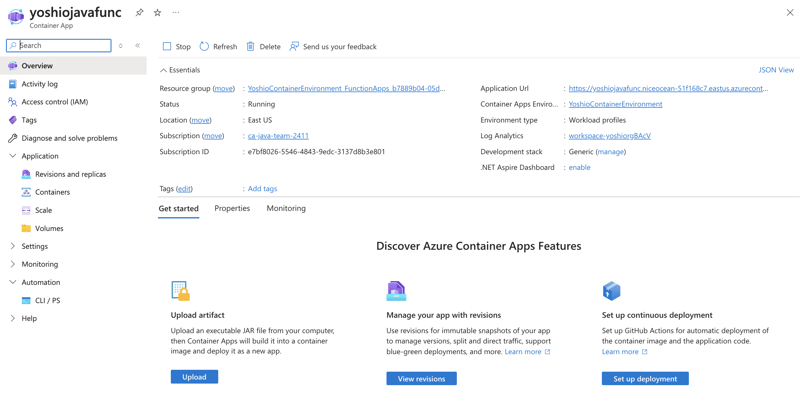
Azure Container Apps provides different CI/CD and deployment methods than Azure App Service. It also allows for features offered at the container level, such as Dapr and Service Connector, which can be utilized.
结论
以前,可以通过将 Azure Functions 容器化在容器执行环境中来运行 Azure Functions,但 Azure Functions 没有专用的管理界面。
通过这种新方法,Azure Functions 和 Azure 容器应用程序已集成,提供具有关联的 Azure Functions 管理界面的容器环境。
我知道一些客户在 Azure Kubernetes 服务 (AKS) 上运行 Azure Functions 容器。以前,他们缺乏专门的管理界面。但是,通过部署到 Azure 容器应用程序,他们现在可以使用 Azure Functions 管理,同时享受与在 AKS 上管理操作相比管理 Azure 容器应用程序的简单性。
将 Azure Functions 部署到 Azure 容器应用程序的方法可能会进一步发展。我期待看到事情如何发展。
The above is the detailed content of Comparison of Two Methods for Deploying Azure Functions to Azure Container Apps. For more information, please follow other related articles on the PHP Chinese website!

Hot AI Tools

Undresser.AI Undress
AI-powered app for creating realistic nude photos

AI Clothes Remover
Online AI tool for removing clothes from photos.

Undress AI Tool
Undress images for free

Clothoff.io
AI clothes remover

Video Face Swap
Swap faces in any video effortlessly with our completely free AI face swap tool!

Hot Article

Hot Tools

Notepad++7.3.1
Easy-to-use and free code editor

SublimeText3 Chinese version
Chinese version, very easy to use

Zend Studio 13.0.1
Powerful PHP integrated development environment

Dreamweaver CS6
Visual web development tools

SublimeText3 Mac version
God-level code editing software (SublimeText3)

Hot Topics
 1664
1664
 14
14
 1423
1423
 52
52
 1318
1318
 25
25
 1269
1269
 29
29
 1248
1248
 24
24
 Is the company's security software causing the application to fail to run? How to troubleshoot and solve it?
Apr 19, 2025 pm 04:51 PM
Is the company's security software causing the application to fail to run? How to troubleshoot and solve it?
Apr 19, 2025 pm 04:51 PM
Troubleshooting and solutions to the company's security software that causes some applications to not function properly. Many companies will deploy security software in order to ensure internal network security. ...
 How do I convert names to numbers to implement sorting and maintain consistency in groups?
Apr 19, 2025 pm 11:30 PM
How do I convert names to numbers to implement sorting and maintain consistency in groups?
Apr 19, 2025 pm 11:30 PM
Solutions to convert names to numbers to implement sorting In many application scenarios, users may need to sort in groups, especially in one...
 How to simplify field mapping issues in system docking using MapStruct?
Apr 19, 2025 pm 06:21 PM
How to simplify field mapping issues in system docking using MapStruct?
Apr 19, 2025 pm 06:21 PM
Field mapping processing in system docking often encounters a difficult problem when performing system docking: how to effectively map the interface fields of system A...
 How does IntelliJ IDEA identify the port number of a Spring Boot project without outputting a log?
Apr 19, 2025 pm 11:45 PM
How does IntelliJ IDEA identify the port number of a Spring Boot project without outputting a log?
Apr 19, 2025 pm 11:45 PM
Start Spring using IntelliJIDEAUltimate version...
 How to elegantly obtain entity class variable names to build database query conditions?
Apr 19, 2025 pm 11:42 PM
How to elegantly obtain entity class variable names to build database query conditions?
Apr 19, 2025 pm 11:42 PM
When using MyBatis-Plus or other ORM frameworks for database operations, it is often necessary to construct query conditions based on the attribute name of the entity class. If you manually every time...
 How to safely convert Java objects to arrays?
Apr 19, 2025 pm 11:33 PM
How to safely convert Java objects to arrays?
Apr 19, 2025 pm 11:33 PM
Conversion of Java Objects and Arrays: In-depth discussion of the risks and correct methods of cast type conversion Many Java beginners will encounter the conversion of an object into an array...
 How to use the Redis cache solution to efficiently realize the requirements of product ranking list?
Apr 19, 2025 pm 11:36 PM
How to use the Redis cache solution to efficiently realize the requirements of product ranking list?
Apr 19, 2025 pm 11:36 PM
How does the Redis caching solution realize the requirements of product ranking list? During the development process, we often need to deal with the requirements of rankings, such as displaying a...
 E-commerce platform SKU and SPU database design: How to take into account both user-defined attributes and attributeless products?
Apr 19, 2025 pm 11:27 PM
E-commerce platform SKU and SPU database design: How to take into account both user-defined attributes and attributeless products?
Apr 19, 2025 pm 11:27 PM
Detailed explanation of the design of SKU and SPU tables on e-commerce platforms This article will discuss the database design issues of SKU and SPU in e-commerce platforms, especially how to deal with user-defined sales...



