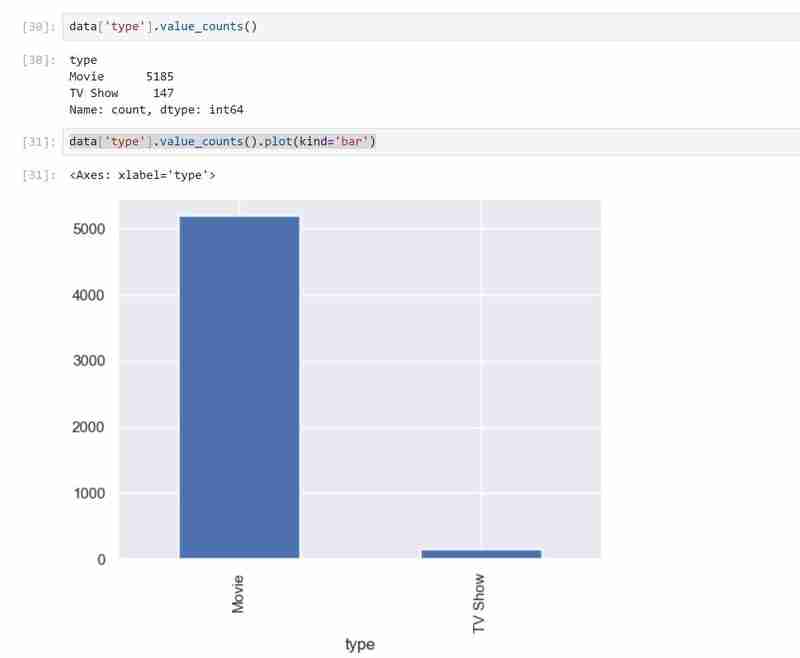Movie Dataset Exploration and Visualization
Introduction
Practice makes perfect.
Something that has a lot in common with being a data scientist. Theory is only one aspect of the equation; the most crucial aspect is putting theory into practice. I will make an effort to record today's entire process of developing my capstone project, which will involve studying a movie dataset.
These are the objectives:
Objective:
- Download a movie dataset from Kaggle or retrieve it using the TMDb API.
- Explore various aspects such as movie genres, ratings, director popularity, and release year trends.
- Create dashboards that visualize these trends and optionally recommend movies based on user preferences.
1. Data Collection
I decided to use Kaggle to find my dataset.It is crucial to keep in mind the crucial variables you will want for the dataset you are working with. Importantly, my dataset ought to include the following: trends in release year, popularity of directors, ratings, and movie genres. As a result, I must make sure the dataset I choose has the following, at the very least.
My dataset was located on Kaggle, and I'll provide the link below. You can obtain the CSV version of the file by downloading the dataset, unzipping it, and extracting it. You can look over it to comprehend what you already have and to truly realize what kinds of insights you hope to obtain from the data you will be examining.
2. Describing the data
First, we must import the required libraries and load the necessary data. I'm using the Python programming language and Jupyter Notebooks for my project so that I can write and see my code more efficiently.
You will import the libraries that we will be using and load the data as shown below.
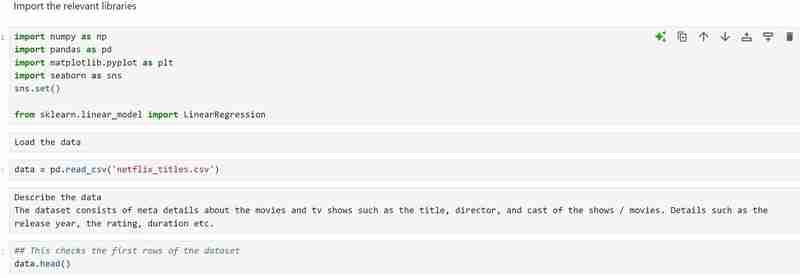
We will then run the following command to get more details about our dataset.
data.head() # dispalys the first rows of the dataset. data.tail() # displays the last rows of the dataset. data.shape # Shows the total number of rows and columns. len(data.columns) # Shows the total number of columns. data.columns # Describes different column names. data.dtypes # Describes different data types.
We now know what the dataset comprises and the insights we hope to extract after obtaining all the descriptions we require. Example: Using my dataset, I wish to investigate patterns in the popularity of directors, ratings distribution, and movie genres. I also want to suggest movies depending on user-selected preferences, such as preferred directors and genres.
3. Data Cleaning
This phase involves finding any null values and removing them. In order to move on with data visualization, we will also examine our dataset for duplicates and remove any that we find. To do this, we'll run the code that follows:
1. data['show_id'].value_counts().sum() # Checks for the total number of rows in my dataset 2. data.isna().sum() # Checks for null values(I found null values in director, cast and country columns) 3. data[['director', 'cast', 'country']] = data[['director', 'cast', 'country']].replace(np.nan, "Unknown ") # Fill null values with unknown.
We will then drop the rows with unknown values and confirm we have dropped all of them. We will also check the number of rows remaining that have cleaned data.
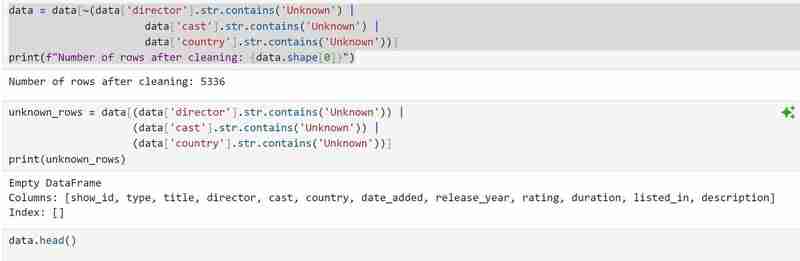
The code that follows looks for unique characteristics and duplicates. Although there are no duplicates in my dataset, you might still need to utilize it in case future datasets do.
data.duplicated().sum() # Checks for duplicates data.nunique() # Checks for unique features data.info # Confirms if nan values are present and also shows datatypes.
My date/time data type is an object and I would like for it to be in the proper date/time format so I used
data['date_added']=data['date_added'].astype('datetime64[ms]')to convert it to the proper format.
4. Data Visualization
My dataset has two types of variables namely the TV shows and Movies in the types and I used a bar graph to present the categorical data with the values that they represent.

I also used a pie chart to represent the same as above. The code used is as follows and the outcome expected shown below.
## Pie chart display
plt.figure(figsize=(8, 8))
data['type'].value_counts().plot(
kind='pie',
autopct='%1.1f%%',
colors=['skyblue', 'lightgreen'],
startangle=90,
explode=(0.05, 0)
)
plt.title('Distribution of Content Types (Movies vs. TV Shows)')
plt.ylabel('')
plt.show()
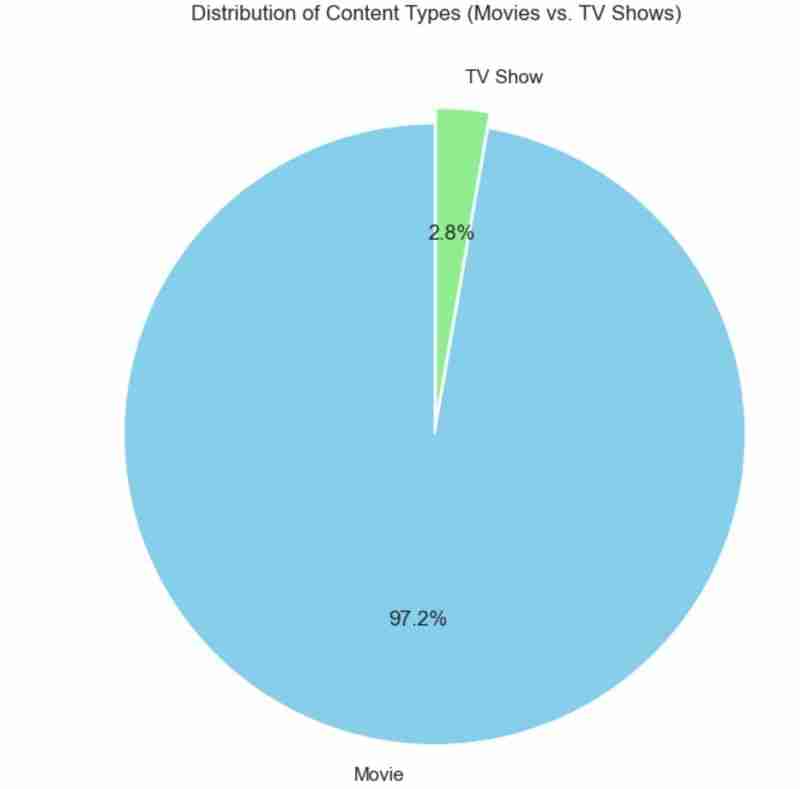
- I then did a tabled comparison using pd.crosstab(data.type, data.country) to create a tabled comparison of the types based on release dates, countries, and other factors (you can try changing the columns in the code independently). Below are the code to use and the expected comparison. I also checked the first 20 countries leading in the production of Tv Shows and and visualized them in a bar graph.You can copy the code in the image and ensure the outcome is almost similar to mine.
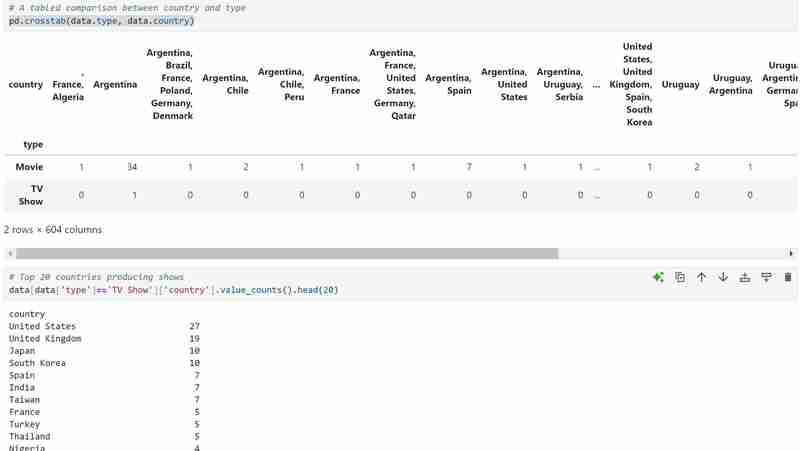
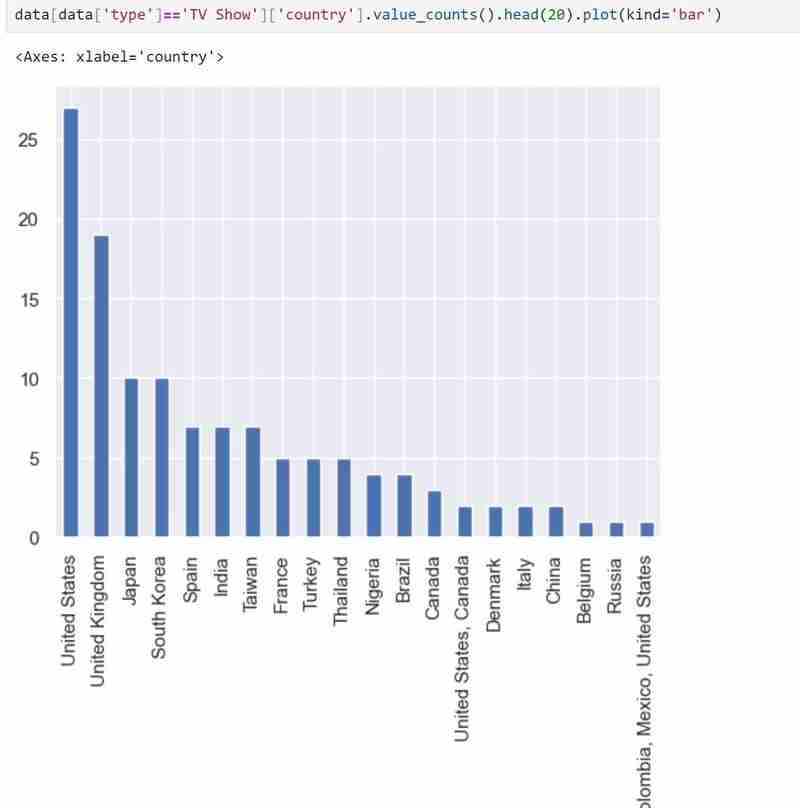
- I then checked for the top 10 movie genre as shown below. You can also use the code to check for TV shows. Just substitute with proper variable names.
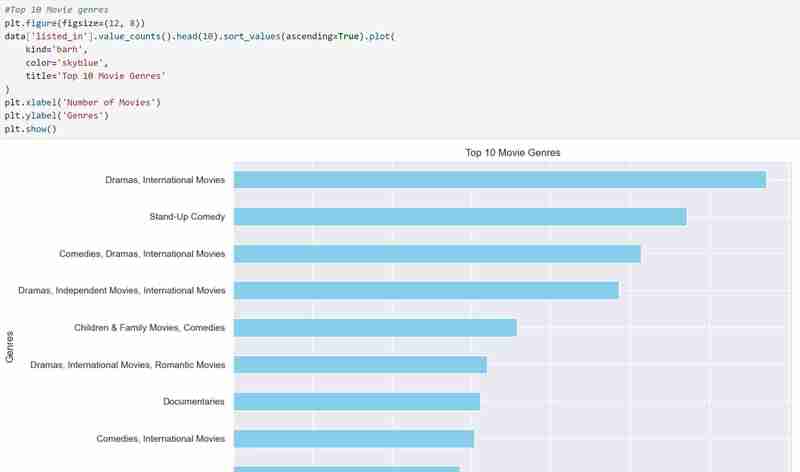
- I extracted months and years separately from the dates provided so that I could visualize some histogram plots over the years.
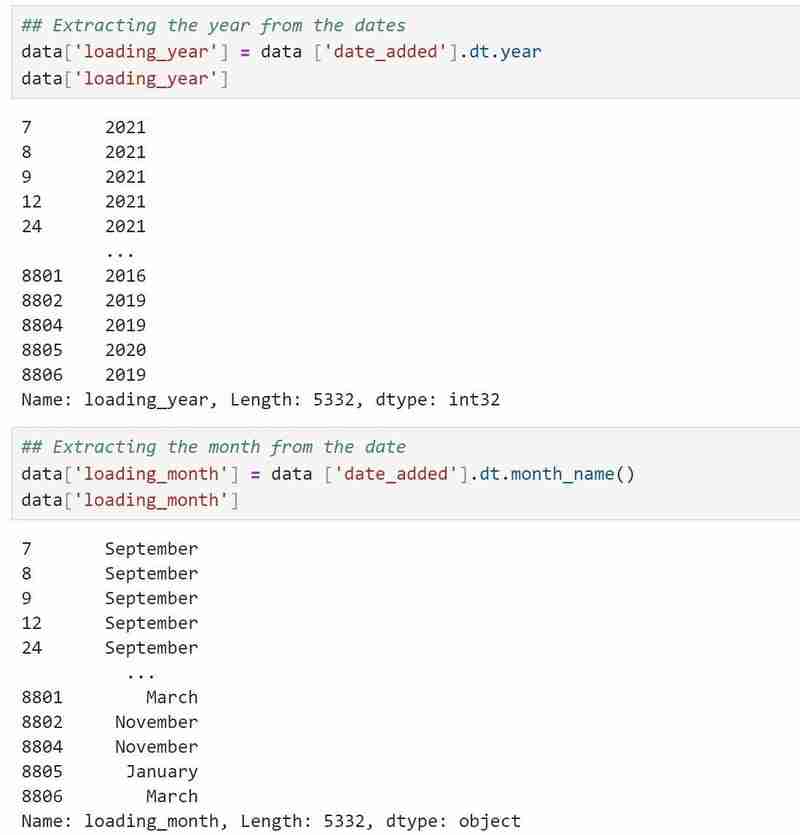

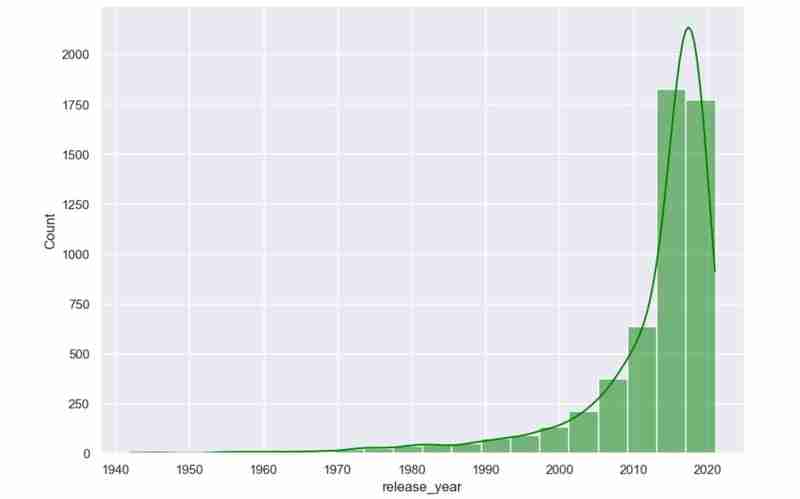
- Checked for the top 10 directors with the most movies and compared them using a bar graph.
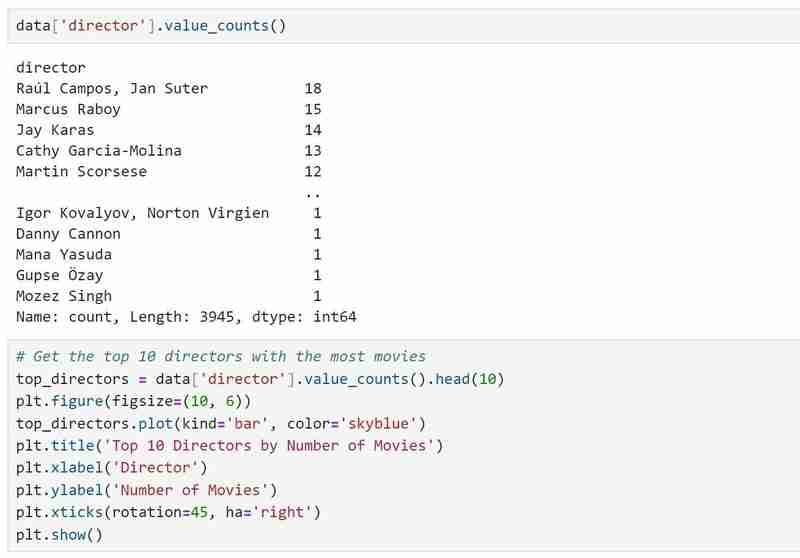
- Checked for the cast with the highest rating and visualized them.
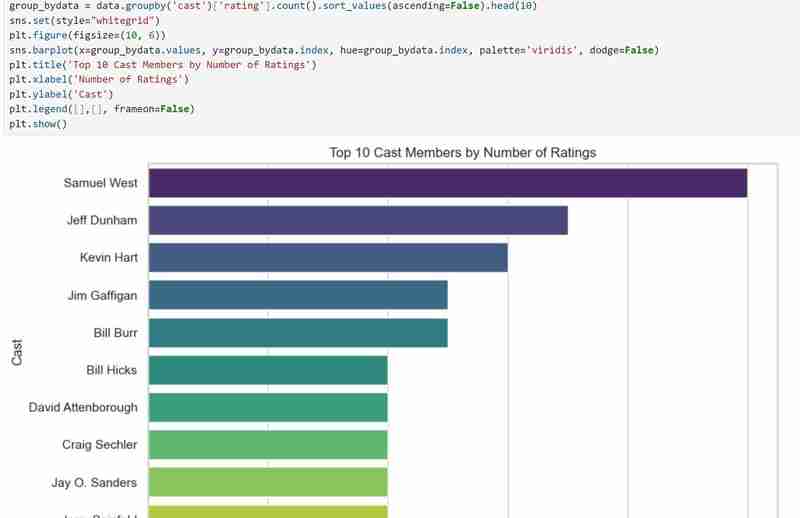
5. Recommendation System
I then built a recommendation system that takes in genre or director's name as input and produces a list of movies as per the user's preference. If the input cannot be matched by the algorithm then the user is notified.
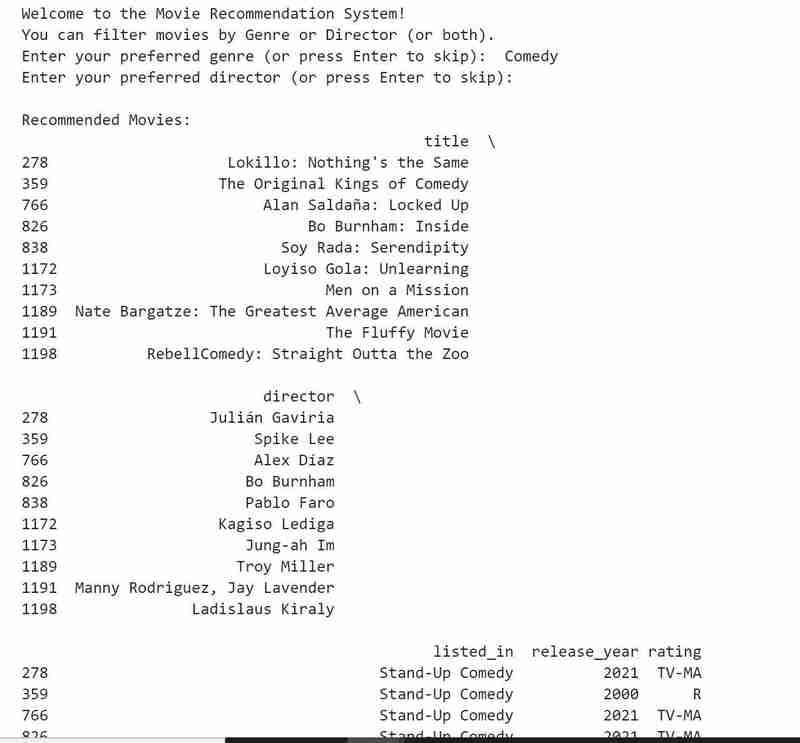
The code for the above is as follows:
def recommend_movies(genre=None, director=None):
recommendations = data
if genre:
recommendations = recommendations[recommendations['listed_in'].str.contains(genre, case=False, na=False)]
if director:
recommendations = recommendations[recommendations['director'].str.contains(director, case=False, na=False)]
if not recommendations.empty:
return recommendations[['title', 'director', 'listed_in', 'release_year', 'rating']].head(10)
else:
return "No movies found matching your preferences."
print("Welcome to the Movie Recommendation System!")
print("You can filter movies by Genre or Director (or both).")
user_genre = input("Enter your preferred genre (or press Enter to skip): ")
user_director = input("Enter your preferred director (or press Enter to skip): ")
recommendations = recommend_movies(genre=user_genre, director=user_director)
print("\nRecommended Movies:")
print(recommendations)
Conclusion
My goals were achieved, and I had a great time taking on this challenge since it helped me realize that, even though learning is a process, there are days when I succeed and fail. This was definitely a success. Here, we celebrate victories as well as defeats since, in the end, each teach us something. Do let me know if you attempt this.
Till next time!
Note!!
The code is in my GitHub:
https://github.com/MichelleNjeri-scientist/Movie-Dataset-Exploration-and-Visualization
The Kaggle dataset is:
https://www.kaggle.com/datasets/shivamb/netflix-shows
The above is the detailed content of Movie Dataset Exploration and Visualization. For more information, please follow other related articles on the PHP Chinese website!

Hot AI Tools

Undresser.AI Undress
AI-powered app for creating realistic nude photos

AI Clothes Remover
Online AI tool for removing clothes from photos.

Undress AI Tool
Undress images for free

Clothoff.io
AI clothes remover

Video Face Swap
Swap faces in any video effortlessly with our completely free AI face swap tool!

Hot Article

Hot Tools

Notepad++7.3.1
Easy-to-use and free code editor

SublimeText3 Chinese version
Chinese version, very easy to use

Zend Studio 13.0.1
Powerful PHP integrated development environment

Dreamweaver CS6
Visual web development tools

SublimeText3 Mac version
God-level code editing software (SublimeText3)

Hot Topics
 1664
1664
 14
14
 1421
1421
 52
52
 1315
1315
 25
25
 1266
1266
 29
29
 1239
1239
 24
24
 Python vs. C : Applications and Use Cases Compared
Apr 12, 2025 am 12:01 AM
Python vs. C : Applications and Use Cases Compared
Apr 12, 2025 am 12:01 AM
Python is suitable for data science, web development and automation tasks, while C is suitable for system programming, game development and embedded systems. Python is known for its simplicity and powerful ecosystem, while C is known for its high performance and underlying control capabilities.
 The 2-Hour Python Plan: A Realistic Approach
Apr 11, 2025 am 12:04 AM
The 2-Hour Python Plan: A Realistic Approach
Apr 11, 2025 am 12:04 AM
You can learn basic programming concepts and skills of Python within 2 hours. 1. Learn variables and data types, 2. Master control flow (conditional statements and loops), 3. Understand the definition and use of functions, 4. Quickly get started with Python programming through simple examples and code snippets.
 Python: Games, GUIs, and More
Apr 13, 2025 am 12:14 AM
Python: Games, GUIs, and More
Apr 13, 2025 am 12:14 AM
Python excels in gaming and GUI development. 1) Game development uses Pygame, providing drawing, audio and other functions, which are suitable for creating 2D games. 2) GUI development can choose Tkinter or PyQt. Tkinter is simple and easy to use, PyQt has rich functions and is suitable for professional development.
 Python vs. C : Learning Curves and Ease of Use
Apr 19, 2025 am 12:20 AM
Python vs. C : Learning Curves and Ease of Use
Apr 19, 2025 am 12:20 AM
Python is easier to learn and use, while C is more powerful but complex. 1. Python syntax is concise and suitable for beginners. Dynamic typing and automatic memory management make it easy to use, but may cause runtime errors. 2.C provides low-level control and advanced features, suitable for high-performance applications, but has a high learning threshold and requires manual memory and type safety management.
 How Much Python Can You Learn in 2 Hours?
Apr 09, 2025 pm 04:33 PM
How Much Python Can You Learn in 2 Hours?
Apr 09, 2025 pm 04:33 PM
You can learn the basics of Python within two hours. 1. Learn variables and data types, 2. Master control structures such as if statements and loops, 3. Understand the definition and use of functions. These will help you start writing simple Python programs.
 Python and Time: Making the Most of Your Study Time
Apr 14, 2025 am 12:02 AM
Python and Time: Making the Most of Your Study Time
Apr 14, 2025 am 12:02 AM
To maximize the efficiency of learning Python in a limited time, you can use Python's datetime, time, and schedule modules. 1. The datetime module is used to record and plan learning time. 2. The time module helps to set study and rest time. 3. The schedule module automatically arranges weekly learning tasks.
 Python: Exploring Its Primary Applications
Apr 10, 2025 am 09:41 AM
Python: Exploring Its Primary Applications
Apr 10, 2025 am 09:41 AM
Python is widely used in the fields of web development, data science, machine learning, automation and scripting. 1) In web development, Django and Flask frameworks simplify the development process. 2) In the fields of data science and machine learning, NumPy, Pandas, Scikit-learn and TensorFlow libraries provide strong support. 3) In terms of automation and scripting, Python is suitable for tasks such as automated testing and system management.
 Python: Automation, Scripting, and Task Management
Apr 16, 2025 am 12:14 AM
Python: Automation, Scripting, and Task Management
Apr 16, 2025 am 12:14 AM
Python excels in automation, scripting, and task management. 1) Automation: File backup is realized through standard libraries such as os and shutil. 2) Script writing: Use the psutil library to monitor system resources. 3) Task management: Use the schedule library to schedule tasks. Python's ease of use and rich library support makes it the preferred tool in these areas.