

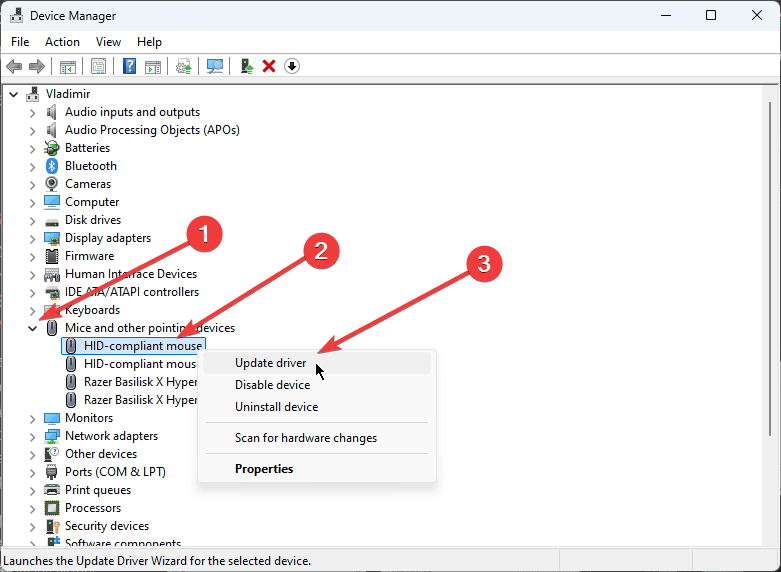
If Windows can’t find a new driver, consider using PC HelpSoft Driver Updater. This powerful software scans your system for outdated drivers and automatically updates them to the latest versions.
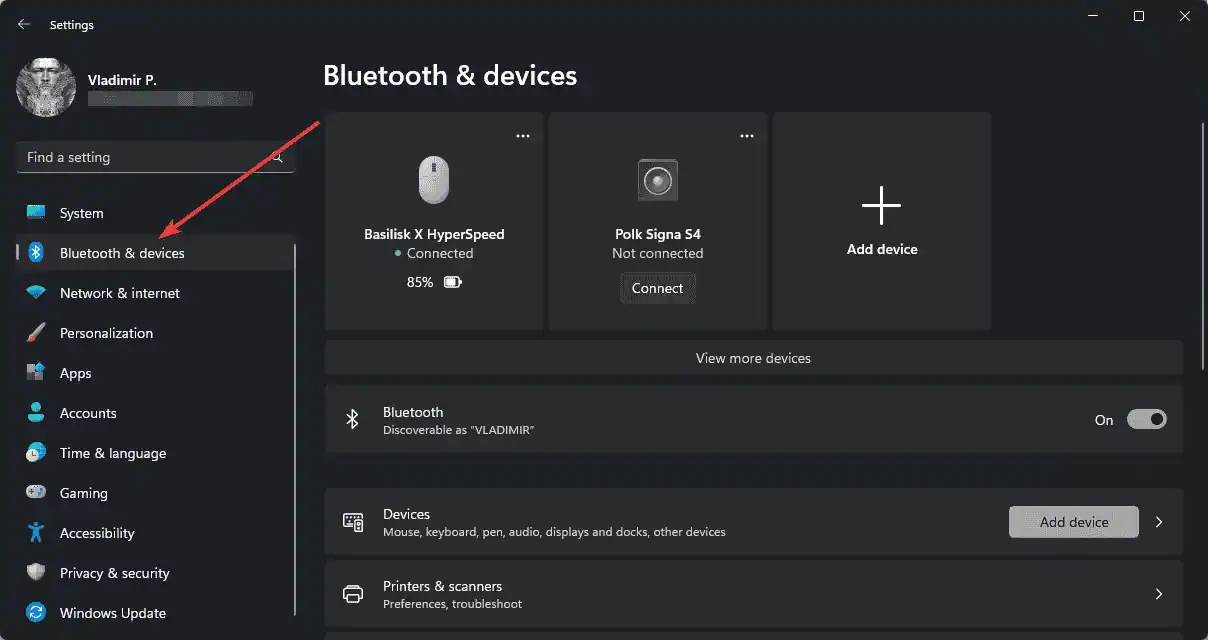


A simple restart of your touchpad can sometimes resolve cursor visibility issues.
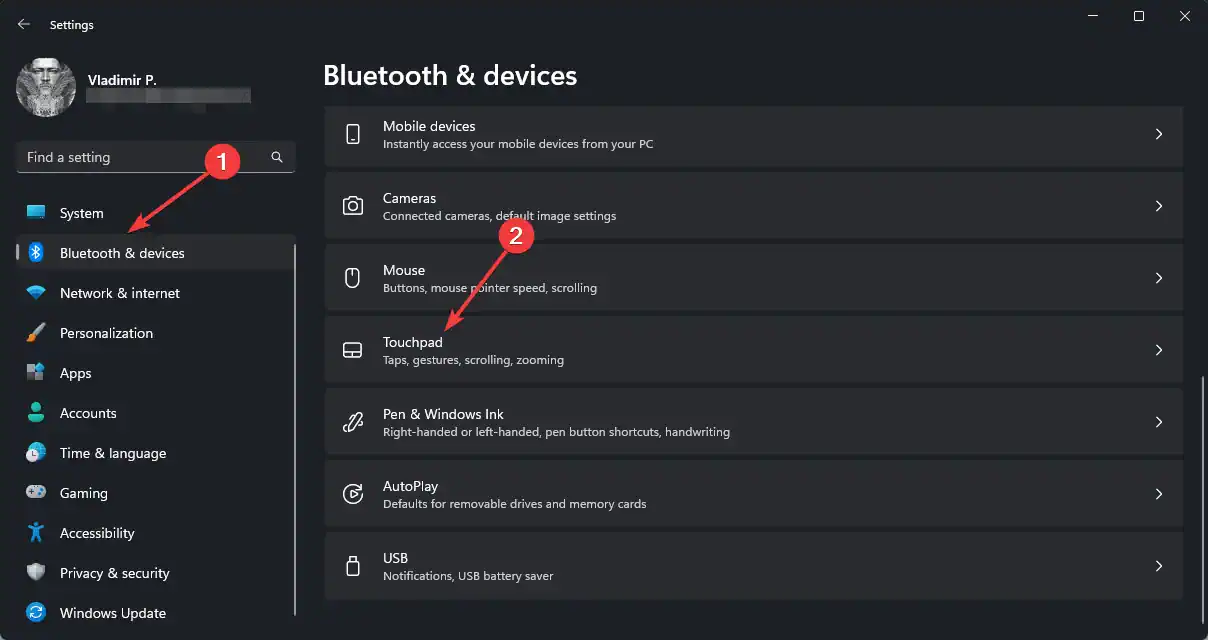
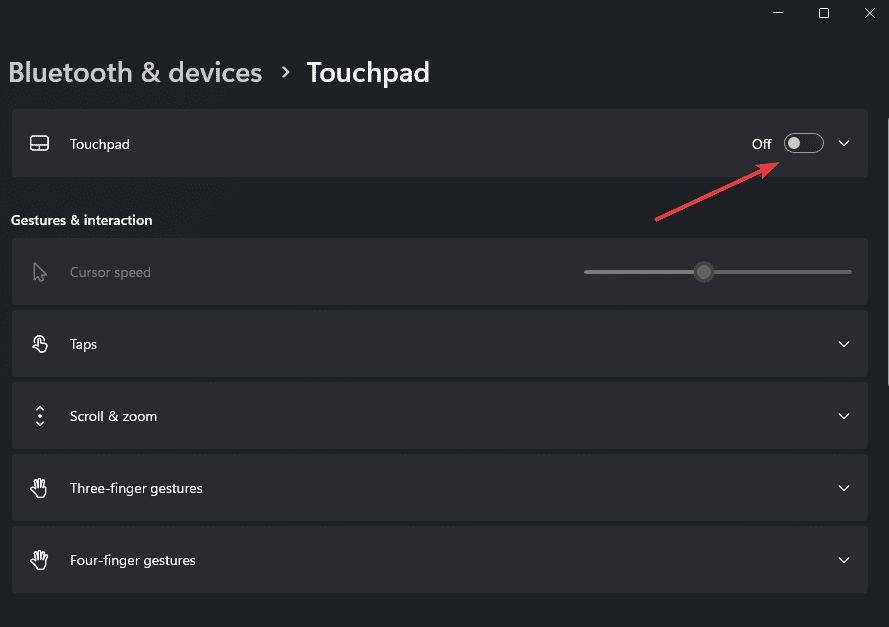
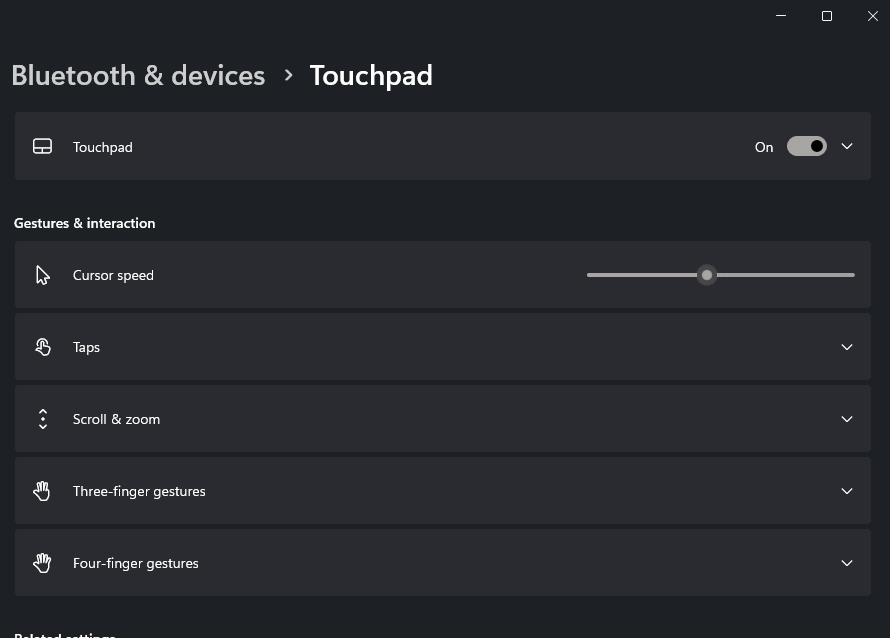
Ensuring your system is up-to-date can prevent many cursor-related issues.
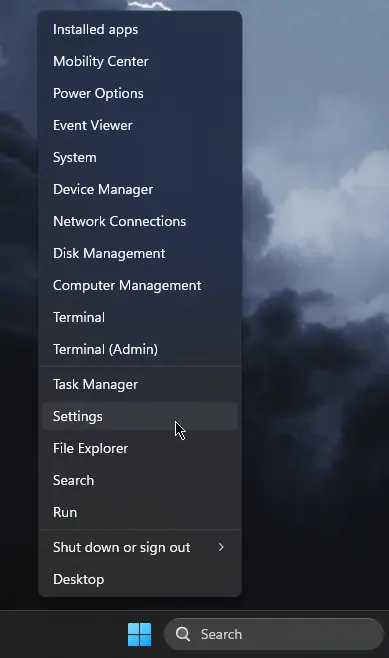

By following these fixes, you should be able to resolve the issue of your disappearing touchpad cursor in Windows 11.
Remember to restart your computer after applying any changes to ensure they take effect. If problems persist, consider contacting your device manufacturer’s support team for further assistance.
The above is the detailed content of Touchpad Cursor Disappears on Windows 11 – 5 Quick Fixes. For more information, please follow other related articles on the PHP Chinese website!
 ie shortcut cannot be deleted
ie shortcut cannot be deleted
 Mac shortcut key list
Mac shortcut key list
 How to modify folder 777 permissions
How to modify folder 777 permissions
 How to connect asp to access database
How to connect asp to access database
 How to read macro control data in javascript
How to read macro control data in javascript
 The difference between console cable and network cable
The difference between console cable and network cable
 How to represent negative numbers in binary
How to represent negative numbers in binary
 What does wifi deactivated mean?
What does wifi deactivated mean?




