
Word document is an office software used by many users. Many users here are asking how to remove the white background in word documents? In fact, the method is very simple. Users can directly click on the shading function and then cancel it or select the paragraph with a background color to set it. Let this site introduce to users in detail how to cancel the background color of Word documents. How to cancel the background color of a Word document. Method 1: Select the paragraph with the background color and click the shading function key to cancel
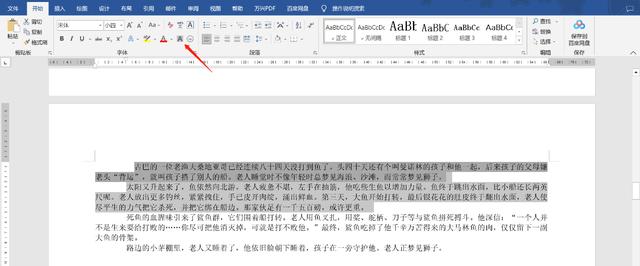
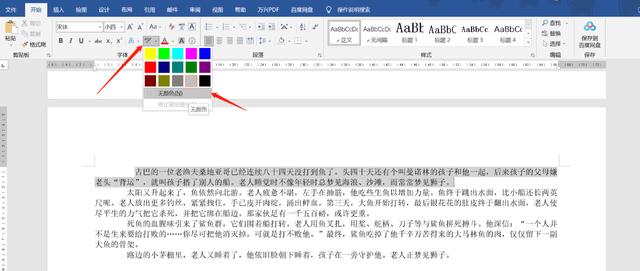
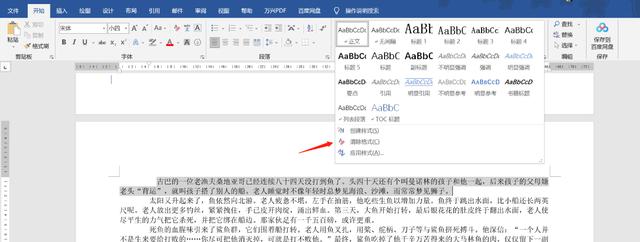
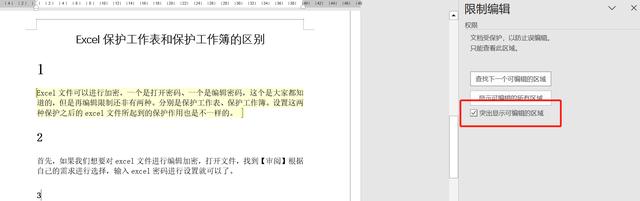
The above is the detailed content of How to remove the white background color in a word document How to cancel the document background color in a word document. For more information, please follow other related articles on the PHP Chinese website!




