Mastering promise cancellation in JavaScript
Written by Rosario De Chiara✏️
In JavaScript, Promises are a powerful tool for handling asynchronous operations, particularly useful in UI-related events. They represent a value that may not be available immediately but will be resolved at some point in the future.
Promises allow (or should allow) developers to write cleaner, more manageable code when dealing with tasks like API calls, user interactions, or animations. By using methods like .then(), .catch(), and .finally(), Promises enable a more intuitive way to handle success and error scenarios, avoiding the notorious "callback hell.”
In this article, we will use the new (March 2024 Promise.withResolvers() method that allows you to write cleaner and simpler code by returning an object containing three things: a new Promise and two functions, one to resolve the Promise and the other to reject it. As this is a recent update, you will need a recent Node runtime (v>22) to execute the examples in this article.
Comparing the old and new JavaScript promise methods
In the two following functionally equivalent chunks of code, we can compare the old approach and the new approach of assigning the method to either resolve or reject a Promise:
let resolve, reject;
const promise = new Promise((res, rej) => {
resolve = res;
reject = rej;
});
Math.random() > 0.5 ? resolve("ok") : reject("not ok");
In the code above, you can see the most traditional use of a Promise: you instantiate a new promise object, and then, in the constructor, you have to assign the two functions, resolve and reject, that will be invoked when needed.
In the following code snippet, the same chunk of code has been rewritten with the new Promise.withResolvers() method, and it appears simpler:
const { promise, resolve, reject } = Promise.withResolvers();
Math.random() > 0.5 ? resolve("ok") : reject("not ok");
Here you can see how the new approach works. It returns the Promise, on which you can invoke the .then() method and the two functions, resolve and reject.
The traditional approach to Promises encapsulates the creation and event-handling logic within a single function, which can be limiting if multiple conditions or different parts of the code need to resolve or reject the promise.
In contrast, Promise.withResolvers() provides greater flexibility by separating the creation of the Promise from the resolution logic, making it suitable for managing complex conditions or multiple events. However, for straightforward use cases, the traditional method may be simpler and more familiar to those accustomed to standard promise patterns.
Real-world example: Calling an API
We can now test the new approach on a more realistic example. In the code below, you can see a simple example of an API invocation:
function fetchData(url) {
return new Promise((resolve, reject) => {
fetch(url)
.then(response => {
// Check if the response is okay (status 200-299)
if (response.ok) {
return response.json(); // Parse JSON if response is okay
} else {
// Reject the promise if the response is not okay
reject(new Error('API Invocation failed'));
}
})
.then(data => {
// Resolve the promise with the data
resolve(data);
})
.catch(error => {
// Catch and reject the promise if there is a network error
reject(error);
});
});
}
// Example usage
const apiURL = '<ADD HERE YOU API ENDPOINT>';
fetchData(apiURL)
.then(data => {
// Handle the resolved data
console.log('Data received:', data);
})
.catch(error => {
// Handle any errors that occurred
console.error('Error occurred:', error);
});
The fetchData function is designed to take a URL and return a Promise that handles an API call using the fetch API. It processes the response by checking if the response status is within the 200-299 range, indicating success.
If successful, the response is parsed as JSON, and the Promise is resolved with the resulting data. If the response is not successful, the Promise is rejected with an appropriate error message. Additionally, the function includes error handling to catch any network errors, rejecting the Promise if such an error occurs.
The example demonstrates how to use this function, showing how to manage the resolved data with a .then() block and handle errors using a .catch() block, ensuring that both successful data retrieval and errors are managed appropriately.
In the code below, we re-write the fetchData() function by using the new Promise.withResolvers() method:
function fetchData(url) {
const { promise, resolve, reject } = Promise.withResolvers();
fetch(url)
.then(response => {
// Check if the response is okay (status 200-299)
if (response.ok) {
return response.json(); // Parse JSON if response is okay
} else {
// Reject the promise if the response is not okay
reject(new Error('API Invocation failed'));
}
})
.then(data => {
// Resolve the promise with the data
resolve(data);
})
.catch(error => {
// Catch and reject the promise if there is a network error
reject(error);
});
return promise;
}
As you can see, the code above is more readable, and the role of the object Promise is clear: the fetchData function will return a Promise that will be successfully resolved or will fail, invoking – in each case – the proper method. You can find the code above on the repository named api.invocation.{old|new}.js.
Promises cancellation
The following code explores how to implement a Promise cancellation method. As you may know, you cannot cancel a Promise in JavaScript. Promises represent the result of an asynchronous operation and they are designed to resolve or reject once created, with no built-in mechanism to cancel them.
This limitation arises because Promises have a defined state transition process; they start as pending and, once settled, cannot change state. They are meant to encapsulate the result of an operation rather than control the operation itself, which means they cannot influence or cancel the underlying process. This design choice keeps Promises simple and focused on representing the eventual outcome of an operation:
const cancellablePromise = () => {
const { promise, resolve, reject } = Promise.withResolvers();
promise.cancel = () => {
reject("the promise got cancelled");
};
return promise;
};
In the code above, you can see the object named cancellablePromise, which is a promise with an additional cancel() method that, as you can see, simply forces the invocation of the reject method. This is just syntactic sugar and does not cancel a JavaScript Promise, though it may help in writing clearer code.
An alternative approach is to use an AbortController and AbortSignal, which can be tied to the underlying operation (e.g., an HTTP request) to cancel it when needed. From the documentation, you can see that the AbortController and AbortSignal approach is a more expressive implementation of what we implemented in the code above: once the AbortSignal is invoked, the promise just gets rejected.
Another approach is to use reactive programming libraries like RxJS, which offers an implementation of the Observable pattern, a more sophisticated control over async data streams, including cancellation capabilities.
A comparison between Observables and Promises
When speaking about practical use cases, Promises are well-suited for handling single asynchronous operations, such as fetching data from an API. In contrast, Observables are ideal for managing streams of data, such as user input, WebSocket events, or HTTP responses, where multiple values may be emitted over time.
We already clarified that once initiated, Promises cannot be canceled, whereas Observables allow for cancellation by unsubscribing from the stream. The general idea is that, with Observables, you have an explicit structure of the possible interaction with the object:
- You create an Observable, and then all the Observables can subscribe to it
- The Observable carries out its work, changing state and emitting events. All the Observers will receive the updates – this is the main difference with Promises. A Promise can be resolved just once while the Observables can keep emitting events as long as there are Observers
- Once the Observer is not interested in the events from the Observables, it can unsubscribe, freeing resources
This is demonstrated in the code below:
import { Observable } from 'rxjs';
const observable = new Observable(subscriber => {
subscriber.next(1);
subscriber.next(2);
subscriber.next(3);
subscriber.complete();
});
const observer = observable.subscribe({
next(x) { console.log('Received value:', x); },
complete() { console.log('Observable completed'); }
});
observer.unsubscribe();
This code cannot be rewritten with Promises because the Observable returns three values while a Promise can only be resolved once.
To experiment further with the unsubscribe method, we can add another Observer that will use the takeWhile() method: it will let the Observer wait for values to match a specific condition; in the code below, for example, it keeps receiving events from the Observable while the value is not 2:
import { Observable, takeWhile } from 'rxjs';
const observable = new Observable(subscriber => {
subscriber.next(1);
subscriber.next(2);
subscriber.next(3);
subscriber.complete();
});
const observer1 = observable.subscribe({
next(x) { console.log('Received by 1 value:', x); },
complete() { console.log('Observable 1 completed'); }
});
const observer2 = observable.pipe(
takeWhile(value => value != "2")
).subscribe(value => console.log('Received by 2 value:', value));
In the code above, observer1 is the same as we have already seen: it will just subscribe and keep receiving all the events from the Observable. The second one, observer2, will receive elements from the Observable while the condition is matched. In this case, this means when the value is different from 2.
From the execution, you can see how the two different mechanisms work:
$ node observable.mjs Received by 1 value: 1 Received by 1 value: 2 Received by 1 value: 3 Observable 1 completed Received by 2 value: 1 $
Conclusion
In this article, we investigated the new mechanism to allocate a Promise in JavaScript and laid out some of the possible ways to cancel a Promise before its completion. We also compared Promises with Observable objects, which not only offer the features of Promises but extend them by allowing multiple emissions of events and a proper mechanism for unsubscribing.
LogRocket: Debug JavaScript errors more easily by understanding the context
Debugging code is always a tedious task. But the more you understand your errors, the easier it is to fix them.
LogRocket allows you to understand these errors in new and unique ways. Our frontend monitoring solution tracks user engagement with your JavaScript frontends to give you the ability to see exactly what the user did that led to an error.
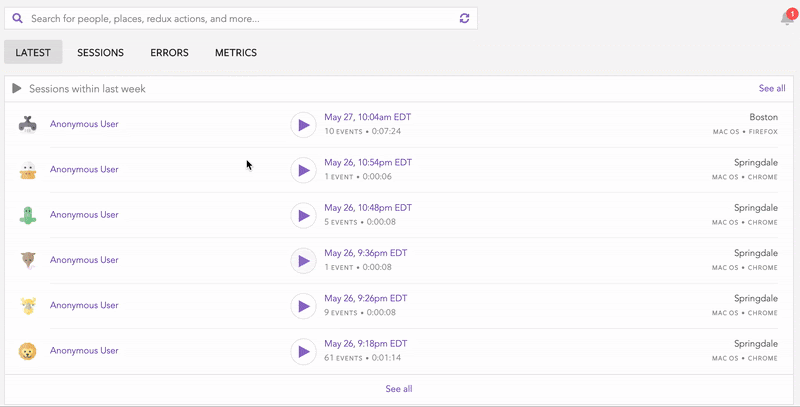
LogRocket records console logs, page load times, stack traces, slow network requests/responses with headers + bodies, browser metadata, and custom logs. Understanding the impact of your JavaScript code will never be easier!
Try it for free.
The above is the detailed content of Mastering promise cancellation in JavaScript. For more information, please follow other related articles on the PHP Chinese website!

Hot AI Tools

Undresser.AI Undress
AI-powered app for creating realistic nude photos

AI Clothes Remover
Online AI tool for removing clothes from photos.

Undress AI Tool
Undress images for free

Clothoff.io
AI clothes remover

Video Face Swap
Swap faces in any video effortlessly with our completely free AI face swap tool!

Hot Article

Hot Tools

Notepad++7.3.1
Easy-to-use and free code editor

SublimeText3 Chinese version
Chinese version, very easy to use

Zend Studio 13.0.1
Powerful PHP integrated development environment

Dreamweaver CS6
Visual web development tools

SublimeText3 Mac version
God-level code editing software (SublimeText3)

Hot Topics
 1664
1664
 14
14
 1423
1423
 52
52
 1317
1317
 25
25
 1268
1268
 29
29
 1243
1243
 24
24
 Demystifying JavaScript: What It Does and Why It Matters
Apr 09, 2025 am 12:07 AM
Demystifying JavaScript: What It Does and Why It Matters
Apr 09, 2025 am 12:07 AM
JavaScript is the cornerstone of modern web development, and its main functions include event-driven programming, dynamic content generation and asynchronous programming. 1) Event-driven programming allows web pages to change dynamically according to user operations. 2) Dynamic content generation allows page content to be adjusted according to conditions. 3) Asynchronous programming ensures that the user interface is not blocked. JavaScript is widely used in web interaction, single-page application and server-side development, greatly improving the flexibility of user experience and cross-platform development.
 The Evolution of JavaScript: Current Trends and Future Prospects
Apr 10, 2025 am 09:33 AM
The Evolution of JavaScript: Current Trends and Future Prospects
Apr 10, 2025 am 09:33 AM
The latest trends in JavaScript include the rise of TypeScript, the popularity of modern frameworks and libraries, and the application of WebAssembly. Future prospects cover more powerful type systems, the development of server-side JavaScript, the expansion of artificial intelligence and machine learning, and the potential of IoT and edge computing.
 JavaScript Engines: Comparing Implementations
Apr 13, 2025 am 12:05 AM
JavaScript Engines: Comparing Implementations
Apr 13, 2025 am 12:05 AM
Different JavaScript engines have different effects when parsing and executing JavaScript code, because the implementation principles and optimization strategies of each engine differ. 1. Lexical analysis: convert source code into lexical unit. 2. Grammar analysis: Generate an abstract syntax tree. 3. Optimization and compilation: Generate machine code through the JIT compiler. 4. Execute: Run the machine code. V8 engine optimizes through instant compilation and hidden class, SpiderMonkey uses a type inference system, resulting in different performance performance on the same code.
 Python vs. JavaScript: The Learning Curve and Ease of Use
Apr 16, 2025 am 12:12 AM
Python vs. JavaScript: The Learning Curve and Ease of Use
Apr 16, 2025 am 12:12 AM
Python is more suitable for beginners, with a smooth learning curve and concise syntax; JavaScript is suitable for front-end development, with a steep learning curve and flexible syntax. 1. Python syntax is intuitive and suitable for data science and back-end development. 2. JavaScript is flexible and widely used in front-end and server-side programming.
 JavaScript: Exploring the Versatility of a Web Language
Apr 11, 2025 am 12:01 AM
JavaScript: Exploring the Versatility of a Web Language
Apr 11, 2025 am 12:01 AM
JavaScript is the core language of modern web development and is widely used for its diversity and flexibility. 1) Front-end development: build dynamic web pages and single-page applications through DOM operations and modern frameworks (such as React, Vue.js, Angular). 2) Server-side development: Node.js uses a non-blocking I/O model to handle high concurrency and real-time applications. 3) Mobile and desktop application development: cross-platform development is realized through ReactNative and Electron to improve development efficiency.
 How to Build a Multi-Tenant SaaS Application with Next.js (Frontend Integration)
Apr 11, 2025 am 08:22 AM
How to Build a Multi-Tenant SaaS Application with Next.js (Frontend Integration)
Apr 11, 2025 am 08:22 AM
This article demonstrates frontend integration with a backend secured by Permit, building a functional EdTech SaaS application using Next.js. The frontend fetches user permissions to control UI visibility and ensures API requests adhere to role-base
 Building a Multi-Tenant SaaS Application with Next.js (Backend Integration)
Apr 11, 2025 am 08:23 AM
Building a Multi-Tenant SaaS Application with Next.js (Backend Integration)
Apr 11, 2025 am 08:23 AM
I built a functional multi-tenant SaaS application (an EdTech app) with your everyday tech tool and you can do the same. First, what’s a multi-tenant SaaS application? Multi-tenant SaaS applications let you serve multiple customers from a sing
 From C/C to JavaScript: How It All Works
Apr 14, 2025 am 12:05 AM
From C/C to JavaScript: How It All Works
Apr 14, 2025 am 12:05 AM
The shift from C/C to JavaScript requires adapting to dynamic typing, garbage collection and asynchronous programming. 1) C/C is a statically typed language that requires manual memory management, while JavaScript is dynamically typed and garbage collection is automatically processed. 2) C/C needs to be compiled into machine code, while JavaScript is an interpreted language. 3) JavaScript introduces concepts such as closures, prototype chains and Promise, which enhances flexibility and asynchronous programming capabilities.




