React Re-Rendering: Best Practices for Optimal Performance
Sep 12, 2024 pm 10:33 PM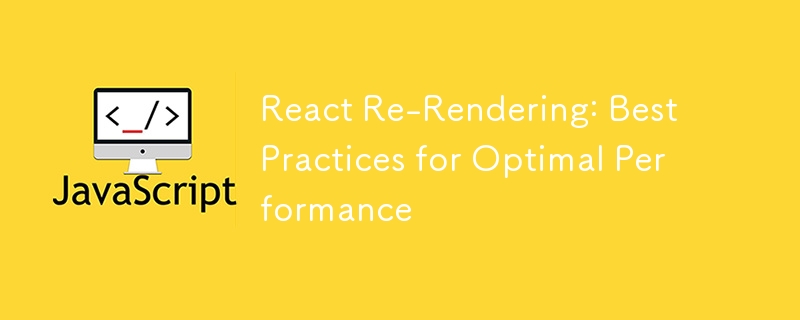
React's efficient rendering mechanism is one of the key reasons for its popularity. However, as an application grows in complexity, managing component re-renders becomes crucial for optimizing performance. Let's explore the best practices to optimize React's rendering behavior and avoid unnecessary re-renders.
1. Use React.memo() for Functional Components
React.memo() is a higher-order component that memoizes the rendering of a functional component. It prevents unnecessary re-renders by performing a shallow comparison of the current props with the previous props. If the props haven't changed, React skips rendering the component and reuses the last rendered result.
import React from 'react';
const MemoizedComponent = React.memo(function MyComponent(props) {
// Component logic
});
2. Implement PureComponent for Class Components
If you're using class components, consider extending PureComponent instead of Component. PureComponent performs a shallow comparison of props and state to determine whether a component should update. This helps avoid unnecessary re-renders when the props and state haven't changed.
import React, { PureComponent } from 'react';
class MyComponent extends PureComponent {
// Component logic
}
3. Avoid Inline Function Definitions
Defining functions within the render method can lead to unnecessary re-renders. Instead, define functions outside the render method or use arrow functions for concise event handlers.
class MyComponent extends React.Component {
handleClick = () => {
// Handle click
};
render() {
return <button onClick={this.handleClick}>Click me</button>;
}
}
4. Use the useCallback Hook to Memoize Functions
The useCallback hook is used to memoize functions. It prevents unnecessary re-creation of functions on each render, which can lead to unnecessary re-renders of child components that rely on these functions.
import React, { useCallback } from 'react';
function MyComponent() {
const handleClick = useCallback(() => {
// Handle click
}, []);
return <button onClick={handleClick}>Click me</button>;
}
5. Leverage the useMemo Hook for Expensive Computations
The useMemo hook is used to memoize expensive computations. It prevents unnecessary re-computation of values on each render, which can improve performance, especially for complex calculations.
import React, { useMemo } from 'react';
function MyComponent({ items }) {
const filteredItems = useMemo(() => items.filter(item => item.visible), [items]);
return (
<ul>
{filteredItems.map(item => (
<li key={item.id}>{item.name}</li>
))}
</ul>
);
}
6. Use Keys Correctly in Lists
When rendering lists of components, always provide a unique key prop. React uses keys to identify elements efficiently during reconciliation. Incorrect or missing keys can lead to performance issues and unexpected behavior.
<ul>
{items.map(item => (
<li key={item.id}>{item.name}</li>
))}
</ul>
7. Implement Code Splitting with Dynamic Imports
Code splitting allows you to split your application's code into smaller chunks. By using dynamic imports (import()), you can load parts of your application on demand, reducing the initial bundle size and improving load times.
import React, { lazy, Suspense } from 'react';
const MyComponent = lazy(() => import('./MyComponent'));
function App() {
return (
<Suspense fallback={<div>Loading...</div>}>
<MyComponent />
</Suspense>
);
}
8. Implement Windowing for Large Lists
Windowing, also known as virtualization, involves rendering only the items currently visible on the screen. This technique is particularly useful when dealing with large lists, as it reduces the initial render time and improves scrolling performance.
Libraries like react-virtualized and react-window provide efficient implementations of windowing for React applications.
9. Implement Lazy Loading for Images
Lazy loading images can significantly improve the initial load time of your application. By deferring the loading of images until they are needed (i.e., when they are about to appear in the viewport), you can reduce the initial bundle size and improve perceived performance.
Libraries like react-lazyload and react-lazy-load-image-component provide easy-to-use lazy loading solutions for React applications.
10. Use Immutable Data Structures
Immutable data structures help optimize React's rendering performance by reducing the need for deep equality checks. When using immutable data, React can quickly determine if a component needs to re-render by comparing the reference of the data, rather than performing a deep comparison.
Libraries like Immutable.js and Immer provide immutable data structures and helper functions to work with immutable data in React applications.
Conclusion
Optimizing React's rendering performance is crucial for delivering a smooth and responsive user experience. By following these best practices and leveraging React's built-in features and hooks, you can create high-performance React applications that delight your users.
Remember to continuously profile and measure your application's performance to identify bottlenecks and areas for improvement. React's rich ecosystem of tools and libraries, such as React DevTools and performance monitoring solutions, can help you in this process.
For expert assistance in React development, contact ViitorCloud Technologies to hire skilled ReactJS developers.
The above is the detailed content of React Re-Rendering: Best Practices for Optimal Performance. For more information, please follow other related articles on the PHP Chinese website!

Hot Article

Hot tools Tags

Hot Article

Hot Article Tags

Notepad++7.3.1
Easy-to-use and free code editor

SublimeText3 Chinese version
Chinese version, very easy to use

Zend Studio 13.0.1
Powerful PHP integrated development environment

Dreamweaver CS6
Visual web development tools

SublimeText3 Mac version
God-level code editing software (SublimeText3)

Hot Topics
 Replace String Characters in JavaScript
Mar 11, 2025 am 12:07 AM
Replace String Characters in JavaScript
Mar 11, 2025 am 12:07 AM
Replace String Characters in JavaScript
 Custom Google Search API Setup Tutorial
Mar 04, 2025 am 01:06 AM
Custom Google Search API Setup Tutorial
Mar 04, 2025 am 01:06 AM
Custom Google Search API Setup Tutorial
 8 Stunning jQuery Page Layout Plugins
Mar 06, 2025 am 12:48 AM
8 Stunning jQuery Page Layout Plugins
Mar 06, 2025 am 12:48 AM
8 Stunning jQuery Page Layout Plugins
 Improve Your jQuery Knowledge with the Source Viewer
Mar 05, 2025 am 12:54 AM
Improve Your jQuery Knowledge with the Source Viewer
Mar 05, 2025 am 12:54 AM
Improve Your jQuery Knowledge with the Source Viewer
 10 Mobile Cheat Sheets for Mobile Development
Mar 05, 2025 am 12:43 AM
10 Mobile Cheat Sheets for Mobile Development
Mar 05, 2025 am 12:43 AM
10 Mobile Cheat Sheets for Mobile Development










