
How to fix the failure to save printer server properties on Win10? Dear readers, have you ever encountered the problem that when setting the printer server properties on the Win10 system, the modification has been completed but cannot be saved, and "Save failed" is always displayed? PHP editor Banana learned that this problem stems from the restriction of certain services in the system. This tutorial will guide you step-by-step on how to easily resolve this issue and ensure you can successfully configure the printer server properties. By reading the details below, you will learn the specific steps to resolve and regain control of your printer settings.
Win10 printer server properties cannot be saved solution
1. Right-click "This PC" on the desktop, select "Manage" in the menu to open, enter the new interface, double-click on the right "Services and Applications".
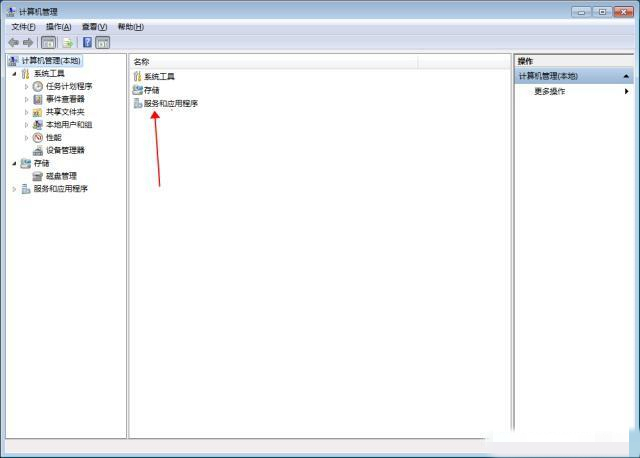
2. Then click "Service".
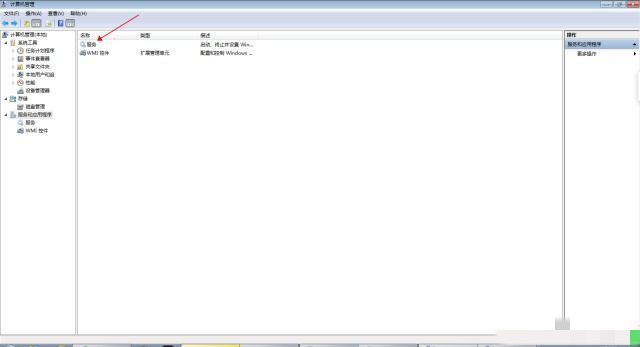
3. Find the "Windows firewall" service and double-click it to open it.
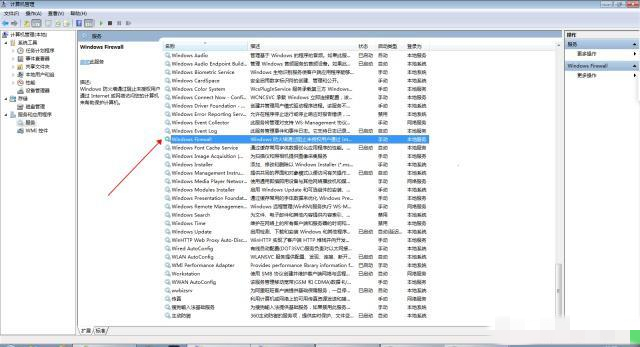
4. Change the "Startup Type" to "Automatic" in the window, then click the "Start" button under "Service Status", click OK to save and the solution is question.
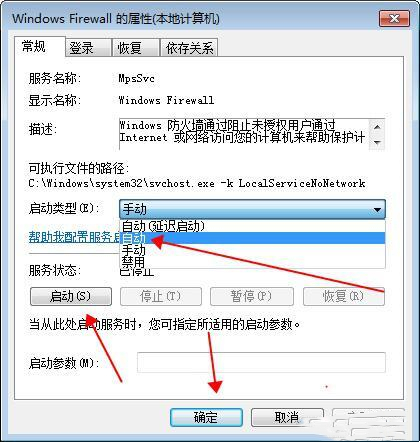
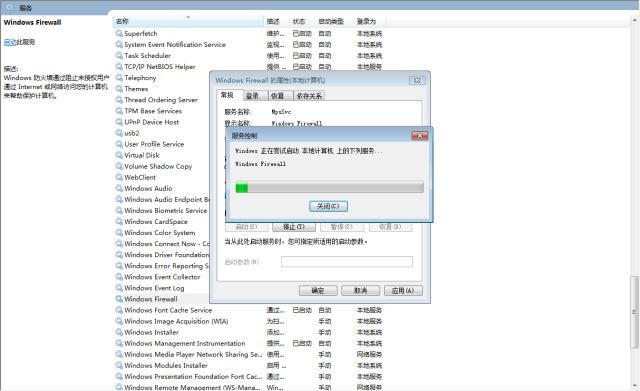
The above is the detailed content of How to solve the problem of failure to save win10 printer server properties. For more information, please follow other related articles on the PHP Chinese website!
 What is the use of java
What is the use of java
 Domestic Bitcoin buying and selling platform
Domestic Bitcoin buying and selling platform
 psrpc.dll not found solution
psrpc.dll not found solution
 Three mainstream frameworks for web front-end
Three mainstream frameworks for web front-end
 The difference between indexof and includes
The difference between indexof and includes
 How to calculate the factorial of a number in python
How to calculate the factorial of a number in python
 Computer system vulnerability repair methods
Computer system vulnerability repair methods
 How to solve the problem of access denied when booting up Windows 10
How to solve the problem of access denied when booting up Windows 10
 Latest ranking of digital currency exchanges
Latest ranking of digital currency exchanges




