 Hardware Tutorial
Hardware Tutorial
 Hardware News
Hardware News
 Meta Quest 3S will have an Action Button that makes switching to passthrough easy
Meta Quest 3S will have an Action Button that makes switching to passthrough easy
Meta Quest 3S will have an Action Button that makes switching to passthrough easy

Meta is expected to announce a new VR headset soon that will launch as the Meta Quest 3S. Ahead of the device's launch which has been reported to be later this month, new info has revealed that the headset will have a new button not present on other Meta Quest headsets.
This button is called the 'Action button' according to info found on an official Meta support page. Spotted by X user, Luna (@Lunaiyan), the support page reveals the Action button will be located on the bottom right side of the Meta Quest 3S, and its function will be to switch between passthrough mode and a full immersive VR mode.
This is a welcome addition considering the way to switch between the two modes on the Meta Quest 3, Meta Quest Pro, and the Meta Quest 2 is by double tapping either side of the headset. This method is reportedly unreliable.
In addition to the 'Action button' support page, another support page that was spotted revealed the Meta Quest 3S will have two types of status display lights. One is a regular status display light while the other is a bystander signaling display light. Like the Action Button support page, this also confirms the upcoming headset will indeed be called the Meta Quest 3S.
Meta is expected to unveil the Quest 3S at its annual Meta Connect conference scheduled to hold between September 23 and September 26. It has been reported that the headset will serve as a replacement for the aging Meta Quest 2.
It will have some similar features with the Quest 3 such as the Snapdragon XR2 Gen 2 processor and support for color passthrough. However, to keep the price low there will be tradeoffs such as the use of fresnel lenses instead of pancake lenses.
4The above is the detailed content of Meta Quest 3S will have an Action Button that makes switching to passthrough easy. For more information, please follow other related articles on the PHP Chinese website!

Hot AI Tools

Undresser.AI Undress
AI-powered app for creating realistic nude photos

AI Clothes Remover
Online AI tool for removing clothes from photos.

Undress AI Tool
Undress images for free

Clothoff.io
AI clothes remover

Video Face Swap
Swap faces in any video effortlessly with our completely free AI face swap tool!

Hot Article

Hot Tools

Notepad++7.3.1
Easy-to-use and free code editor

SublimeText3 Chinese version
Chinese version, very easy to use

Zend Studio 13.0.1
Powerful PHP integrated development environment

Dreamweaver CS6
Visual web development tools

SublimeText3 Mac version
God-level code editing software (SublimeText3)

Hot Topics
 Huawei Watch GT 5 smartwatch gets update with new features
Oct 03, 2024 am 06:25 AM
Huawei Watch GT 5 smartwatch gets update with new features
Oct 03, 2024 am 06:25 AM
Huawei is rolling out software version 5.0.0.100(C00M01) for the Watch GT 5 and the Watch GT 5 Prosmartwatchesglobally. These two smartwatches recently launched in Europe, with the standard model arriving as the company’s cheapest model. This Harmony
 Tekken\'s Colonel Sanders dream fried by KFC
Oct 02, 2024 am 06:07 AM
Tekken\'s Colonel Sanders dream fried by KFC
Oct 02, 2024 am 06:07 AM
Katsuhiro Harada, the Tekken series director, once seriously tried to bring Colonel Sanders into the iconic fighting game. In an interview with TheGamer, Harada revealed that he pitched the idea to KFC Japan, hoping to add the fast-food legend as a g
 Cybertruck FSD reviews praise quick lane switching and full-screen visualizations
Oct 01, 2024 am 06:16 AM
Cybertruck FSD reviews praise quick lane switching and full-screen visualizations
Oct 01, 2024 am 06:16 AM
Tesla is rolling out the latest Full Self-Driving (Supervised) version 12.5.5 and with it comes the promised Cybertruck FSD option at long last, ten months after the pickup went on sale with the feature included in the Foundation Series trim price. F
 Garmin releases Adventure Racing activity improvements for multiple smartwatches via new update
Oct 01, 2024 am 06:40 AM
Garmin releases Adventure Racing activity improvements for multiple smartwatches via new update
Oct 01, 2024 am 06:40 AM
Garmin is ending the month with a new set of stable updates for its latest high-end smartwatches. To recap, the company released System Software 11.64 to combat high battery drain across the Enduro 3, Fenix E and Fenix 8 (curr. $1,099.99 on Amazon).
 First look: Leaked unboxing video of upcoming Anker Zolo 4-port 140W wall charger with display
Oct 01, 2024 am 06:32 AM
First look: Leaked unboxing video of upcoming Anker Zolo 4-port 140W wall charger with display
Oct 01, 2024 am 06:32 AM
Earlier in September 2024, Anker's Zolo 140W charger was leaked, and it was a big deal since it was the first-ever wall charger with a display from the company. Now, a new unboxing video from Xiao Li TV on YouTube gives us a first-hand look at the hi
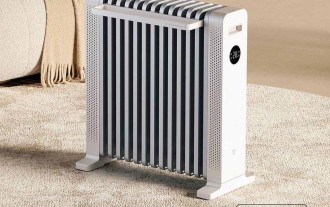 New Xiaomi Mijia Graphene Oil Heater with HyperOS arrives
Oct 02, 2024 pm 09:02 PM
New Xiaomi Mijia Graphene Oil Heater with HyperOS arrives
Oct 02, 2024 pm 09:02 PM
Xiaomi will shortly launch the Mijia Graphene Oil Heater in China. The company recently ran a successful crowdfunding campaign for the smart home product, hosted on its Youpin platform. According to the page, the device has already started to ship to
 Samsung Galaxy Z Fold Special Edition revealed to land in late October as conflicting name emerges
Oct 01, 2024 am 06:21 AM
Samsung Galaxy Z Fold Special Edition revealed to land in late October as conflicting name emerges
Oct 01, 2024 am 06:21 AM
The launch of Samsung's long-awaited 'Special Edition' foldable has taken another twist. In recent weeks, rumours about the so-called Galaxy Z Fold Special Edition went rather quiet. Instead, the focus has shifted to the Galaxy S25 series, including
 Manjaro 24.1 \'Xahea\' launches with KDE Plasma 6.1.5, VirtualBox 7.1, and more
Oct 02, 2024 am 06:06 AM
Manjaro 24.1 \'Xahea\' launches with KDE Plasma 6.1.5, VirtualBox 7.1, and more
Oct 02, 2024 am 06:06 AM
With a history of over one decade, Manjaro is regarded as one of the most user-friendly Linux distros suitable for both beginners and power users, being easy to install and use. Mostly developed in Austria, Germany, and France, this Arch-based distro





