
When using Windows 11, some users encountered the problem that the Group Policy Editor could not be opened. Regarding this problem, PHP editor Youzi reminds everyone to first check whether the system version is the home version. This version does not support group policy. If it is not the home version, then continue reading. This article will provide an in-depth introduction to the situation where the Win11 Group Policy Editor cannot be opened, and provide detailed operation instructions to help you solve this problem.
Win11 Group Policy Editor is blocked problem analysis
1. First press "Win R" on the keyboard to open Run.
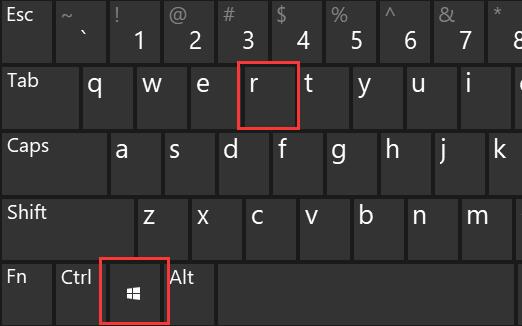
2. Then enter "regsvr32 gpedit.dll" and press Enter to confirm the registration group policy.
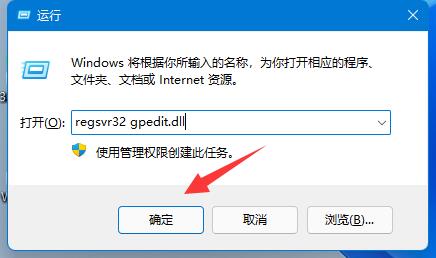
3. After the registration is completed, enter "regedit" and press Enter to open the registration form.
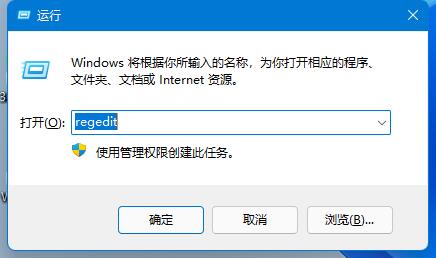
4. Then enter the "Computer HKEY_CURRENT_USERSoftwarePoliciesMicrosoftMMC" path.
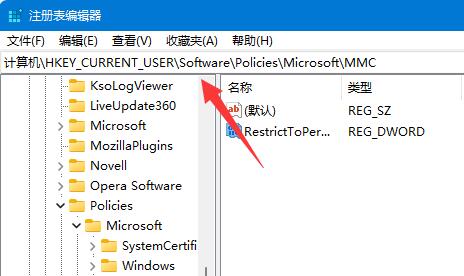
5. Then double-click to open the "RestrictToPermittedSnapins" value, change it to "0" and save it.
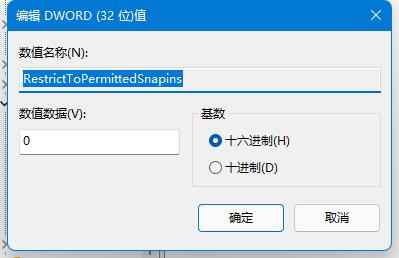
The above is the detailed content of What to do if Win11 Group Policy Editor is blocked Win11 Group Policy Editor is blocked problem analysis. For more information, please follow other related articles on the PHP Chinese website!
 Where to watch Douyin live replays
Where to watch Douyin live replays
 What is the difference between wechat and WeChat?
What is the difference between wechat and WeChat?
 HOW TO INSTALL LINUX
HOW TO INSTALL LINUX
 erp free software
erp free software
 How to solve securecrt garbled code
How to solve securecrt garbled code
 Why can't I delete the last blank page in word?
Why can't I delete the last blank page in word?
 Bitcoin latest price trend
Bitcoin latest price trend
 What are the core technologies necessary for Java development?
What are the core technologies necessary for Java development?
 Which platform can I buy Ripple coins on?
Which platform can I buy Ripple coins on?




