
Can’t log in to Xbox Console Helper? Some Win10 users reported that they encountered the problem of being unable to log in with a 0x404 error when using the Xbox Console Assistant. If you run into this trouble, don't worry! PHP editor Zimo has compiled a detailed solution for you to easily solve this problem.
Solution to 0x404 when Win10Xbox console helper cannot log in:
1. Right-click the taskbar below, select "Task Manager" in the menu list to open, and enter the "Services" tab , click the "Open Service" option below.

2. Find "Window Update", right-click and select "Properties" to open it.

3. Change the "Startup Type" to "Automatic" in the window.
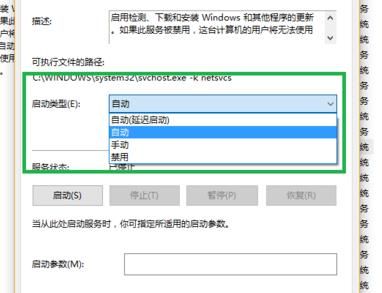
4. Then find "Xbox Live Identity Authentication Manager", right-click and select "Properties" to open, change the "Startup Type" to "Automatic" in the window, and click OK to save.
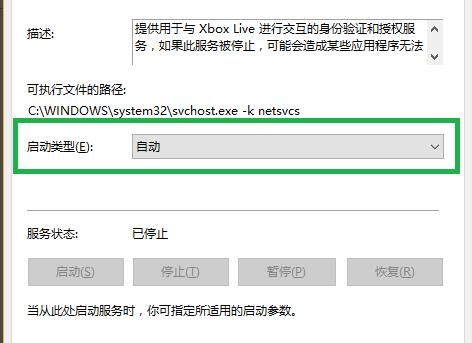
5. Re-enter the xbox interface and click "Next".

6. Then select the account to log in.

7. Finally, click the "Settings" option in the lower left corner, click "Game DVR" at the top, find "Use Game DVR to record game video clips and screen screenshots" and turn off the switch button below it. That’s it.

The above is the detailed content of Win10xbox console helper cannot log in 0x404 how to solve. For more information, please follow other related articles on the PHP Chinese website!




