
Question: How to completely uninstall Master Lu software? PHP editor Baicao will introduce you to two methods in detail in this article: through "powerful uninstall" or "application" in "display settings". Read the following content to learn the steps to uninstall Master Lu easily and give your computer a brand new look!
Win11 Master Lu uninstall clean tutorial
Method 1:
1. Right-click the Master Lu button on the desktop and click "Powerful Uninstall".
2. The software management page will be displayed on the desktop.

3. Click "Uninstall", click "OK", and select "Uninstall Cruelly.

4. Click "Uninstall", choose any reason, remember to turn off the temperature monitoring check, click Next, and finally click Finish. 1. Right-click a blank space on the desktop and select "Display Settings" from the pop-up menu. 2. Click "Home" at the top. . On the home page, click the "App" function
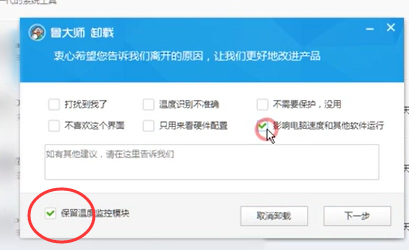
4. Enter the application and function interface, scroll down to find and click "Master Lu", click and confirm to delete Master Lu. .
5. In the Master Lu deletion interface, click "Uninstall" and "Next". >6. Select the reason for uninstallation and click "Next".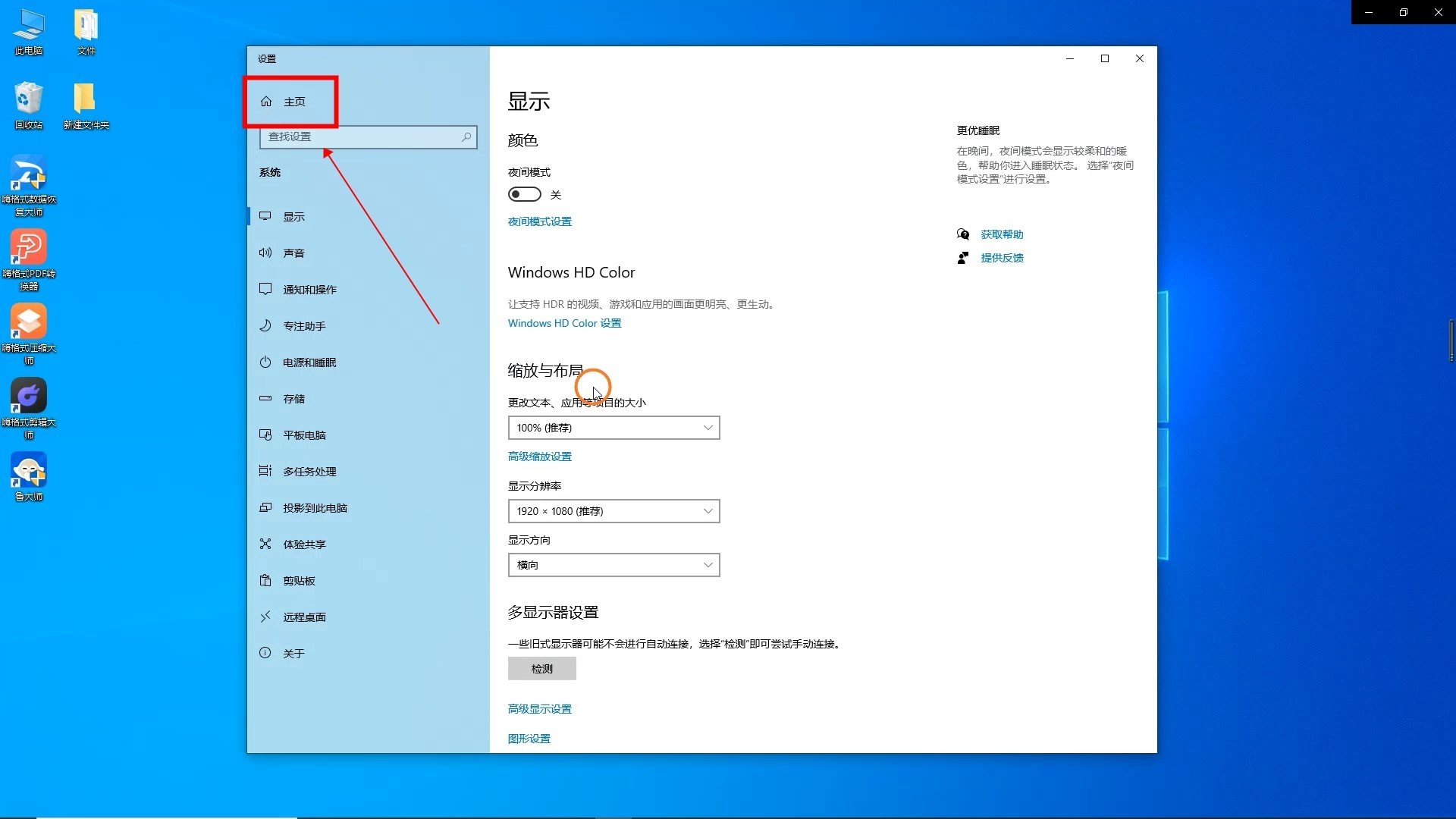
The above is the detailed content of How to uninstall Win11 Master Lu? Win11 Master Lu uninstallation clean tutorial. For more information, please follow other related articles on the PHP Chinese website!




