 Backend Development
Backend Development
 Python Tutorial
Python Tutorial
 GG Coding Tips for Optimizing Performance: Speeding Up Your Code
GG Coding Tips for Optimizing Performance: Speeding Up Your Code
GG Coding Tips for Optimizing Performance: Speeding Up Your Code
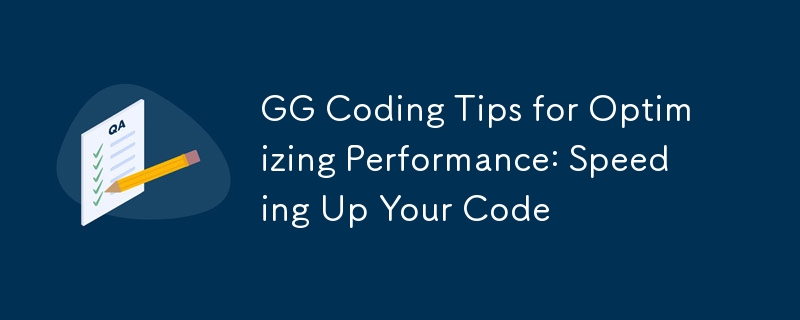
In the world of software development, optimizing code performance is crucial for delivering fast, responsive applications that users love. Whether you're working on the front-end or the back-end, learning how to write efficient code is essential. In this article, we'll explore various performance optimization techniques such as reducing time complexity, caching, lazy loading, and parallelism. We'll also dive into how to profile and optimize both front-end and back-end code. Let's get started on improving the speed and efficiency of your code!
How To Duplicate Any Website Login Page And Save Login Credentials Without Coding Knowledge?
Understanding Time Complexity and Algorithm Optimization
One of the foundational aspects of performance optimization is understanding how to reduce time complexity in your algorithms. The speed of an application is largely influenced by how quickly the code runs, which is determined by the efficiency of the underlying algorithms.
Big-O Notation
Big-O notation is a mathematical concept that helps developers understand the upper bounds of an algorithm's running time. When optimizing performance, you should aim to minimize the complexity to the lowest possible class (e.g., from O(n^2) to O(n log n)).
Example
# O(n^2) - Inefficient version
def inefficient_sort(arr):
for i in range(len(arr)):
for j in range(i + 1, len(arr)):
if arr[i] > arr[j]:
arr[i], arr[j] = arr[j], arr[i]
return arr
# O(n log n) - Optimized version using merge sort
def merge_sort(arr):
if len(arr) <= 1:
return arr
mid = len(arr) // 2
left = merge_sort(arr[:mid])
right = merge_sort(arr[mid:])
return merge(left, right)
def merge(left, right):
result = []
i = j = 0
while i < len(left) and j < len(right):
if left[i] < right[j]:
result.append(left[i])
i += 1
else:
result.append(right[j])
j += 1
result.extend(left[i:])
result.extend(right[j:])
return result
In this example, the first function uses a nested loop (O(n^2)) to sort the array, while the second function uses merge sort (O(n log n)), which is significantly faster for large datasets.
How To Duplicate Any Website Login Page And Save Login Credentials Without Coding Knowledge?
Caching for Performance Boost
Caching is a technique that stores frequently used data in a faster storage medium so that future requests for the same data can be served more quickly. This can be especially useful in back-end systems where database queries are costly in terms of time.
Example: Using Redis as a Cache
Redis is an in-memory key-value store that is often used for caching.
import redis
# Connect to Redis
cache = redis.Redis(host='localhost', port=6379)
def get_data_from_cache(key):
# Try to get the data from the cache
cached_data = cache.get(key)
if cached_data:
return cached_data
# If not in cache, fetch from the source and cache it
data = get_data_from_database(key) # Hypothetical function
cache.set(key, data)
return data
By caching database queries, you can significantly reduce the time spent fetching data, which improves the overall performance of your application.
How To Duplicate Any Website Login Page And Save Login Credentials Without Coding Knowledge?
Lazy Loading to Improve Initial Load Time
Lazy loading is a technique often used in front-end development to delay the loading of non-essential resources until they are needed. This improves the initial load time of your application, making it more responsive for users.
Example: Lazy Loading Images in HTML
<img src="low-res-placeholder.jpg" data-src="high-res-image.jpg" alt="Lazy Loaded Image" class="lazyload">
<script>
document.addEventListener("DOMContentLoaded", function() {
const lazyImages = document.querySelectorAll(".lazyload");
lazyImages.forEach(img => {
img.src = img.dataset.src;
});
});
</script>
In this example, a low-resolution placeholder image is loaded initially, and the high-resolution image is only loaded when necessary. This reduces the initial load time of the webpage.
How To Duplicate Any Website Login Page And Save Login Credentials Without Coding Knowledge?
Parallelism and Concurrency
Parallelism involves executing multiple operations simultaneously, which can drastically improve the performance of your back-end systems, especially for I/O-bound tasks like reading and writing to a database or making network requests.
Example: Using Python's concurrent.futures
import concurrent.futures
def fetch_url(url):
# Simulate network I/O
print(f"Fetching {url}")
return f"Data from {url}"
urls = ["http://example.com", "http://another-example.com", "http://third-example.com"]
with concurrent.futures.ThreadPoolExecutor() as executor:
results = executor.map(fetch_url, urls)
for result in results:
print(result)
In this example, network requests are handled concurrently, significantly reducing the time taken compared to sequential execution.
How To Duplicate Any Website Login Page And Save Login Credentials Without Coding Knowledge?
Profiling and Optimizing Front-End Code
Front-end code optimization is crucial to ensure that users experience fast loading times and smooth interactions. Profiling tools like Chrome DevTools help you identify performance bottlenecks in your code.
Example: Profiling JavaScript with Chrome DevTools
- Open Chrome DevTools by pressing F12 or Ctrl Shift I.
- Go to the Performance tab and click Start Profiling.
- Interact with your website and stop profiling to analyze the results.
You can identify slow JavaScript functions and optimize them for better performance.
How To Duplicate Any Website Login Page And Save Login Credentials Without Coding Knowledge?
Profiling and Optimizing Back-End Code
For back-end code, tools like cProfile in Python help you identify the most time-consuming parts of your code.
Example: Using cProfile in Python
import cProfile
def slow_function():
total = 0
for i in range(1000000):
total += i
return total
cProfile.run('slow_function()')
This simple script profiles the execution time of the slow_function and provides insights into how to optimize it.
How To Duplicate Any Website Login Page And Save Login Credentials Without Coding Knowledge?
Conclusion
Optimizing code performance involves a combination of reducing time complexity, implementing caching mechanisms, using lazy loading techniques, and parallelizing tasks. By profiling both front-end and back-end code, you can identify performance bottlenecks and make the necessary improvements. Start applying these GG coding tips today to speed up your applications and deliver a better user experience!
How To Duplicate Any Website Login Page And Save Login Credentials Without Coding Knowledge?
The above is the detailed content of GG Coding Tips for Optimizing Performance: Speeding Up Your Code. For more information, please follow other related articles on the PHP Chinese website!

Hot AI Tools

Undresser.AI Undress
AI-powered app for creating realistic nude photos

AI Clothes Remover
Online AI tool for removing clothes from photos.

Undress AI Tool
Undress images for free

Clothoff.io
AI clothes remover

AI Hentai Generator
Generate AI Hentai for free.

Hot Article

Hot Tools

Notepad++7.3.1
Easy-to-use and free code editor

SublimeText3 Chinese version
Chinese version, very easy to use

Zend Studio 13.0.1
Powerful PHP integrated development environment

Dreamweaver CS6
Visual web development tools

SublimeText3 Mac version
God-level code editing software (SublimeText3)

Hot Topics
 1382
1382
 52
52
 How to solve the permissions problem encountered when viewing Python version in Linux terminal?
Apr 01, 2025 pm 05:09 PM
How to solve the permissions problem encountered when viewing Python version in Linux terminal?
Apr 01, 2025 pm 05:09 PM
Solution to permission issues when viewing Python version in Linux terminal When you try to view Python version in Linux terminal, enter python...
 How to efficiently copy the entire column of one DataFrame into another DataFrame with different structures in Python?
Apr 01, 2025 pm 11:15 PM
How to efficiently copy the entire column of one DataFrame into another DataFrame with different structures in Python?
Apr 01, 2025 pm 11:15 PM
When using Python's pandas library, how to copy whole columns between two DataFrames with different structures is a common problem. Suppose we have two Dats...
 How to teach computer novice programming basics in project and problem-driven methods within 10 hours?
Apr 02, 2025 am 07:18 AM
How to teach computer novice programming basics in project and problem-driven methods within 10 hours?
Apr 02, 2025 am 07:18 AM
How to teach computer novice programming basics within 10 hours? If you only have 10 hours to teach computer novice some programming knowledge, what would you choose to teach...
 How to avoid being detected by the browser when using Fiddler Everywhere for man-in-the-middle reading?
Apr 02, 2025 am 07:15 AM
How to avoid being detected by the browser when using Fiddler Everywhere for man-in-the-middle reading?
Apr 02, 2025 am 07:15 AM
How to avoid being detected when using FiddlerEverywhere for man-in-the-middle readings When you use FiddlerEverywhere...
 What are regular expressions?
Mar 20, 2025 pm 06:25 PM
What are regular expressions?
Mar 20, 2025 pm 06:25 PM
Regular expressions are powerful tools for pattern matching and text manipulation in programming, enhancing efficiency in text processing across various applications.
 How does Uvicorn continuously listen for HTTP requests without serving_forever()?
Apr 01, 2025 pm 10:51 PM
How does Uvicorn continuously listen for HTTP requests without serving_forever()?
Apr 01, 2025 pm 10:51 PM
How does Uvicorn continuously listen for HTTP requests? Uvicorn is a lightweight web server based on ASGI. One of its core functions is to listen for HTTP requests and proceed...
 What are some popular Python libraries and their uses?
Mar 21, 2025 pm 06:46 PM
What are some popular Python libraries and their uses?
Mar 21, 2025 pm 06:46 PM
The article discusses popular Python libraries like NumPy, Pandas, Matplotlib, Scikit-learn, TensorFlow, Django, Flask, and Requests, detailing their uses in scientific computing, data analysis, visualization, machine learning, web development, and H
 How to dynamically create an object through a string and call its methods in Python?
Apr 01, 2025 pm 11:18 PM
How to dynamically create an object through a string and call its methods in Python?
Apr 01, 2025 pm 11:18 PM
In Python, how to dynamically create an object through a string and call its methods? This is a common programming requirement, especially if it needs to be configured or run...



