 Hardware Tutorial
Hardware Tutorial
 Hardware News
Hardware News
 Cyberpunk 2077 AMD FSR 3 disappoints with severe image quality degradation, shimmering, and blurry textures
Cyberpunk 2077 AMD FSR 3 disappoints with severe image quality degradation, shimmering, and blurry textures
Cyberpunk 2077 AMD FSR 3 disappoints with severe image quality degradation, shimmering, and blurry textures

CD Projekt Red recently added AMD FSR 3 with Frame Generation to Cyberpunk 2077, and, although it presented an exciting bump in frame rates — especially for handheld gamers — side-by-side testing reveals that not everything is coming up roses for AMD's FSR upscaling and Frame Generation in Cyberpunk 2077.
There are a handful of side-by-side tests with different hardware configurations. Steam Deck Gaming on YouTube provides the most thoughtful look at the performance of Cyberpunk 2077 patch 2.13 and FSR 3 with Frame Generation on the Steam Deck — arguably where the performance gains are most useful. In his performance testing, FSR 3 with Frame Generation managed to net a decent performance uplift — from around 30–35 fps using FSR 2.1 to around 45–55 fps using FSR 3 and Frame Generation.
Curiously, in Cyberpunk 2077, different parts of the map seemed to react differently to FSR 3 and FG. While there were some areas of the map that suffered from severe image quality degradation, the urban environments generally saw the least visual artefacts. In his testing, FSR 3 Native with Frame Generation and low graphics settings actually seemed to strike the best balance between visual quality and frame rate, with the game settling at around 50 fps with reasonable image quality.
Of course, AMD's FSR 3 and its Frame Generation are both hardware-agnostic, which allowed 54 FPS and MxBenchmarkPC on YouTube to test the upscaling tech with an Nvidia GeForce GTX 1650 and GeForce RTX 3080, respectively. The GTX 1650 also saw some impressive frame rate gains, with FSR 3 and Frame Generation resulting in around 60–85 fps, compared to 25–45 fps in 1080p native. Much like the testing with the Steam Deck, however, FSR did result in some flickering and shimmering in-game objects and blurry edges when moving at high speeds.
The RTX 3080 saw a similar performance uplift, with 1440p testing with FSR 3 and Frame Generation reaching around 71–75 fps, compared to just 40 fps with FSR 2.1 enabled. However, the same shimmering is present on reflective surfaces and foliage. At 4K with FSR 3 Performance mode, ray tracing, and Frame Generation enabled, the RTX 3080 was able to reach around 45–53 fps. Using Nvidia's DLSS 3.7 in Performance mode and with ray tracing on Ultra, the RTX 3080 was able to reach similar frame rates with objectively better image quality, making FSR a hard sell for those with Nvidia hardware.
Not only was performance disappointing on slower hardware, like the AMD Radeon iGPU in the Steam Deck, with serious visual artefacts, there were also some bugs spotted by Steam Deck Gaming, mostly pertaining to using cars and motorcycles in the game. It's unclear if and when CD Projekt Red will update FSR 3 to FSR 3.1, but FSR 3.1 has promised further visual and performance improvements, compared to the previous implementations.
It is interesting, however, that the problems with the graphics caused by FSR 3 are also present when using FSR 2.1, and using FSR 3 does net significant performance gains, which is a step in the right direction for those that were already reliant on features like FSR 2.1 to get playable frame rates.
Check out the AMD-powered Lenovo Legion Go Windows gaming handheld (curr. $679.99 from Lenovo US).
▶ load Youtube video▶ load Youtube videoThe above is the detailed content of Cyberpunk 2077 AMD FSR 3 disappoints with severe image quality degradation, shimmering, and blurry textures. For more information, please follow other related articles on the PHP Chinese website!

Hot AI Tools

Undresser.AI Undress
AI-powered app for creating realistic nude photos

AI Clothes Remover
Online AI tool for removing clothes from photos.

Undress AI Tool
Undress images for free

Clothoff.io
AI clothes remover

AI Hentai Generator
Generate AI Hentai for free.

Hot Article

Hot Tools

Notepad++7.3.1
Easy-to-use and free code editor

SublimeText3 Chinese version
Chinese version, very easy to use

Zend Studio 13.0.1
Powerful PHP integrated development environment

Dreamweaver CS6
Visual web development tools

SublimeText3 Mac version
God-level code editing software (SublimeText3)

Hot Topics
 1359
1359
 52
52
 Huawei Watch GT 5 smartwatch gets update with new features
Oct 03, 2024 am 06:25 AM
Huawei Watch GT 5 smartwatch gets update with new features
Oct 03, 2024 am 06:25 AM
Huawei is rolling out software version 5.0.0.100(C00M01) for the Watch GT 5 and the Watch GT 5 Prosmartwatchesglobally. These two smartwatches recently launched in Europe, with the standard model arriving as the company’s cheapest model. This Harmony
 Tekken\'s Colonel Sanders dream fried by KFC
Oct 02, 2024 am 06:07 AM
Tekken\'s Colonel Sanders dream fried by KFC
Oct 02, 2024 am 06:07 AM
Katsuhiro Harada, the Tekken series director, once seriously tried to bring Colonel Sanders into the iconic fighting game. In an interview with TheGamer, Harada revealed that he pitched the idea to KFC Japan, hoping to add the fast-food legend as a g
 First look: Leaked unboxing video of upcoming Anker Zolo 4-port 140W wall charger with display
Oct 01, 2024 am 06:32 AM
First look: Leaked unboxing video of upcoming Anker Zolo 4-port 140W wall charger with display
Oct 01, 2024 am 06:32 AM
Earlier in September 2024, Anker's Zolo 140W charger was leaked, and it was a big deal since it was the first-ever wall charger with a display from the company. Now, a new unboxing video from Xiao Li TV on YouTube gives us a first-hand look at the hi
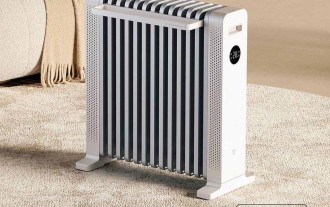 New Xiaomi Mijia Graphene Oil Heater with HyperOS arrives
Oct 02, 2024 pm 09:02 PM
New Xiaomi Mijia Graphene Oil Heater with HyperOS arrives
Oct 02, 2024 pm 09:02 PM
Xiaomi will shortly launch the Mijia Graphene Oil Heater in China. The company recently ran a successful crowdfunding campaign for the smart home product, hosted on its Youpin platform. According to the page, the device has already started to ship to
 Samsung Galaxy Z Fold Special Edition revealed to land in late October as conflicting name emerges
Oct 01, 2024 am 06:21 AM
Samsung Galaxy Z Fold Special Edition revealed to land in late October as conflicting name emerges
Oct 01, 2024 am 06:21 AM
The launch of Samsung's long-awaited 'Special Edition' foldable has taken another twist. In recent weeks, rumours about the so-called Galaxy Z Fold Special Edition went rather quiet. Instead, the focus has shifted to the Galaxy S25 series, including
 Garmin releases Adventure Racing activity improvements for multiple smartwatches via new update
Oct 01, 2024 am 06:40 AM
Garmin releases Adventure Racing activity improvements for multiple smartwatches via new update
Oct 01, 2024 am 06:40 AM
Garmin is ending the month with a new set of stable updates for its latest high-end smartwatches. To recap, the company released System Software 11.64 to combat high battery drain across the Enduro 3, Fenix E and Fenix 8 (curr. $1,099.99 on Amazon).
 Cybertruck FSD reviews praise quick lane switching and full-screen visualizations
Oct 01, 2024 am 06:16 AM
Cybertruck FSD reviews praise quick lane switching and full-screen visualizations
Oct 01, 2024 am 06:16 AM
Tesla is rolling out the latest Full Self-Driving (Supervised) version 12.5.5 and with it comes the promised Cybertruck FSD option at long last, ten months after the pickup went on sale with the feature included in the Foundation Series trim price. F
 How does Redstone (RED) benefit BNBHolder this airdrop?
Mar 04, 2025 pm 06:06 PM
How does Redstone (RED) benefit BNBHolder this airdrop?
Mar 04, 2025 pm 06:06 PM
Redstone (RED) airdrop activity brings great benefits to BNB holders! Redstone, an innovative multi-chain oracle project that supports more than 70 blockchains and covers more than 1,250 assets, has its token RED airdropped through Binance Launchpool. By participating in the activities, BNB holders can invest idle assets into the RED reward pool for mining, obtain RED tokens, realize asset appreciation, improve asset utilization efficiency, enrich investment portfolios, and reduce risks. However, we need to pay attention to volatility in the cryptocurrency market, invest rationally, and assess risks carefully. Join Redstone (RED) airdrop now and seize wealth opportunities!



