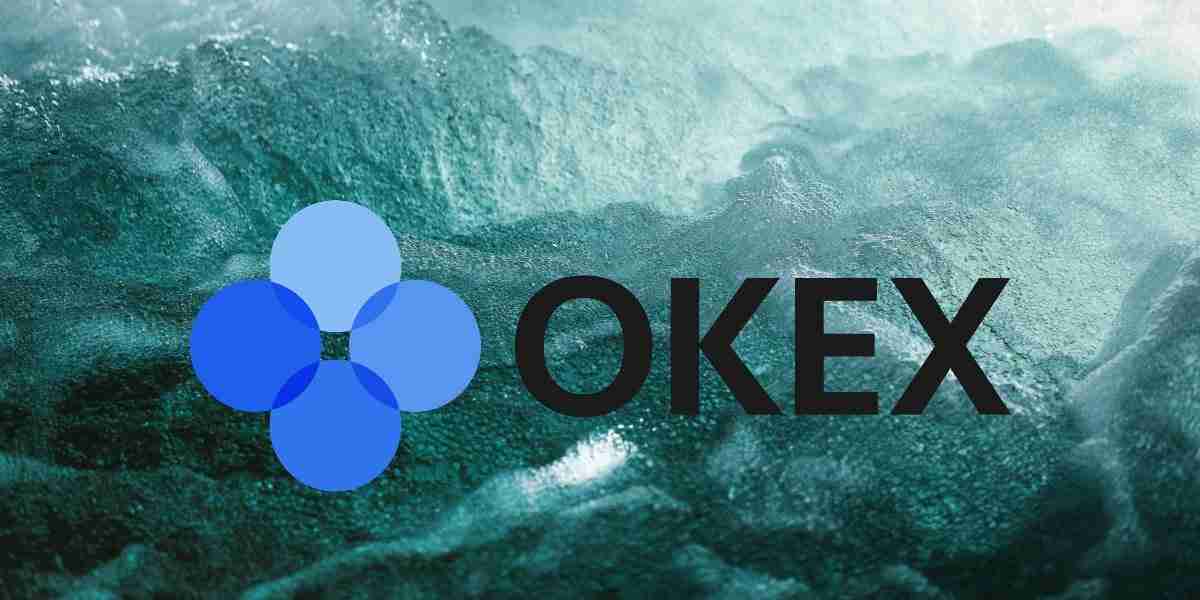OKX Android version download steps: Visit OKX official website -> Click "Android Download" -> Grant permissions -> Download APK -> Install APK -> Open the application. Make sure to download from the official website and enable the "Unknown Sources" setting.

How to download OKX Android mobile version?
Step 1: Visit OKX official website
- Open your mobile browser and visit OKX official website: https://www.okx .com/download
Step 2: Click "Android Download"
- On the homepage of the website, find the "Download" section and click " Android Download" button.
Step 3: Grant Permissions
- The phone will prompt you to allow OKX to download the APK file. Click "Allow".
Step 4: Download APK File
- The OKX APK file will start downloading and the download speed will depend on your internet connection.
Step 5: Install APK
- Once the download is complete, open the download folder and click on OKX APK file.
- The system will prompt you whether you want to install the application, click "Install".
Step 6: Open the OKX app
- After the installation is complete, open the OKX app. You need to create an account or log in using an existing account.
Tip:
- Make sure you download the APK from the official OKX website to avoid downloading malware.
- Before installing the APK, make sure the "Unknown Sources" setting is enabled on your phone.
- The download process may take some time depending on the speed of your internet connection.
The above is the detailed content of How to download OKX Android mobile version?. For more information, please follow other related articles on the PHP Chinese website!