OKX Exchange Newbie Registration and Trading Tutorial 2025
Sep 24, 2024 pm 04:14 PMHow to register an account on OKX exchange and buy and sell cryptocurrencies? Go to the OKX official website, register an account and verify your identity. To deposit money, select the asset and deposit method. Buy Cryptocurrency: Select the trading pair and purchase amount and click "Buy". Sell cryptocurrency: Select the trading pair and quantity to sell, click "Sell". Use strong passwords and enable two-factor authentication, understand the risks, and monitor your investments regularly.
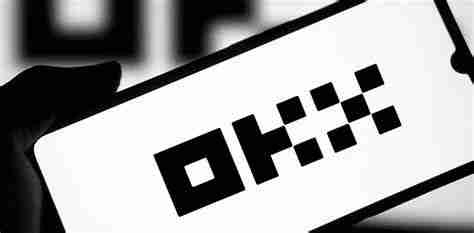
OKX Exchange Newbie Registration and Trading Tutorial
How to register an OKX account?
- Go to OKX official website (www.okx.com).
- Click the "Register" button in the upper right corner.
- Enter your email address or mobile phone number and set a password.
- Complete identity verification.
How to buy and sell cryptocurrencies?
1. Deposit
- Log in to your OKX account.
- Click "Asset Management" > "Deposit".
- Select the asset you want to deposit and the deposit method.
2. Buy cryptocurrencies
- Click "Trade" > "Spot Trading".
- Select the cryptocurrency and trading pair you want to purchase (e.g. BTC/USDT).
- Enter the quantity you want to purchase.
- Click "Buy".
3. Sell cryptocurrencies
- Click "Trade" > "Spot Trading".
- Select the cryptocurrency and trading pair you want to sell.
- Enter the quantity you want to sell.
- Click "Sell".
Additional Tips
- Use a strong password and enable two-factor authentication to protect your account.
- Before buying or selling cryptocurrency, please understand the risks and conduct your research.
- Monitor your investments regularly and adjust your strategy.
- OKX offers 24/7 customer support, please contact them if you have any questions.
The above is the detailed content of OKX Exchange Newbie Registration and Trading Tutorial 2025. For more information, please follow other related articles on the PHP Chinese website!

Hot Article

Hot tools Tags

Hot Article

Hot Article Tags

Notepad++7.3.1
Easy-to-use and free code editor

SublimeText3 Chinese version
Chinese version, very easy to use

Zend Studio 13.0.1
Powerful PHP integrated development environment

Dreamweaver CS6
Visual web development tools

SublimeText3 Mac version
God-level code editing software (SublimeText3)

Hot Topics
 Top 10 platforms for trading virtual coins in the 2025 currency circle (latest ranking)
Mar 27, 2025 pm 07:39 PM
Top 10 platforms for trading virtual coins in the 2025 currency circle (latest ranking)
Mar 27, 2025 pm 07:39 PM
Top 10 platforms for trading virtual coins in the 2025 currency circle (latest ranking)
 The latest rankings of the top ten virtual currency app exchanges in the 2025 currency circle
Mar 27, 2025 pm 07:27 PM
The latest rankings of the top ten virtual currency app exchanges in the 2025 currency circle
Mar 27, 2025 pm 07:27 PM
The latest rankings of the top ten virtual currency app exchanges in the 2025 currency circle
 Ranking of easy-to-use virtual currency apps in 2025 Summary of the top ten digital currency apps
Mar 27, 2025 pm 07:30 PM
Ranking of easy-to-use virtual currency apps in 2025 Summary of the top ten digital currency apps
Mar 27, 2025 pm 07:30 PM
Ranking of easy-to-use virtual currency apps in 2025 Summary of the top ten digital currency apps
 The top ten virtual currency apps that are safe and easy to use in 2025. The authoritative ranking of the top ten virtual currency apps
Mar 27, 2025 pm 07:36 PM
The top ten virtual currency apps that are safe and easy to use in 2025. The authoritative ranking of the top ten virtual currency apps
Mar 27, 2025 pm 07:36 PM
The top ten virtual currency apps that are safe and easy to use in 2025. The authoritative ranking of the top ten virtual currency apps
 The top ten safe and easy-to-use virtual currency app trading software rankings in 2025
Mar 27, 2025 pm 07:12 PM
The top ten safe and easy-to-use virtual currency app trading software rankings in 2025
Mar 27, 2025 pm 07:12 PM
The top ten safe and easy-to-use virtual currency app trading software rankings in 2025
 The latest ranking of the top ten virtual currency exchanges in the currency circle in 2025
Mar 27, 2025 pm 07:33 PM
The latest ranking of the top ten virtual currency exchanges in the currency circle in 2025
Mar 27, 2025 pm 07:33 PM
The latest ranking of the top ten virtual currency exchanges in the currency circle in 2025
 A summary of the top ten digital virtual currency exchange apps apps in 2025
Mar 27, 2025 pm 07:18 PM
A summary of the top ten digital virtual currency exchange apps apps in 2025
Mar 27, 2025 pm 07:18 PM
A summary of the top ten digital virtual currency exchange apps apps in 2025







