Trading on OKX Web3 requires: Log in to the website and select an asset. Enter transaction parameters and confirm the transaction. Check your asset balance, be aware of transaction fees, keep your private keys safe, and beware of fraud.
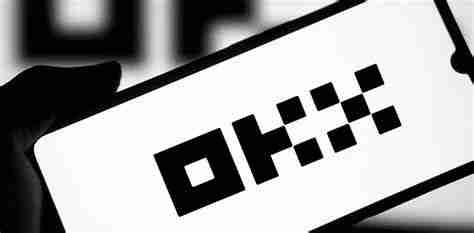
How to trade on OKX Web3 and precautions
How to trade
1. Login: Visit the OKX Web3 website (https://www.okx.com/web3) and log in with your account or create a new account.
2. Select an asset: Select the asset you want to trade in the asset list, such as ETH or USDT.
3. Enter the transaction parameters: Specify the transaction type (limit order, market order), quantity and price (for limit orders).
4. Confirm transaction: Check your transaction details to make sure they are correct and click the "Transaction" button.
5. View order: After the transaction is completed, your order will be displayed in the "Orders" page.
Notes
The above is the detailed content of How to trade on OKX Web3 and precautions. For more information, please follow other related articles on the PHP Chinese website!




