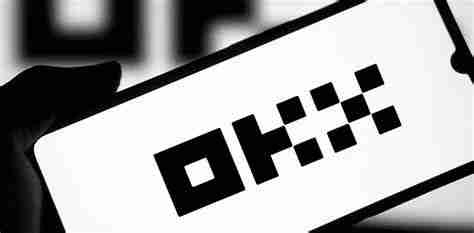OKX Web3 wallet transfer fee depends on the Ethereum network gas fee, which is generally between 0.001-0.01 ETH. Receiving money requires the following steps: Ask the recipient for the Ethereum wallet address. Enter the payment address in the Web3 wallet. Enter the transfer amount. Set the gas fee. Preview the transfer information and confirm. Enter password to confirm and send.

OKX Web3 wallet transfer fee and collection tutorial
Handling fee:
OKX Web3 wallet transfer fee is determined by the Ethereum network gas fee, which will fluctuate according to network congestion. Typically, the transfer fee is between 0.001-0.01 ETH.
Receive payment:
-
Prepare payment address: Ask the payee for their Ethereum wallet address, usually a string A string of numbers and letters, starting with "0x".
-
Enter the payment address: In the OKX Web3 wallet, click the "Transfer" button and enter the payment address.
-
Enter the transfer amount: Enter the amount of ETH you want to transfer.
-
Set gas fee: Select the gas fee you are willing to pay. The higher the gas fee, the faster the transaction is processed.
-
Preview transfer information: Double check the payment address, transfer amount and gas fee to make sure everything is correct.
-
Confirm and send: Click the "Confirm" button, enter your password, then confirm and send the transfer.
Note:
- Make sure you have enough ETH to pay the transfer fee.
- After transferring money, please wait for a while to confirm the transaction is successful.
- If the transaction does not arrive after a long time, please contact OKX customer service for help.
The above is the detailed content of OKX Web3 wallet transfer fee and payment collection tutorial. For more information, please follow other related articles on the PHP Chinese website!