Domestic users can download and install the OKX Web3 wallet plug-in by visiting the OKX official website, and then register and use it. Usage steps include: 1) Connect to DEX for asset trading; 2) Store NFT; 3) Participate in dApps. Please proceed with caution and be aware of the risks.
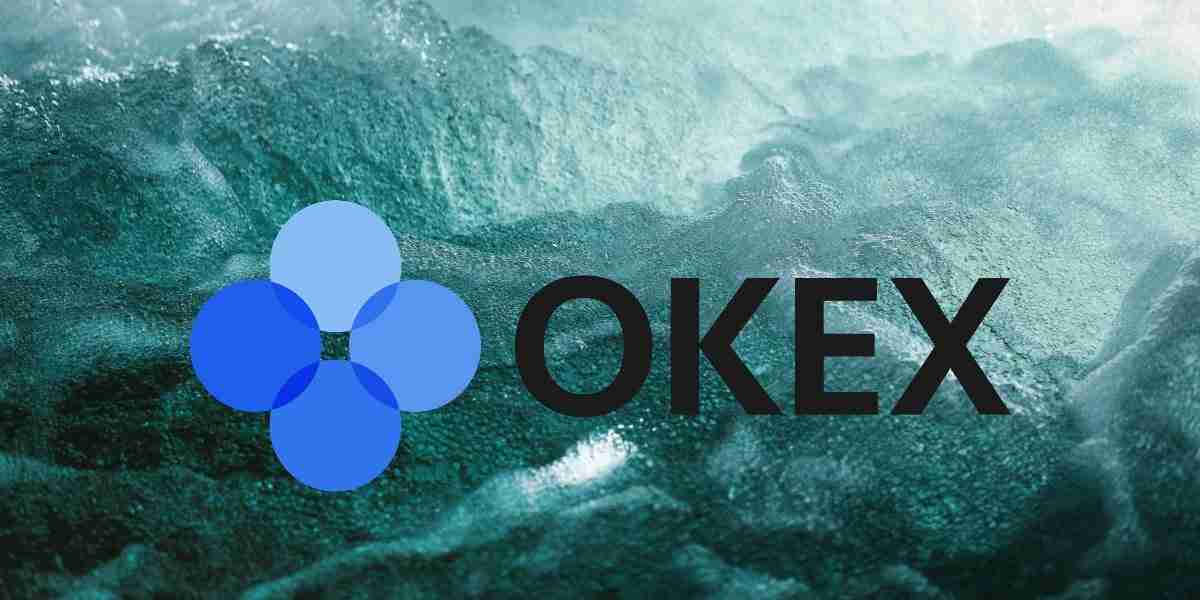
Tutorial on how to download and register OKX Web3 wallet domestically
How to download and register OKX Web3 wallet domestically?
Due to domestic regulatory policies, OKX Web3 wallet currently cannot be downloaded directly from domestic app stores. You need to download and register through the following steps:
Step 1: Visit OKX official website
Use a browser to visit OKX official website.
Step 2: Download the OKX Web3 wallet plug-in
Click the "Wallet" menu in the upper right corner of the official website and select "Web3 Wallet". Find the "Download" button on the page and select the version that matches your browser to download.
Step 3: Install the plug-in and register
After the download is complete, follow the browser prompts to install it. After the installation is complete, open the browser plug-in and click "Create New Wallet" to register. Enter your email address and set a password.
How to use OKX Web3 wallet?
Step 1: Connect Wallet
On the website or platform where you need to use Web3 wallet, find the "Connect Wallet" option. Select "Metamask" and follow the prompts to connect your OKX Web3 wallet.
Step 2: Trade Assets
You can trade assets on a decentralized exchange (DEX) using a Web3 wallet. Find the coin you want to trade, enter the trade amount, and confirm the transaction.
Step 3: Store NFT
You can use a Web3 wallet to store and manage your NFTs. In your wallet, select the "NFT" tab to view your NFT collection.
Step 4: Participate in dApps
Web3 wallets allow you to connect to decentralized applications (dApps) such as DeFi protocols and games. When using a dApp, just follow the prompts to connect your wallet.
Note:
The above is the detailed content of How to download OKX Web3 wallet in China, register and use tutorial. For more information, please follow other related articles on the PHP Chinese website!




