Tutorial on the correct use of imKey cold wallet_How to use imKey cold wallet correctly
imKey cold wallet is an offline hardware wallet that can be used correctly through the following steps: Preparation: Make sure the device is authentic, install the app and connect the device. Initialization: Set PIN and create recovery seed phrase. Transfer cryptocurrency: Get the receiving address and confirm the transaction. Receive cryptocurrencies: Provide a public address and the cryptocurrencies will be automatically stored on the device. Manage assets: View balances, add/remove cryptocurrencies and set alerts. Restore wallet (optional): Restore the wallet using the recovery seed phrase.
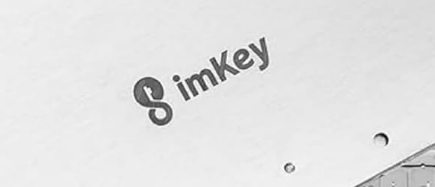
Tutorial on the correct use of imKey cold wallet
What is imKey cold wallet?
imKey Cold Wallet is an offline hardware wallet for secure storage of cryptocurrencies. It is isolated from the internet, making it safe from hackers and malware.
Steps to use imKey cold wallet correctly:
1. Preparation
- Ensure your imKey device It is genuine.
- Install the imKey desktop or mobile app.
- Connect your imKey device to your computer or smartphone.
2. Initialization
- Open the imKey application and select "Initialize".
- Set a PIN (Personal Identification Number).
- Create a recovery seed phrase (consisting of 12-24 words). Safely back up this phrase in multiple locations.
3. Transfer cryptocurrency
- Get the receiving address.
- In the imKey app, select "Transaction" and enter the receiving address and amount.
- Confirm the transaction and authorize it using your PIN.
- Transactions will be processed on the blockchain.
4. Receive cryptocurrencies
- Provide your imKey public address.
- The sender transfers cryptocurrency to this address.
- Passwords will be automatically stored on your imKey device.
5. Manage Assets
- View your balance and transaction history using the imKey app.
- Add or remove supported cryptocurrencies.
- Set alerts and notifications.
6. Restore wallet (optional)
- If your imKey device is lost, damaged or reset, you can use the recovery seed phrase Restore your wallet.
- In the imKey app, select "Recover".
- Enter your recovery seed phrase.
- Your wallet and assets will be restored.
Safety Tip:
- Always back up your recovery seed phrase.
- Never reveal your PIN or recovery seed phrase to anyone.
- Update your imKey device firmware regularly.
- Use your imKey device in a safe environment.
The above is the detailed content of Tutorial on the correct use of imKey cold wallet_How to use imKey cold wallet correctly. For more information, please follow other related articles on the PHP Chinese website!

Hot AI Tools

Undresser.AI Undress
AI-powered app for creating realistic nude photos

AI Clothes Remover
Online AI tool for removing clothes from photos.

Undress AI Tool
Undress images for free

Clothoff.io
AI clothes remover

Video Face Swap
Swap faces in any video effortlessly with our completely free AI face swap tool!

Hot Article

Hot Tools

Notepad++7.3.1
Easy-to-use and free code editor

SublimeText3 Chinese version
Chinese version, very easy to use

Zend Studio 13.0.1
Powerful PHP integrated development environment

Dreamweaver CS6
Visual web development tools

SublimeText3 Mac version
God-level code editing software (SublimeText3)

Hot Topics
 1664
1664
 14
14
 1421
1421
 52
52
 1315
1315
 25
25
 1266
1266
 29
29
 1239
1239
 24
24
 Top 10 cryptocurrency exchange apps The latest rankings of the top 10 cryptocurrency exchange apps
May 08, 2025 pm 05:57 PM
Top 10 cryptocurrency exchange apps The latest rankings of the top 10 cryptocurrency exchange apps
May 08, 2025 pm 05:57 PM
The top ten cryptocurrency exchange apps are: 1. Binance, 2. OKX, 3. Huobi, 4. Coinbase, 5. Kraken, 6. Bybit, 7. KuCoin, 8. Gemini, 9. Bitstamp, 10. Crypto.com. Each platform has its own unique advantages and features, and users can conduct cryptocurrency transactions by downloading apps, registering and completing verification, depositing, selecting transaction pairs and confirming transactions.
 Which exchanges support meme currency trading
May 08, 2025 pm 06:00 PM
Which exchanges support meme currency trading
May 08, 2025 pm 06:00 PM
Exchanges such as Binance, Coinbase, KuCoin, OKEx and Uniswap support a variety of meme currency transactions, such as DOGE, SHIB, FLOKI and BABYDOGE. Users can choose the appropriate platform according to their needs.
 Ranking of the top ten digital currency quantitative trading apps, the latest list of digital currency exchanges
May 08, 2025 pm 06:03 PM
Ranking of the top ten digital currency quantitative trading apps, the latest list of digital currency exchanges
May 08, 2025 pm 06:03 PM
Ranking of the top ten digital currency quantitative trading apps: 1. Binance, 2. OKX, 3. Huobi, 4. Coinbase, 5. Kraken, 6. Bitfinex, 7. Bittrex, 8. Poloniex, 9. Gemini, 10. KuCoin, these platforms provide high security and good user experience, and the steps to use include downloading and installing, registering an account, enabling two-step verification, and depositing and trading.
 TOP10 futures trading platforms: Perpetual contracts and options trading
May 08, 2025 pm 07:12 PM
TOP10 futures trading platforms: Perpetual contracts and options trading
May 08, 2025 pm 07:12 PM
In the cryptocurrency market, futures trading platforms play an important role, especially in perpetual contracts and options trading. Here are the top ten highly respected futures trading platforms in the market, and provide detailed introduction to their characteristics and advantages in perpetual contract and option trading.
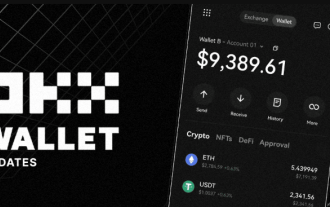 Yiou official website entrance Yiou exchange Apple entrance official entry
May 08, 2025 pm 11:12 PM
Yiou official website entrance Yiou exchange Apple entrance official entry
May 08, 2025 pm 11:12 PM
A world-renowned digital currency trading platform, established in 2014, is committed to providing users with safe and convenient digital asset trading services. As an international exchange, Yiou supports the transaction of a variety of mainstream and niche digital currencies, attracting users from all over the world. Whether newbies or experienced traders, you can find trading tools and services that suit you on the Yiou platform.
 Top 10 cryptocurrency platforms in the world that support multi-chain transactions are authoritatively released in 2025
May 08, 2025 pm 07:15 PM
Top 10 cryptocurrency platforms in the world that support multi-chain transactions are authoritatively released in 2025
May 08, 2025 pm 07:15 PM
According to the latest evaluations and industry trends from authoritative institutions in 2025, the following are the top ten cryptocurrency platforms in the world that support multi-chain transactions, combining transaction volume, technological innovation, compliance and user reputation comprehensive analysis:
 Strategy for making money with zero foundation: 5 types of altcoins that must be stocked in 2025, make sure to make 50 times more profitable!
May 08, 2025 pm 08:30 PM
Strategy for making money with zero foundation: 5 types of altcoins that must be stocked in 2025, make sure to make 50 times more profitable!
May 08, 2025 pm 08:30 PM
In cryptocurrency markets, altcoins are often seen by investors as potentially high-return assets. Although there are many altcoins on the market, not all altcoins can bring the expected benefits. This article will provide a detailed guide for investors with zero foundation, introducing the 5 altcoins worth hoarding in 2025, and explaining how to achieve the goal of making a 50x steady profit through these investments.
 Binance binance web version entrance Binance binance exchange web version directly enter
May 08, 2025 pm 11:03 PM
Binance binance web version entrance Binance binance exchange web version directly enter
May 08, 2025 pm 11:03 PM
The world's leading cryptocurrency trading platform is famous for its efficient, secure and diverse trading services. Whether you are an experienced trader or a newbie into the cryptocurrency market, Binance has the tools and resources you need. Through Binance web version, users can easily access the trading platform without downloading any applications and conduct trading operations directly through the browser. This article will introduce in detail how to enter the Binance Binance Exchange web version and provide some practical trading tips and precautions.



