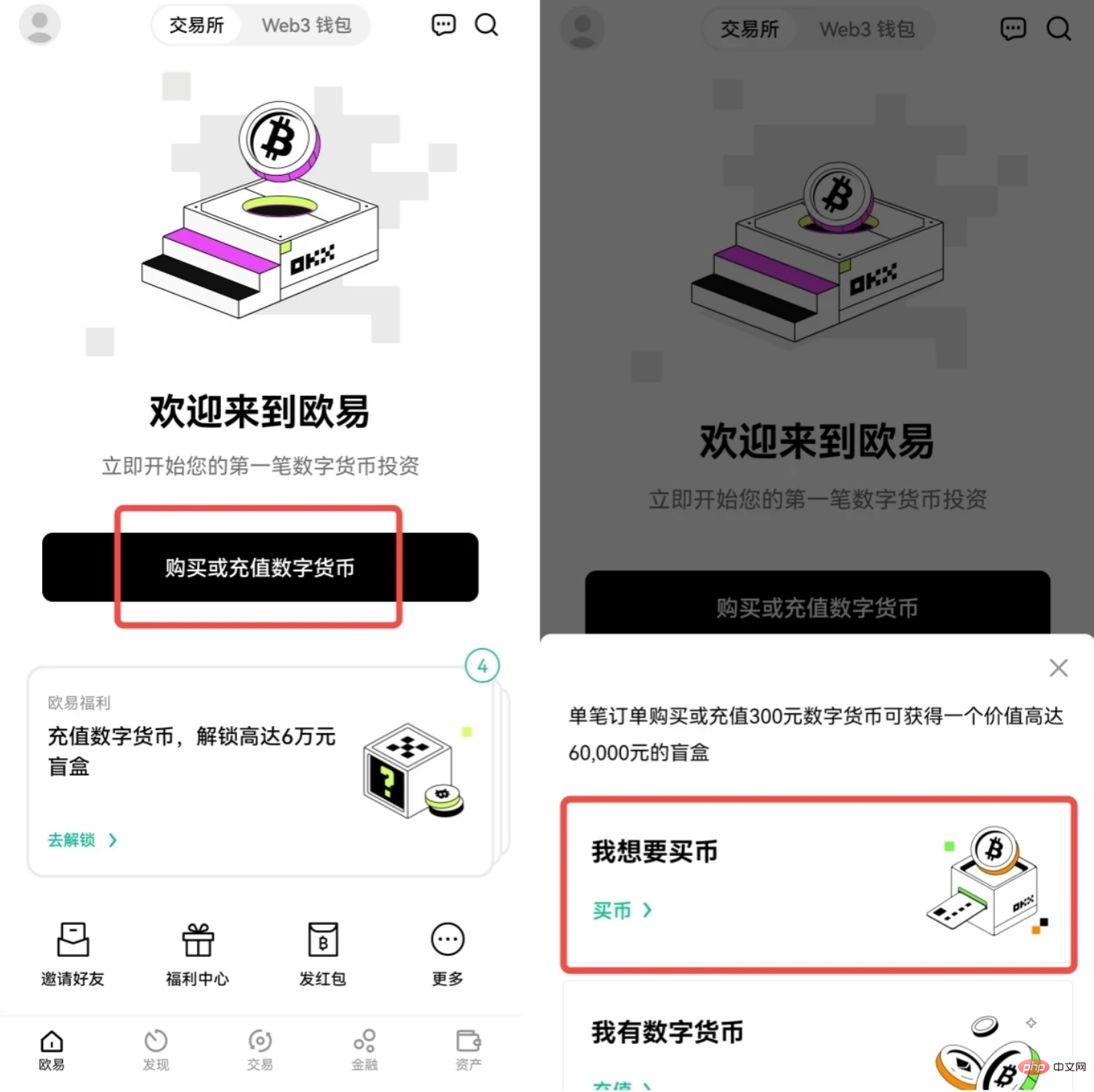How to trade digital assets on okx
The steps for okx to conduct digital asset transactions: 1. Open the Ouyi APP; 2. Click Transaction at the bottom of the homepage to enter the transaction page, click Transaction again, and select spot trading; 3. After entering the currency pair transaction page, On the buying interface, select the buying method, enter the buying price, quantity/amount, and click Buy BTC; 4. Click the order button at the bottom of the page to see your current and historical orders and other information.
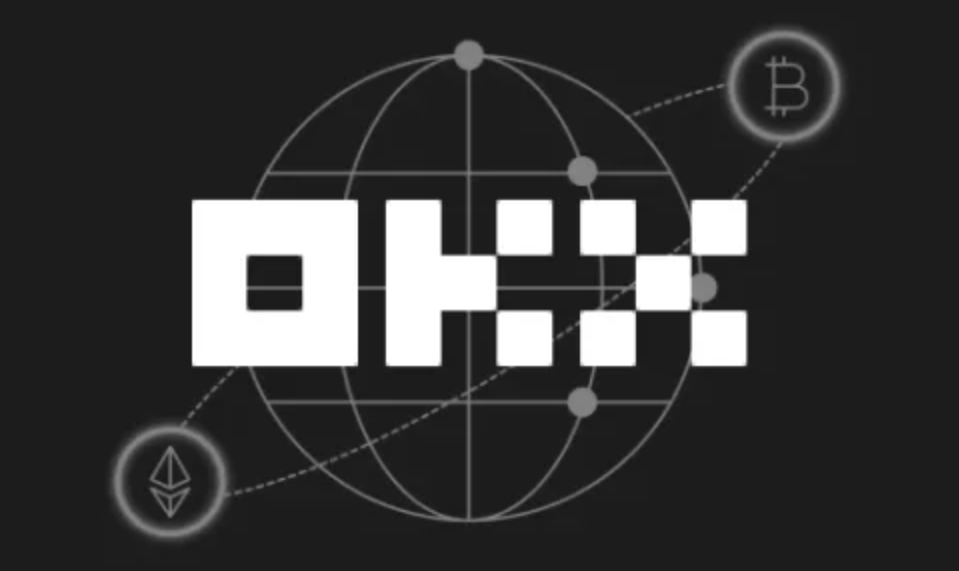
What is cryptocurrency trading?
Most of the digital asset transactions we usually come into contact with use stable coins (such as USDTUSDC, etc.) as the pricing unit to price Bitcoin (BTC), Litecoin (LTC) and other digital currencies. For example, using USDT to When pricing Bitcoin, a BTC/USDT trading currency pair is formed (when one digital currency is used to price another digital currency, a trading currency pair is formed). The price of this trading currency pair represents the purchase price. How many units of USDT do you need to pay to buy 1 unit of BTC, or how many units of USDT can you get from selling 1 unit of BTC.
Through currency transactions, you can complete the exchange between digital currencies, thereby earning profits from buying low and selling high. For example: when using When USDT buys Bitcoin and the Bitcoin market rises, you can use Bitcoin to exchange for more Tether. Assume that when 1BTC is worth 30,000 USDT, you buy 1BTC. When the unit price of Bitcoin rises to 40,000 USDT, sell it. 1BTC can be converted into 40,000 USDT and earn 10,000 USDT. USDT. On the contrary, if the Bitcoin market falls, the same amount of Bitcoins can be exchanged for less Tether, which will result in a loss if sold.
How to conduct currency-to-crypto transactions?
-
Open the Ouyi APP (download address https://www.okx.com/zh-hans), and obtain base currencies such as USDT through [Buy Coins] or [Recharge]. Click the fund transfer button on the transaction page, select the currency USDT to be transferred, enter the transfer amount, and transfer it from the capital account to the trading account.

Click Transaction at the bottom of the homepage to enter the transaction page, click Transaction again, and select spot trading. Click on the trading pair at the top of the page, enter the currency BTC you want to buy in the search box, select the spot, and click on the corresponding currency pair BTC/USDT (if you are already on the current currency pair trading page, ignore this step).
-
After entering the currency pair trading page, on the buying interface, select the buying method, enter the buying price, quantity/amount, and click Buy BTC. The buying method is usually a limit order, which allows you to set the ideal price for purchase. When the order is successfully placed but has not been completed, you can see the order information and cancel the order at any time.

Click the order button at the bottom of the page to see your current orders and historical orders and other information. Click on the order form to view it in detail Information such as the order time, currency pair and trading volume.
The above is the detailed content of How to trade digital assets on okx. For more information, please follow other related articles on the PHP Chinese website!

Hot AI Tools

Undresser.AI Undress
AI-powered app for creating realistic nude photos

AI Clothes Remover
Online AI tool for removing clothes from photos.

Undress AI Tool
Undress images for free

Clothoff.io
AI clothes remover

AI Hentai Generator
Generate AI Hentai for free.

Hot Article

Hot Tools

Notepad++7.3.1
Easy-to-use and free code editor

SublimeText3 Chinese version
Chinese version, very easy to use

Zend Studio 13.0.1
Powerful PHP integrated development environment

Dreamweaver CS6
Visual web development tools

SublimeText3 Mac version
God-level code editing software (SublimeText3)

Hot Topics
 1376
1376
 52
52
 okx Ouyi Exchange web version enter link click to enter
Mar 31, 2025 pm 06:21 PM
okx Ouyi Exchange web version enter link click to enter
Mar 31, 2025 pm 06:21 PM
1. Enter the web version of okx Euyi Exchange ☜☜☜☜☜☜ Click to save 2. Click the link of okx Euyi Exchange app ☜☜☜☜ Click to save 3. After entering the official website, the clear interface provides a login and registration portal. Users can choose to log in to an existing account or register a new account according to their own situation. Whether it is viewing real-time market conditions, conducting transactions, or managing assets, the OKX web version provides a simple and smooth operating experience, suitable for beginners and veterans. Visit OKX official website now for easy experience
 gate.io latest registration tutorial for beginners
Mar 31, 2025 pm 11:12 PM
gate.io latest registration tutorial for beginners
Mar 31, 2025 pm 11:12 PM
This article provides newbies with detailed Gate.io registration tutorials, guiding them to gradually complete the registration process, including accessing the official website, filling in information, identity verification, etc., and emphasizes the security settings after registration. In addition, the article also mentioned other exchanges such as Binance, Ouyi and Sesame Open Door. It is recommended that novices choose the right platform according to their own needs, and remind readers that digital asset investment is risky and should invest rationally.
 What is Ouyi for? What is Ouyi
Apr 01, 2025 pm 03:18 PM
What is Ouyi for? What is Ouyi
Apr 01, 2025 pm 03:18 PM
OKX is a global digital asset trading platform. Its main functions include: 1. Buying and selling digital assets (spot trading), 2. Trading between digital assets, 3. Providing market conditions and data, 4. Providing diversified trading products (such as derivatives), 5. Providing asset value-added services, 6. Convenient asset management.
 The latest registration tutorial for gate.io web version
Mar 31, 2025 pm 11:15 PM
The latest registration tutorial for gate.io web version
Mar 31, 2025 pm 11:15 PM
This article provides a detailed Gate.io web version latest registration tutorial to help users easily get started with digital asset trading. The tutorial covers every step from accessing the official website to completing registration, and emphasizes security settings after registration. The article also briefly introduces other trading platforms such as Binance, Ouyi and Sesame Open Door. It is recommended that users choose the right platform according to their own needs and pay attention to investment risks.
 How to roll positions in digital currency? What are the digital currency rolling platforms?
Mar 31, 2025 pm 07:36 PM
How to roll positions in digital currency? What are the digital currency rolling platforms?
Mar 31, 2025 pm 07:36 PM
Digital currency rolling positions is an investment strategy that uses lending to amplify trading leverage to increase returns. This article explains the digital currency rolling process in detail, including key steps such as selecting trading platforms that support rolling (such as Binance, OKEx, gate.io, Huobi, Bybit, etc.), opening a leverage account, setting a leverage multiple, borrowing funds for trading, and real-time monitoring of the market and adjusting positions or adding margin to avoid liquidation. However, rolling position trading is extremely risky, and investors need to operate with caution and formulate complete risk management strategies. To learn more about digital currency rolling tips, please continue reading.
 How to calculate the transaction fee of gate.io trading platform?
Mar 31, 2025 pm 09:15 PM
How to calculate the transaction fee of gate.io trading platform?
Mar 31, 2025 pm 09:15 PM
The handling fees of the Gate.io trading platform vary according to factors such as transaction type, transaction pair, and user VIP level. The default fee rate for spot trading is 0.15% (VIP0 level, Maker and Taker), but the VIP level will be adjusted based on the user's 30-day trading volume and GT position. The higher the level, the lower the fee rate will be. It supports GT platform coin deduction, and you can enjoy a minimum discount of 55% off. The default rate for contract transactions is Maker 0.02%, Taker 0.05% (VIP0 level), which is also affected by VIP level, and different contract types and leverages
 Top 10 popular web3 digital currency trading software download app
Mar 31, 2025 pm 08:00 PM
Top 10 popular web3 digital currency trading software download app
Mar 31, 2025 pm 08:00 PM
This article provides download methods for the top ten popular Web3 digital currency trading software APPs, including OKX, Binance, Gate.io, Coinbase, Huobi (now HTX), KuCoin, Kraken, Bitget, MEXC and Bybit. Users can search for download links by visiting the official websites of each platform, or search for platform names in mainstream application stores to download and install. The article introduces the download methods of each APP in detail, so that users can quickly and conveniently find the appropriate download method. Download the Web3 trading software you need now and start your digital currency investment journey!
 Top 10 of the formal Web3 trading platform APP rankings (authoritatively released in 2025)
Mar 31, 2025 pm 08:09 PM
Top 10 of the formal Web3 trading platform APP rankings (authoritatively released in 2025)
Mar 31, 2025 pm 08:09 PM
Based on market data and common evaluation criteria, this article lists the top ten formal Web3 trading platform APPs in 2025. The list covers well-known platforms such as Binance, OKX, Gate.io, Huobi (now known as HTX), Crypto.com, Coinbase, Kraken, Gemini, BitMEX and Bybit. These platforms have their own advantages in user scale, transaction volume, security, compliance, product innovation, etc. For example, Binance is known for its huge user base and rich product services, while Coinbase focuses on security and compliance. Choosing a suitable platform requires comprehensive consideration based on your own needs and risk tolerance.