 Hardware Tutorial
Hardware Tutorial
 Hardware News
Hardware News
 Laptop cooling pad from Razer promises up to 18% better cooling for gaming laptops
Laptop cooling pad from Razer promises up to 18% better cooling for gaming laptops
Laptop cooling pad from Razer promises up to 18% better cooling for gaming laptops

In addition to the launch of the new "Sensa HD Haptics" system together with the Razer Freyja rumble chair pad and the Kraken V4 Pro gaming headset, Razer has presented its own laptop cooling pad for the first time, which promises an 18% reduction in CPU and GPU temperatures.
In addition to an active 140 mm fan with a maximum speed of 2,5500 rpm, which is located in a recess in the Razer Laptop Cooling Pad, the new accessory also features RGB lighting and three USB ports on the back. The fan speed and RGB lighting of the Razer Laptop Cooling Pad can be individually configured via the Razer Synapse software.
The fan curve of the Razer Laptop Cooling Pad can either be customized, set at a fixed fan speed or simply configured via the three Quiet, Balanced or High presets. To adapt your own notebook to the Razer Laptop Cooling Pad, there is a bracket and various frame sizes for different laptop dimensions.
The Razer Laptop Cooling Pad is powered via a power connection at the back of the cooling pad. The three USB ports are of the USB A 2.0 type, which can be used to expand the port range of your own notebook and provide options for connecting 2.4 GHz wireless dongles, for example.
Price and availability
The Razer Laptop Cooling Pad will be available in the fourth quarter of 2024 at a price of $149.99 in the Razer online store and from selected retailers worldwide.




The above is the detailed content of Laptop cooling pad from Razer promises up to 18% better cooling for gaming laptops. For more information, please follow other related articles on the PHP Chinese website!

Hot AI Tools

Undresser.AI Undress
AI-powered app for creating realistic nude photos

AI Clothes Remover
Online AI tool for removing clothes from photos.

Undress AI Tool
Undress images for free

Clothoff.io
AI clothes remover

Video Face Swap
Swap faces in any video effortlessly with our completely free AI face swap tool!

Hot Article

Hot Tools

Notepad++7.3.1
Easy-to-use and free code editor

SublimeText3 Chinese version
Chinese version, very easy to use

Zend Studio 13.0.1
Powerful PHP integrated development environment

Dreamweaver CS6
Visual web development tools

SublimeText3 Mac version
God-level code editing software (SublimeText3)

Hot Topics
 1393
1393
 52
52
 1207
1207
 24
24
 Huawei Watch GT 5 smartwatch gets update with new features
Oct 03, 2024 am 06:25 AM
Huawei Watch GT 5 smartwatch gets update with new features
Oct 03, 2024 am 06:25 AM
Huawei is rolling out software version 5.0.0.100(C00M01) for the Watch GT 5 and the Watch GT 5 Prosmartwatchesglobally. These two smartwatches recently launched in Europe, with the standard model arriving as the company’s cheapest model. This Harmony
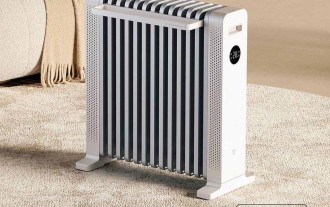 New Xiaomi Mijia Graphene Oil Heater with HyperOS arrives
Oct 02, 2024 pm 09:02 PM
New Xiaomi Mijia Graphene Oil Heater with HyperOS arrives
Oct 02, 2024 pm 09:02 PM
Xiaomi will shortly launch the Mijia Graphene Oil Heater in China. The company recently ran a successful crowdfunding campaign for the smart home product, hosted on its Youpin platform. According to the page, the device has already started to ship to
 How to open web.xml
Apr 03, 2025 am 06:51 AM
How to open web.xml
Apr 03, 2025 am 06:51 AM
To open a web.xml file, you can use the following methods: Use a text editor (such as Notepad or TextEdit) to edit commands using an integrated development environment (such as Eclipse or NetBeans) (Windows: notepad web.xml; Mac/Linux: open -a TextEdit web.xml)
 How to change the format of xml
Apr 03, 2025 am 08:42 AM
How to change the format of xml
Apr 03, 2025 am 08:42 AM
There are several ways to modify XML formats: manually editing with a text editor such as Notepad; automatically formatting with online or desktop XML formatting tools such as XMLbeautifier; define conversion rules using XML conversion tools such as XSLT; or parse and operate using programming languages such as Python. Be careful when modifying and back up the original files.
 How to solve the problem of garbled code on Bootstrap Table
Apr 07, 2025 pm 12:12 PM
How to solve the problem of garbled code on Bootstrap Table
Apr 07, 2025 pm 12:12 PM
To solve the problem of Bootstrap Table garbled, you need to ensure that the data source is encoded in UTF-8 format. The steps are as follows: 1. Check the data source encoding as UTF-8; 2. Set the page encoding to UTF-8; 3. Use the data-urlencode attribute; 4. When requesting data using XMLHttpRequest, make sure that the server response is UTF-8 encoding; 5. Convert the data to JSON; 6. Use the encoding conversion library.
 Is there any recommended mobile XML reader app?
Apr 02, 2025 pm 10:57 PM
Is there any recommended mobile XML reader app?
Apr 02, 2025 pm 10:57 PM
Recommended mobile XML reader apps include: Android: XML Viewer and Editor, XML Notepad, XML ParseriOS: XML Viewer, XML Editor, XML Tools
 How to open an XML file
Apr 02, 2025 pm 09:06 PM
How to open an XML file
Apr 02, 2025 pm 09:06 PM
How to open an XML file: Use a text editor such as Notepad or VS Code to view the XML structure. Use a professional XML editor (such as Oxygen XML Editor) to obtain functions such as code formatting, label highlighting, etc. Use the Python xml.etree.ElementTree module to parse XML files as Python dictionaries.
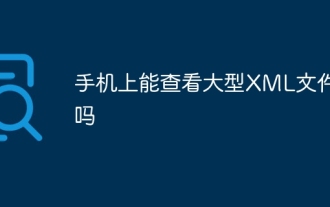 Can you view large XML files on your phone?
Apr 02, 2025 pm 10:48 PM
Can you view large XML files on your phone?
Apr 02, 2025 pm 10:48 PM
Yes, large XML files can be viewed through mobile applications. These applications provide syntax highlighting, code block collapsing, search capabilities, and tree views. Recommended applications include: 1. XML Viewer (Android and iOS); 2. XML Editor & Viewer (Android); 3. Code Editor - Viewer (Android); 4. Notepad (iOS). It may take a long time to view large XML files.



