pancakeswap exchange trading tutorial and installation method
PancakeSwap is a BSC-based DEX that allows users to trade, stake and yield farm cryptocurrencies. Install PancakeSwap: 1. Install and create MetaMask wallet. 2. Add BSC network: Network name: Binance Smart Chain; New RPC URL: https://bsc-dataseed.binance.org/; Chain ID: 56; Currency symbol: BNB; Block browser URL: https:// bscscan.com/. 3. Connect to PancakeSwap: Visit the website and select the MetaMask wallet. Trading Tutorial: 1. Select a trading pair. 2. Enter the transaction volume. 3. Set slippage. 4. Confirm the transaction. 5. Wait for the transaction to be processed.
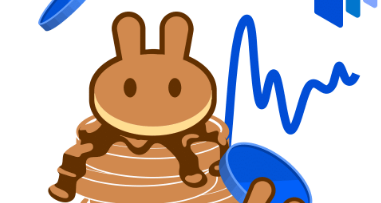
PancakeSwap Exchange Trading Tutorial and Installation Method
What is PancakeSwap?
PancakeSwap is a decentralized exchange (DEX) built on Binance Smart Chain (BSC) that allows users to trade, stake, and yield farming for cryptocurrencies.
Install PancakeSwap
1. MetaMask installation:
- Download the MetaMask browser extension or mobile app.
- Create a new wallet or import an existing wallet.
2. Add Binance Smart Chain (BSC) network:
- In MetaMask wallet, click on the “Networks” section.
- Click "Add Network".
- Enter “Binance Smart Chain” in the “Network Name” field.
- Enter "https://bsc-dataseed.binance.org/" in the "New RPC URL" field.
- Enter "56" in the "Chain ID" field.
- Enter "BNB" in the Currency Symbol field.
- Enter "https://bscscan.com/" in the "Block Explorer URL" field.
3. Connect to PancakeSwap:
- Visit the PancakeSwap website (pancakeswap.finance).
- Click "Connect Wallet".
- Select MetaMask.
Trading Tutorial
1. Select the trading pair:
- In the PancakeSwap interface, select The currency pair to trade (for example, BNB/BUSD).
2. Enter the trading volume:
- Enter the currency amount you want to trade in the "From" field.
- Enter the amount of currency you wish to receive in the "To" field.
3. Set slippage:
- Slippage is a tolerance that allows a trade to be executed near your expected price.
- Set slippage to a smaller value for accurate execution, but with the risk of failed trades.
4. Confirm the transaction:
- Click the "Exchange" button.
- MetaMask will prompt you to confirm the transaction.
- Confirm transaction details and click "Confirm".
5. Waiting for transaction:
- PancakeSwap will process your transaction. Processing times may vary depending on network congestion.
Note:
- Make sure there is enough BNB in the MetaMask wallet for transaction fees.
- Check BSC network charges regularly to avoid paying excessive fees.
- Trade with caution and always research the coin you are trading.
- Protect your private keys and avoid disclosing sensitive information to anyone.
The above is the detailed content of pancakeswap exchange trading tutorial and installation method. For more information, please follow other related articles on the PHP Chinese website!

Hot AI Tools

Undresser.AI Undress
AI-powered app for creating realistic nude photos

AI Clothes Remover
Online AI tool for removing clothes from photos.

Undress AI Tool
Undress images for free

Clothoff.io
AI clothes remover

Video Face Swap
Swap faces in any video effortlessly with our completely free AI face swap tool!

Hot Article

Hot Tools

Notepad++7.3.1
Easy-to-use and free code editor

SublimeText3 Chinese version
Chinese version, very easy to use

Zend Studio 13.0.1
Powerful PHP integrated development environment

Dreamweaver CS6
Visual web development tools

SublimeText3 Mac version
God-level code editing software (SublimeText3)

Hot Topics
 1664
1664
 14
14
 1423
1423
 52
52
 1317
1317
 25
25
 1268
1268
 29
29
 1242
1242
 24
24
 Top 10 cryptocurrency exchange apps The latest rankings of the top 10 cryptocurrency exchange apps
May 08, 2025 pm 05:57 PM
Top 10 cryptocurrency exchange apps The latest rankings of the top 10 cryptocurrency exchange apps
May 08, 2025 pm 05:57 PM
The top ten cryptocurrency exchange apps are: 1. Binance, 2. OKX, 3. Huobi, 4. Coinbase, 5. Kraken, 6. Bybit, 7. KuCoin, 8. Gemini, 9. Bitstamp, 10. Crypto.com. Each platform has its own unique advantages and features, and users can conduct cryptocurrency transactions by downloading apps, registering and completing verification, depositing, selecting transaction pairs and confirming transactions.
 The TOP5 of the safest exchanges in 2025: Black U's guide to avoid pits, the rule of 100% of funds to save lives
May 08, 2025 pm 08:27 PM
The TOP5 of the safest exchanges in 2025: Black U's guide to avoid pits, the rule of 100% of funds to save lives
May 08, 2025 pm 08:27 PM
In the field of cryptocurrency trading, the security of exchanges has always been the focus of users. In 2025, after years of development and evolution, some exchanges stand out with their outstanding security measures and user experience. This article will introduce the five most secure exchanges in 2025 and provide practical guides on how to avoid Black U (hacker attacks users) to ensure your funds are 100% secure.
 How to register in the ok exchange in China? ok trading platform registration and use guide for beginners in mainland China
May 08, 2025 pm 10:51 PM
How to register in the ok exchange in China? ok trading platform registration and use guide for beginners in mainland China
May 08, 2025 pm 10:51 PM
In the cryptocurrency market, choosing a reliable trading platform is crucial. As a world-renowned digital asset exchange, the OK trading platform has attracted a large number of novice users in mainland China. This guide will introduce in detail how to register and use it on the OK trading platform to help novice users get started quickly.
 Ranking of the top ten digital currency quantitative trading apps, the latest list of digital currency exchanges
May 08, 2025 pm 06:03 PM
Ranking of the top ten digital currency quantitative trading apps, the latest list of digital currency exchanges
May 08, 2025 pm 06:03 PM
Ranking of the top ten digital currency quantitative trading apps: 1. Binance, 2. OKX, 3. Huobi, 4. Coinbase, 5. Kraken, 6. Bitfinex, 7. Bittrex, 8. Poloniex, 9. Gemini, 10. KuCoin, these platforms provide high security and good user experience, and the steps to use include downloading and installing, registering an account, enabling two-step verification, and depositing and trading.
 Strategy for making money with zero foundation: 5 types of altcoins that must be stocked in 2025, make sure to make 50 times more profitable!
May 08, 2025 pm 08:30 PM
Strategy for making money with zero foundation: 5 types of altcoins that must be stocked in 2025, make sure to make 50 times more profitable!
May 08, 2025 pm 08:30 PM
In cryptocurrency markets, altcoins are often seen by investors as potentially high-return assets. Although there are many altcoins on the market, not all altcoins can bring the expected benefits. This article will provide a detailed guide for investors with zero foundation, introducing the 5 altcoins worth hoarding in 2025, and explaining how to achieve the goal of making a 50x steady profit through these investments.
 Which exchanges support meme currency trading
May 08, 2025 pm 06:00 PM
Which exchanges support meme currency trading
May 08, 2025 pm 06:00 PM
Exchanges such as Binance, Coinbase, KuCoin, OKEx and Uniswap support a variety of meme currency transactions, such as DOGE, SHIB, FLOKI and BABYDOGE. Users can choose the appropriate platform according to their needs.
 The top ten currency trading platform apps are ranked. The latest ranking of currency speculation platform apps
May 08, 2025 pm 11:00 PM
The top ten currency trading platform apps are ranked. The latest ranking of currency speculation platform apps
May 08, 2025 pm 11:00 PM
The top ten cryptocurrency trading platforms in the world in 2025 are: 1. Binance (Binance), the world's first transaction volume, supports 600 cryptocurrencies, and cold wallet stores 98% of assets; 2. OKX (Euyi), the world's third in contract trading volume, launches the Metacosmic trading hall; 3. Coinbase, the largest compliant exchange in the United States, supports direct US dollar trading, with users exceeding 100 million; 4. Bybit, the world's second in derivative trading volume, launches a liquidity pairing plan; 5. Bitget, the industry-leading copying function, focusing on the Asian market; 6. MEXC Global, focuses on altcoin trading, supports 2,276 cryptocurrencies; 7. Gate.io (Sesame Open), old
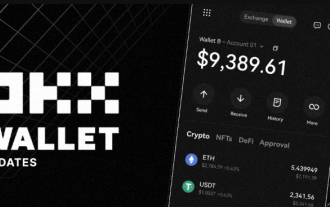 Ouyi ios official website entrance okx Ouyi official website Apple mobile phone registration entrance
May 08, 2025 pm 11:09 PM
Ouyi ios official website entrance okx Ouyi official website Apple mobile phone registration entrance
May 08, 2025 pm 11:09 PM
If you are an Apple mobile phone user and are interested in cryptocurrency trading, then you must not miss the OKX Ouyi platform. As one of the world's leading cryptocurrency exchanges, OKX Ouyi provides trading services for a variety of digital assets, covering mainstream currencies such as Bitcoin, Ethereum, Litecoin, etc., and also supports the transaction of a variety of altcoins and emerging tokens. Whether you are a freshly-made investor or an experienced trader, OKX Ouyi can meet your needs. Below we will introduce in detail how to note on the official website of OKX Ouyi through Apple mobile phones



