
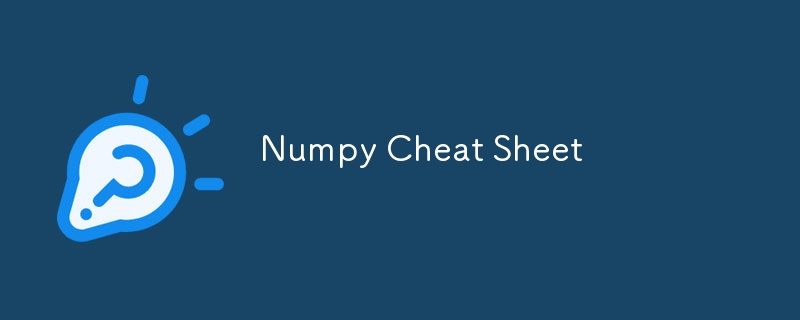
NumPy (Numerical Python) is a fundamental library for scientific computing in Python. It adds support for large multi-dimensional arrays and matrices, along with a vast collection of mathematical functions to operate on these arrays efficiently. NumPy is widely used for data analysis, machine learning, deep learning, and numerical computation.
Before using NumPy, the library must be imported into your Python environment.
import numpy as np
NumPy arrays are the core of the library. They provide fast and efficient storage of large datasets and support vectorized operations.
There are several ways to create arrays in NumPy:
# 1D array arr_1d = np.array([1, 2, 3, 4]) # 2D array arr_2d = np.array([[1, 2], [3, 4], [5, 6]]) # 3D array arr_3d = np.array([[[1, 2], [3, 4]], [[5, 6], [7, 8]]])
Expected Output:
1D array: [1 2 3 4]
2D array: [[1 2]
[3 4]
[5 6]]
3D array: [[[1 2]
[3 4]]
[[5 6]
[7 8]]]
These functions create arrays with predefined values.
# Creating arrays with initialization functions zeros_arr = np.zeros((2, 3)) ones_arr = np.ones((2, 2)) full_arr = np.full((3, 3), 7) eye_arr = np.eye(3)
Expected Output:
Zeros array: [[0. 0. 0.]
[0. 0. 0.]]
Ones array: [[1. 1.]
[1. 1.]]
Full array: [[7 7 7]
[7 7 7]
[7 7 7]]
Identity matrix: [[1. 0. 0.]
[0. 1. 0.]
[0. 0. 1.]]
NumPy provides various ways to generate random numbers.
random_arr = np.random.rand(2, 2) randint_arr = np.random.randint(1, 10, (2, 3))
Expected Output:
Random array: [[0.234 0.983]
[0.456 0.654]]
Random integer array: [[5 7 2]
[3 9 1]]
arr = np.array([[1, 2, 3], [4, 5, 6]])
print("Shape:", arr.shape)
print("Size:", arr.size)
print("Dimensions:", arr.ndim)
print("Data type:", arr.dtype)
print("Item size:", arr.itemsize)
Expected Output:
Shape: (2, 3) Size: 6 Dimensions: 2 Data type: int32 Item size: 4
reshaped = arr.reshape(3, 2) flattened = arr.ravel() transposed = arr.transpose()
Expected Output:
Reshaped array: [[1 2]
[3 4]
[5 6]]
Flattened array: [1 2 3 4 5 6]
Transposed array: [[1 4]
[2 5]
[3 6]]
NumPy arrays provide powerful ways to access, slice, and modify data, enabling you to efficiently work with 1D, 2D, and 3D arrays. In this section, we will explore how to access elements and modify arrays using indexing and slicing.
You can access elements of an array using square brackets [ ]. Indexing works for arrays of any dimensionality, including 1D, 2D, and 3D arrays.
You can access individual elements of a 1D array by specifying their index.
arr = np.array([1, 2, 3, 4]) print(arr[1]) # Access second element
Expected Output:
2
In a 2D array, you can access elements by specifying the row and column indices. The format is arr[row, column].
arr_2d = np.array([[1, 2, 3], [4, 5, 6]]) print(arr_2d[1, 2]) # Access element at row 1, column 2
Expected Output:
6
For 3D arrays, you need to specify three indices: depth, row, and column. The format is arr[depth, row, column].
arr_3d = np.array([[[1, 2], [3, 4]], [[5, 6], [7, 8]]]) print(arr_3d[1, 0, 1]) # Access element at depth 1, row 0, column 1
Expected Output:
6
Slicing is used to extract subarrays from larger arrays. The syntax for slicing is start:stop:step. The start index is inclusive, while the stop index is exclusive.
You can slice a 1D array by specifying the start, stop, and step indices.
arr = np.array([10, 20, 30, 40, 50]) print(arr[1:4]) # Slicing from index 1 to 3 (exclusive of index 4)
Expected Output:
[20 30 40]
In a 2D array, you can slice both rows and columns. For example, arr[start_row:end_row, start_col:end_col] will slice rows and columns.
arr_2d = np.array([[10, 20, 30], [40, 50, 60], [70, 80, 90]]) print(arr_2d[1:3, 0:2]) # Rows from index 1 to 2, Columns from index 0 to 1
Expected Output:
[[40 50] [70 80]]
For 3D arrays, slicing works similarly by specifying the range for depth, rows, and columns.
arr_3d = np.array([[[1, 2], [3, 4]], [[5, 6], [7, 8]]]) print(arr_3d[1:, 0, :]) # Depth from index 1, Row 0, All columns
Expected Output:
[[5 6]]
Boolean indexing allows you to filter elements based on a condition. The condition returns a boolean array, which is then used to index the original array.
arr = np.array([10, 15, 20, 25, 30]) print(arr[arr > 20]) # Extract elements greater than 20
Expected Output:
[25 30]
You can also modify arrays by adding, removing, or altering elements using various functions.
You can append or insert elements into arrays with the following methods:
arr = np.array([1, 2, 3]) appended = np.append(arr, 4) # Add 4 at the end inserted = np.insert(arr, 1, [10, 20]) # Insert 10, 20 at index 1 concatenated = np.concatenate([arr, np.array([4, 5])]) # Concatenate arr with another array
Expected Output:
Appended: [1 2 3 4] Inserted: [ 1 10 20 2 3] Concatenated: [1 2 3 4 5]
To remove elements from an array, you can use np.delete().
arr = np.array([1, 2, 3, 4]) deleted = np.delete(arr, 1) # Remove element at index 1 slice_deleted = np.delete(arr, slice(1, 3)) # Remove elements from index 1 to 2 (exclusive of 3)
Expected Output:
Deleted: [1 3 4] Slice deleted: [1 4]
NumPy supports element-wise operations, broadcasting, and a variety of useful mathematical functions.
You can perform operations like addition, subtraction, multiplication, and division element-wise:
arr1 = np.array([1, 2, 3]) arr2 = np.array([4, 5, 6]) print(arr1 + arr2) # Element-wise addition print(arr1 - arr2) # Element-wise subtraction print(arr1 * arr2) # Element-wise multiplication print(arr1 / arr2) # Element-wise division
Expected Output:
Addition: [5 7 9] Subtraction: [-3 -3 -3] Multiplication: [ 4 10 18] Division: [0.25 0.4 0.5]
These functions return a single value for an entire array.
arr = np.array([1, 2, 3, 4, 5]) print(np.sum(arr)) print(np.mean(arr)) print(np.median(arr)) print(np.std(arr)) print(np.min(arr), np.max(arr))
Expected Output:
15 3.0 3.0 1.4142135623730951 1 5
NumPy allows operations between arrays of different shapes via broadcasting, a powerful mechanism for element-wise operations.
arr = np.array([1, 2, 3]) print(arr + 10) # Broadcasting scalar value 10
Expected Output:
[11 12 13]
NumPy provides many linear algebra functions, such as:
A = np.array([[1, 2], [3, 4]]) B = np.array([[5, 6], [7, 8]]) dot_product = np.dot(A, B) matrix_mult = np.matmul(A, B) inv_A = np.linalg.inv(A) det_A = np.linalg.det(A)
Expected Output:
Dot product: [[19 22]
[43 50]]
Matrix multiplication: [[19 22]
[43 50]]
Inverse of A: [[-2. 1. ]
[ 1.5 -0.5]]
Determinant of A: -2.0
arr = np.array([3, 1, 2]) sorted_arr = np.sort(arr)
Expected Output:
[1 2 3]
arr = np.array([1, 2, 2, 3, 3, 3]) unique_vals = np.unique(arr)
Expected Output:
[1 2 3]
arr1 = np.array([1, 2]) arr2 = np.array([3, 4]) vstacked = np.vstack((arr1, arr2)) hstacked = np.hstack((arr1, arr2)) splits = np.split(np.array([1, 2, 3, 4]), 2)
Expected Output:
Vertical stack: [[1 2]
[3 4]]
Horizontal stack: [1 2 3 4]
Splits: [array([1, 2]), array([3, 4])]
NumPy is an essential library for any Python user working with large amounts of numerical data. With its efficient handling of arrays and vast range of mathematical operations, it lays the foundation for more advanced topics such as machine learning, data analysis, and scientific computing.
The above is the detailed content of Numpy Cheat Sheet. For more information, please follow other related articles on the PHP Chinese website!




