
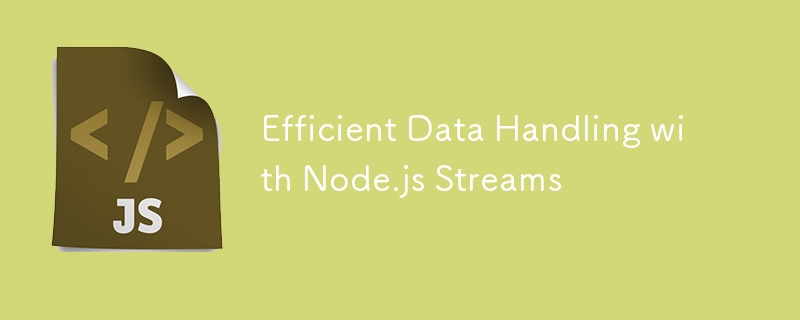
在本文中,我们将深入研究 Node.js Streams 并了解它们如何帮助高效处理大量数据。流提供了一种处理大型数据集的优雅方式,例如读取大型文件、通过网络传输数据或处理实时信息。与一次性读取或写入整个数据的传统 I/O 操作不同,流将数据分解为可管理的块并逐块处理它们,从而实现高效的内存使用。
在本文中,我们将介绍:
流 是连续的数据流。流对于处理 I/O 密集型任务特别有用,例如读取文件、通过网络通信或与数据库交互。流无需等待整个操作完成,而是可以分块处理数据。
Node.js 提供四种类型的流:
让我们通过示例探索每种类型的流。
可读流允许您逐段读取数据,这对于处理大文件或实时数据源非常有用。
const fs = require('fs');
// Create a readable stream from a large file
const readableStream = fs.createReadStream('largeFile.txt', {
encoding: 'utf8',
highWaterMark: 16 * 1024 // 16 KB chunk size
});
readableStream.on('data', (chunk) => {
console.log('New chunk received:', chunk);
});
readableStream.on('end', () => {
console.log('Reading file completed');
});
可写流用于将数据增量写入目的地,例如文件或网络套接字。
const fs = require('fs');
// Create a writable stream to write data to a file
const writableStream = fs.createWriteStream('output.txt');
writableStream.write('Hello, world!\n');
writableStream.write('Writing data chunk by chunk.\n');
// End the stream and close the file
writableStream.end(() => {
console.log('File writing completed');
});
双工流可以读取和写入数据。一个常见的例子是 TCP 套接字,它可以同时发送和接收数据。
const net = require('net');
// Create a duplex stream (a simple echo server)
const server = net.createServer((socket) => {
socket.on('data', (data) => {
console.log('Received:', data.toString());
// Echo the data back to the client
socket.write(`Echo: ${data}`);
});
socket.on('end', () => {
console.log('Connection closed');
});
});
server.listen(8080, () => {
console.log('Server listening on port 8080');
});
转换流是一种特殊类型的双工流,它会在数据通过时修改数据。一个常见的用例是文件压缩。
const fs = require('fs');
const zlib = require('zlib');
// Create a readable stream for a file and a writable stream for the output file
const readable = fs.createReadStream('input.txt');
const writable = fs.createWriteStream('input.txt.gz');
// Create a transform stream that compresses the file
const gzip = zlib.createGzip();
// Pipe the readable stream into the transform stream, then into the writable stream
readable.pipe(gzip).pipe(writable);
writable.on('finish', () => {
console.log('File successfully compressed');
});
处理大文件(例如日志或媒体)时,将整个文件加载到内存中效率低下,并且可能会导致性能问题。流使您能够增量读取或写入大文件,从而减少内存负载。
示例:
聊天服务器或实时仪表板等实时应用程序需要在数据到达时对其进行处理。流提供了一种有效处理这些数据、减少延迟的方法。
示例:
Compression is another common use case for streams. Instead of loading the entire file into memory, you can compress data on the fly using transform streams.
Example:
Node.js streams offer a flexible and efficient way to handle large amounts of data, whether you are reading files, processing network requests, or performing real-time operations. By breaking down the data into manageable chunks, streams allow you to work with large data sets without overwhelming the system’s memory.
In the next article, we will explore NGINX and its role in serving static content, load balancing, and working as a reverse proxy in Node.js applications. We’ll also discuss how to integrate SSL and encryption for enhanced security.
The above is the detailed content of Efficient Data Handling with Node.js Streams. For more information, please follow other related articles on the PHP Chinese website!




