Scaling Node.js Applications with NGINX and Load Balancing
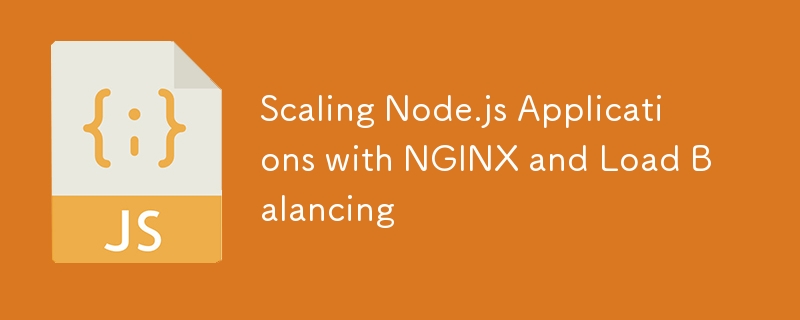
Node.js 애플리케이션이 성장하고 더 많은 트래픽을 수신함에 따라 성능과 안정성을 유지하는 데 확장이 중요해졌습니다. 이 기사에서는 역방향 프록시 및 로드 밸런서로서의 NGINX와 높은 트래픽 및 수요를 처리하는 기타 방법에 중점을 두고 Node.js 애플리케이션을 확장하는 데 도움이 되는 주요 기술과 도구를 자세히 살펴보겠습니다.
이 기사에서 다룰 내용은 다음과 같습니다.
- NGINX란 무엇이며 왜 중요한가요?
- NGINX를 Node.js용 역방향 프록시로 설정
- NGINX를 사용한 로드 밸런싱.
- NGINX로 정적 콘텐츠 캐싱
- Node.js 애플리케이션을 위한 확장 전략
- 실제 확장 사용 사례
NGINX란 무엇이며 왜 중요한가요?
NGINX는 역방향 프록시, 로드 밸런서, HTTP 캐시 기능으로 유명한 고성능 웹 서버입니다. 대량의 동시 연결을 효율적으로 처리하므로 Node.js 애플리케이션을 확장하는 데 탁월한 도구입니다.
NGINX의 주요 기능:
- 역방향 프록시: 들어오는 클라이언트 요청을 백엔드 서버로 라우팅하여 여러 서버에 로드를 분산시키는 데 도움이 됩니다.
- 로드 밸런싱: NGINX는 여러 서버 인스턴스에 걸쳐 수신 트래픽의 균형을 유지하여 단일 서버가 과부하되지 않도록 합니다.
- 캐싱: 이미지, 스타일시트, 스크립트와 같은 정적 콘텐츠를 캐시하여 동일한 응답을 반복적으로 생성할 필요성을 줄여줍니다.
Node.js용 역방향 프록시로 NGINX 설정
역방향 프록시는 클라이언트 요청을 하나 이상의 백엔드 서버로 라우팅합니다. NGINX를 Node.js 애플리케이션의 역방향 프록시로 사용하면 SSL 종료, 캐싱, 로드 밸런싱과 같은 작업을 애플리케이션에서 오프로드할 수 있습니다.
단계별 설정:
-
NGINX 설치:
먼저 서버에 NGINX를 설치하세요. Ubuntu에서는 다음을 사용하여 이 작업을 수행할 수 있습니다.sudo apt update sudo apt install nginx
Copy after login NGINX 구성:
/etc/nginx/sites-available/ 디렉터리에 Node.js 앱에 대한 새 구성 파일을 생성합니다.
다음은 구성 파일의 예입니다.
server {
listen 80;
server_name yourdomain.com;
location / {
proxy_pass http://localhost:3000; # Your Node.js app
proxy_http_version 1.1;
proxy_set_header Upgrade $http_upgrade;
proxy_set_header Connection 'upgrade';
proxy_set_header Host $host;
proxy_cache_bypass $http_upgrade;
}
}
-
구성 활성화:
구성을 활성화하려면 사용 가능한 사이트에서 활성화된 사이트로의 심볼릭 링크를 만듭니다.sudo ln -s /etc/nginx/sites-available/yourdomain.com /etc/nginx/sites-enabled/
Copy after login -
NGINX 다시 시작:
변경 사항을 적용하려면 NGINX를 다시 시작하세요.sudo systemctl restart nginx
Copy after login
이제 NGINX는 들어오는 모든 요청을 포트 3000에서 실행되는 Node.js 애플리케이션으로 전달합니다. 역방향 프록시 설정을 통해 Node.js 앱이 직접적인 클라이언트 액세스로부터 격리되어 보안 계층이 추가됩니다.
NGINX를 사용한 로드 밸런싱
트래픽이 증가하면 단일 Node.js 인스턴스가 들어오는 모든 요청을 처리하는 데 어려움을 겪을 수 있습니다. 로드 밸런싱을 사용하면 트래픽을 애플리케이션의 여러 인스턴스에 균등하게 분산시켜 안정성과 성능을 향상시킬 수 있습니다.
NGINX 로드 밸런서 설정:
- NGINX 구성 수정: NGINX 구성 파일에서 NGINX가 요청 균형을 조정할 백엔드 서버를 정의합니다. ``nginx 업스트림 node_app { 서버 로컬호스트:3000; 서버 로컬 호스트:3001; 서버 로컬 호스트:3002; }
서버 {
80을 들어보세요;
server_name yourdomain.com;
location / {
proxy_pass http://node_app;
proxy_http_version 1.1;
proxy_set_header Upgrade $http_upgrade;
proxy_set_header Connection 'upgrade';
proxy_set_header Host $host;
proxy_cache_bypass $http_upgrade;
}
}
2. **Explanation**:
- The `upstream` block defines a pool of Node.js servers running on different ports.
- NGINX will distribute incoming requests evenly among these servers.
3. **Load Balancing Algorithms**:
By default, NGINX uses a round-robin algorithm to balance traffic. You can specify other load balancing methods such as:
- **Least Connections**: Sends requests to the server with the fewest active connections.
```nginx
upstream node_app {
least_conn;
server localhost:3000;
server localhost:3001;
}
```
4. **Test and Scale**:
You can now test the setup by running multiple instances of your Node.js app on different ports (3000, 3001, 3002, etc.) and monitor how NGINX balances the traffic.
## Caching Static Content with NGINX
Caching static content such as images, CSS, and JavaScript files can significantly reduce the load on your Node.js application by serving cached versions of these assets directly from NGINX.
### Caching Setup in NGINX:
1. **Modify Configuration for Caching**:
Add caching rules to your server block:
```nginx
server {
listen 80;
server_name yourdomain.com;
location / {
proxy_pass http://localhost:3000;
proxy_set_header Host $host;
proxy_cache_bypass $http_upgrade;
}
# Caching static content
location ~* \.(jpg|jpeg|png|gif|ico|css|js)$ {
expires 30d;
add_header Cache-Control "public, no-transform";
}
}
-
설명:
- 30일에 만료됩니다. 지시어는 NGINX에게 30일 동안 정적 파일을 캐시하도록 지시합니다.
- Node.js 애플리케이션을 건드리지 않고 NGINX에서 직접 제공되므로 이러한 자산에 대한 응답 시간이 크게 향상됩니다.
Node.js 애플리케이션을 위한 확장 전략
Node.js 애플리케이션 확장은 단지 NGINX를 사용하는 것이 아닙니다. 다음은 애플리케이션을 효과적으로 확장할 수 있는 몇 가지 추가 기술입니다.
수직 확장
수직적 확장은 CPU 수를 늘리거나 메모리를 추가하는 등 서버의 하드웨어 리소스를 업그레이드하는 것을 의미합니다. 이는 단기적으로 성능을 향상시킬 수 있지만 기계의 물리적 성능에 따라 제한됩니다.
수평적 확장
수평 확장에는 다양한 서버에서 애플리케이션의 여러 인스턴스를 실행하고 NGINX 또는 클라우드 로드 밸런서와 같은 도구를 사용하여 이들 간의 트래픽 균형을 조정하는 작업이 포함됩니다. 이 방법을 사용하면 더 많은 인스턴스를 추가하여 사실상 무제한으로 확장할 수 있습니다.
Clustering in Node.js
Node.js can run on multiple cores by using the built-in cluster module. This allows you to utilize all the available CPU cores on a server, increasing throughput.
Example:
const cluster = require('cluster');
const http = require('http');
const os = require('os');
if (cluster.isMaster) {
const numCPUs = os.cpus().length;
// Fork workers.
for (let i = 0; i < numCPUs; i++) {
cluster.fork();
}
cluster.on('exit', (worker, code, signal) => {
console.log(`Worker ${worker.process.pid} died`);
});
} else {
// Workers can share any TCP connection
http.createServer((req, res) => {
res.writeHead(200);
res.end('Hello, world!\n');
}).listen(8000);
}
This example shows how to use all CPU cores available on a machine by forking worker processes.
Real-World Use Case: Scaling an E-commerce Website
Problem: An e-commerce website is experiencing high traffic during sales events, leading to slow response times and occasional server crashes.
Solution:
- Use NGINX to distribute traffic across multiple Node.js servers running different instances of the application.
- Cache static assets like product images and JavaScript files with NGINX to reduce load on the server.
- Implement Node.js Clustering to fully utilize the server’s CPU resources.
Outcome: The e-commerce website can now handle thousands of concurrent users without slowdowns, ensuring a smooth user experience during peak traffic times.
Why SSL, Encryption, and Security Matter?
When scaling applications, security should not be overlooked. Implementing SSL (Secure Sockets Layer) ensures that data transmitted between the client and server is encrypted and protected from attacks.
Steps to Enable SSL:
- Obtain an SSL Certificate from a trusted Certificate Authority (CA) like Let's Encrypt.
-
Configure NGINX to use SSL:
server { listen 443 ssl; server_name yourdomain.com; ssl_certificate /etc/ssl/certs/yourdomain.crt; ssl_certificate_key /etc/ssl/private/yourdomain.key; location / { proxy_pass http://localhost:3000; } }Copy after login -
Redirect HTTP to HTTPS to ensure all traffic is secure:
server { listen 80; server_name yourdomain.com; return 301 https://$host$request_uri; }Copy after login
Conclusion
Scaling a Node.js application is essential as traffic and demand grow. By utilizing NGINX as a reverse proxy and load balancer, you can distribute traffic effectively, cache static assets, and ensure high availability. Combining these techniques with horizontal scaling and Node.js clustering enables your applications to handle massive traffic loads while maintaining performance and stability.
Implement these strategies in your projects to achieve better scalability, improved user experience, and increased uptime.
The above is the detailed content of Scaling Node.js Applications with NGINX and Load Balancing. For more information, please follow other related articles on the PHP Chinese website!

Hot AI Tools

Undresser.AI Undress
AI-powered app for creating realistic nude photos

AI Clothes Remover
Online AI tool for removing clothes from photos.

Undress AI Tool
Undress images for free

Clothoff.io
AI clothes remover

AI Hentai Generator
Generate AI Hentai for free.

Hot Article

Hot Tools

Notepad++7.3.1
Easy-to-use and free code editor

SublimeText3 Chinese version
Chinese version, very easy to use

Zend Studio 13.0.1
Powerful PHP integrated development environment

Dreamweaver CS6
Visual web development tools

SublimeText3 Mac version
God-level code editing software (SublimeText3)

Hot Topics
 1374
1374
 52
52
 Replace String Characters in JavaScript
Mar 11, 2025 am 12:07 AM
Replace String Characters in JavaScript
Mar 11, 2025 am 12:07 AM
Detailed explanation of JavaScript string replacement method and FAQ This article will explore two ways to replace string characters in JavaScript: internal JavaScript code and internal HTML for web pages. Replace string inside JavaScript code The most direct way is to use the replace() method: str = str.replace("find","replace"); This method replaces only the first match. To replace all matches, use a regular expression and add the global flag g: str = str.replace(/fi
 How do I create and publish my own JavaScript libraries?
Mar 18, 2025 pm 03:12 PM
How do I create and publish my own JavaScript libraries?
Mar 18, 2025 pm 03:12 PM
Article discusses creating, publishing, and maintaining JavaScript libraries, focusing on planning, development, testing, documentation, and promotion strategies.
 How do I optimize JavaScript code for performance in the browser?
Mar 18, 2025 pm 03:14 PM
How do I optimize JavaScript code for performance in the browser?
Mar 18, 2025 pm 03:14 PM
The article discusses strategies for optimizing JavaScript performance in browsers, focusing on reducing execution time and minimizing impact on page load speed.
 How do I debug JavaScript code effectively using browser developer tools?
Mar 18, 2025 pm 03:16 PM
How do I debug JavaScript code effectively using browser developer tools?
Mar 18, 2025 pm 03:16 PM
The article discusses effective JavaScript debugging using browser developer tools, focusing on setting breakpoints, using the console, and analyzing performance.
 jQuery Matrix Effects
Mar 10, 2025 am 12:52 AM
jQuery Matrix Effects
Mar 10, 2025 am 12:52 AM
Bring matrix movie effects to your page! This is a cool jQuery plugin based on the famous movie "The Matrix". The plugin simulates the classic green character effects in the movie, and just select a picture and the plugin will convert it into a matrix-style picture filled with numeric characters. Come and try it, it's very interesting! How it works The plugin loads the image onto the canvas and reads the pixel and color values: data = ctx.getImageData(x, y, settings.grainSize, settings.grainSize).data The plugin cleverly reads the rectangular area of the picture and uses jQuery to calculate the average color of each area. Then, use
 How to Build a Simple jQuery Slider
Mar 11, 2025 am 12:19 AM
How to Build a Simple jQuery Slider
Mar 11, 2025 am 12:19 AM
This article will guide you to create a simple picture carousel using the jQuery library. We will use the bxSlider library, which is built on jQuery and provides many configuration options to set up the carousel. Nowadays, picture carousel has become a must-have feature on the website - one picture is better than a thousand words! After deciding to use the picture carousel, the next question is how to create it. First, you need to collect high-quality, high-resolution pictures. Next, you need to create a picture carousel using HTML and some JavaScript code. There are many libraries on the web that can help you create carousels in different ways. We will use the open source bxSlider library. The bxSlider library supports responsive design, so the carousel built with this library can be adapted to any
 Enhancing Structural Markup with JavaScript
Mar 10, 2025 am 12:18 AM
Enhancing Structural Markup with JavaScript
Mar 10, 2025 am 12:18 AM
Key Points Enhanced structured tagging with JavaScript can significantly improve the accessibility and maintainability of web page content while reducing file size. JavaScript can be effectively used to dynamically add functionality to HTML elements, such as using the cite attribute to automatically insert reference links into block references. Integrating JavaScript with structured tags allows you to create dynamic user interfaces, such as tab panels that do not require page refresh. It is crucial to ensure that JavaScript enhancements do not hinder the basic functionality of web pages; even if JavaScript is disabled, the page should remain functional. Advanced JavaScript technology can be used (
 How to Upload and Download CSV Files With Angular
Mar 10, 2025 am 01:01 AM
How to Upload and Download CSV Files With Angular
Mar 10, 2025 am 01:01 AM
Data sets are extremely essential in building API models and various business processes. This is why importing and exporting CSV is an often-needed functionality.In this tutorial, you will learn how to download and import a CSV file within an Angular




