
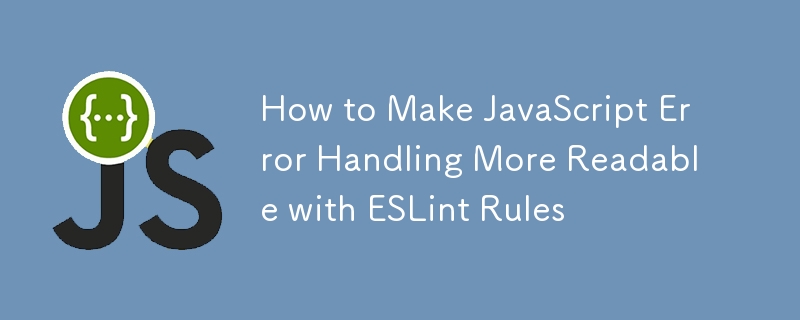
Effective error handling is crucial for any robust JavaScript application. It aids in quick issue identification, simplifies debugging, and enhances software reliability. This guide delves into improving JavaScript error handling through ESLint, a tool that enforces code quality and standardizes error handling practices.
Readable error handling provides immediate insights into issues, helping developers understand and fix problems efficiently. This practice is vital in team environments and crucial for maintaining code in the long term.
To enhance your JavaScript error handling, consider the following strategies:
try {
const data = JSON.parse(response);
console.log(data);
} catch (error) {
console.error("Failed to parse response:", error);
}
class ValidationError extends Error {
constructor(message) {
super(message);
this.name = "ValidationError";
}
}
try {
throw new ValidationError("Invalid email address");
} catch (error) {
console.error(error.name, error.message);
}
function handleError(error) {
console.error(`${new Date().toISOString()} - Error: ${error.message}`);
}
Throwing version:
function calculateAge(dob) {
if (!dob) throw new Error("Date of birth is required");
}
Non-throwing version:
function tryCalculateAge(dob) {
if (!dob) {
console.error("Date of birth is required");
return null;
}
}
Setting up ESLint to enforce these practices involves the following steps and configurations:
npm install eslint --save-dev npx eslint --init
Effective error handling is essential for developing robust JavaScript applications. Below are ESLint rules that can help enforce good error handling practices in your codebase.
"promise/no-return-in-finally": "warn", "promise/always-return": "error"
"no-await-in-loop": "error"
// Incorrect
async function processArray(array) {
for (let item of array) {
await processItem(item);
}
}
// Correct
async function processArray(array) {
const promises = array.map(item => processItem(item));
await Promise.all(promises);
}
"promise/catch-or-return": "error", "async-await/space-after-async": "error"
"consistent-return": "error"
"no-unused-vars": ["error", {"args": "none"}],
"no-unused-catch-bindings": "error"
"no-throw-literal": "error"
// Incorrect
throw 'error';
// Correct
throw new Error('An error occurred');
"max-nested-callbacks": ["warn", 3]
"no-unused-expressions": ["error", {"allowShortCircuit": true, "allowTernary": true}]
"node/handle-callback-err": "error"
"no-console": "warn"
Ensure ESLint runs automatically before code commits or during CI/CD processes.
By adopting these ESLint rules and error-handling strategies, you elevate the readability and reliability of your JavaScript applications. These improvements facilitate debugging and ensure a smoother user experience.
Are you ready to transform your error handling approach? Implement these practices in your projects to see a significant boost in your development efficiency and code quality. Embrace these enhancements and lead your projects to success.
The above is the detailed content of How to Make JavaScript Error Handling More Readable with ESLint Rules. For more information, please follow other related articles on the PHP Chinese website!
 Hongmeng system
Hongmeng system
 What are the video formats
What are the video formats
 How to batch modify file names
How to batch modify file names
 How to light up Douyin close friends moment
How to light up Douyin close friends moment
 Summary of common socket errors
Summary of common socket errors
 Can BAGS coins be held for a long time?
Can BAGS coins be held for a long time?
 How to turn on and off Douyin Xiaohuoren
How to turn on and off Douyin Xiaohuoren
 How do I set up WeChat to require my consent when people add me to a group?
How do I set up WeChat to require my consent when people add me to a group?




