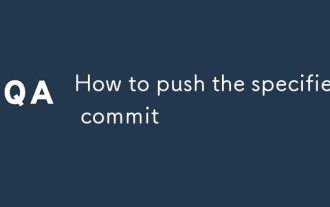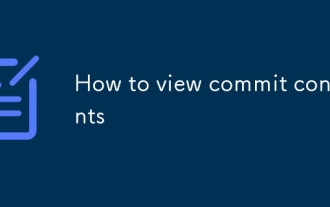how to create github actions pipeline
Oct 09, 2024 pm 03:47 PMWhat are the key features and benefits of using GitHub Actions for CI/CD?
GitHub Actions is a powerful continuous integration (CI) and continuous delivery (CD) platform that allows developers to automate their software development workflow directly from GitHub. It offers numerous benefits that make it a great option for CI/CD, including:
- Easy to use and configure: GitHub Actions provides a user-friendly interface that simplifies the process of creating and managing CI/CD pipelines. Developers can define their pipelines using YAML files, which are easy to understand and modify.
- Extensibility: GitHub Actions includes a wide range of built-in actions that can be used to perform various tasks in the CI/CD process. Developers can also create their own custom actions to meet their specific requirements.
- Integration with other GitHub features: GitHub Actions seamlessly integrates with other GitHub features, such as issue tracking, pull requests, and code reviews. This enables developers to automate their CI/CD process and streamline their software development workflow.
- Scalability: GitHub Actions can be used to create pipelines that can scale to meet the needs of large and complex software projects. It supports parallel execution and provides features that allow developers to optimize their pipelines for performance.
How can I set up a basic GitHub Actions pipeline for my project?
Setting up a basic GitHub Actions pipeline involves the following steps:
-
Create a GitHub Actions workflow file: Create a YAML file named
.github/workflows/main.ymlin your project repository. This file will define the steps of your CI/CD pipeline. - Add a trigger: Specify the events that will trigger the pipeline, such as pushing code to a branch or creating a pull request.
- Define the steps: Specify the actions that will be performed in the pipeline, such as running tests, building the application, or deploying the application to a production environment.
- Save and commit the workflow file: Save and commit the workflow file to your repository.
- Run the pipeline: Once the workflow file is committed, GitHub Actions will automatically run the pipeline and execute the specified actions.
What are the best practices for managing and optimizing GitHub Actions pipelines?
Best practices for managing and optimizing GitHub Actions pipelines include:
- Use reusable workflows: Create reusable workflows that can be used across multiple projects or pipelines. This can help reduce duplication and streamline pipeline management.
- Monitor and track pipelines: Regularly review the status of your pipelines and track their performance metrics. This will enable you to identify potential issues and make necessary optimizations.
- Utilize branching strategies: Implement branching strategies to manage the flow of code changes into your pipelines. This can help prevent conflicts and ensure that pipelines only run when necessary.
- Automate as much as possible: Automate as many steps of your CI/CD process as possible to reduce manual intervention and improve efficiency.
- Consider performance optimization: Consider factors such as caching dependencies, using parallel execution, and optimizing action execution to improve the performance of your pipelines.
The above is the detailed content of how to create github actions pipeline. For more information, please follow other related articles on the PHP Chinese website!

Hot Article

Hot tools Tags

Hot Article

Hot Article Tags

Notepad++7.3.1
Easy-to-use and free code editor

SublimeText3 Chinese version
Chinese version, very easy to use

Zend Studio 13.0.1
Powerful PHP integrated development environment

Dreamweaver CS6
Visual web development tools

SublimeText3 Mac version
God-level code editing software (SublimeText3)

Hot Topics
 How to use git management tools for complete usage of git management tools
Mar 06, 2025 pm 01:32 PM
How to use git management tools for complete usage of git management tools
Mar 06, 2025 pm 01:32 PM
How to use git management tools for complete usage of git management tools
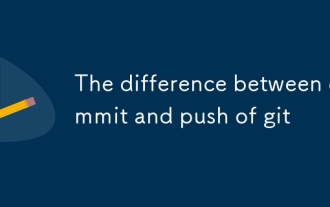 The difference between commit and push of git
Mar 06, 2025 pm 01:37 PM
The difference between commit and push of git
Mar 06, 2025 pm 01:37 PM
The difference between commit and push of git
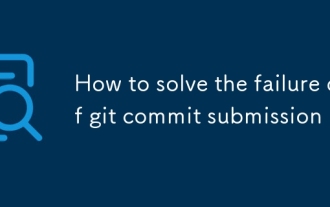 How to solve the failure of git commit submission
Mar 06, 2025 pm 01:38 PM
How to solve the failure of git commit submission
Mar 06, 2025 pm 01:38 PM
How to solve the failure of git commit submission
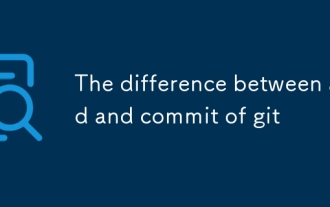 The difference between add and commit of git
Mar 06, 2025 pm 01:35 PM
The difference between add and commit of git
Mar 06, 2025 pm 01:35 PM
The difference between add and commit of git
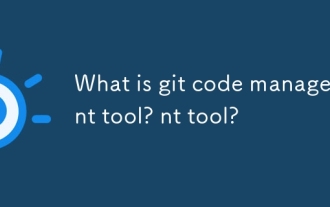 What is git code management tool? What is git code management tool?
Mar 06, 2025 pm 01:31 PM
What is git code management tool? What is git code management tool?
Mar 06, 2025 pm 01:31 PM
What is git code management tool? What is git code management tool?
 How to use git management tools Tutorial for using git management tools for beginners
Mar 06, 2025 pm 01:33 PM
How to use git management tools Tutorial for using git management tools for beginners
Mar 06, 2025 pm 01:33 PM
How to use git management tools Tutorial for using git management tools for beginners