
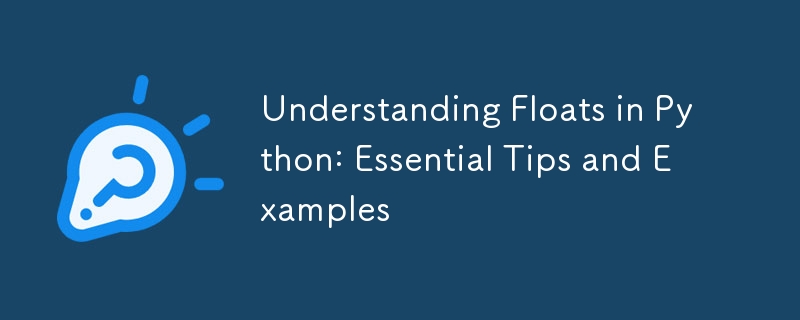
Python is a versatile programming language widely used for various applications, including data analysis, machine learning, web development, and more. One of the fundamental data types in Python is the float, which allows for the representation of decimal numbers and numbers with fractional components. In this article, we will explore Python floats, their creation, operations, and practical applications, helping you master this essential aspect of Python programming.
In Python, a float (short for "floating-point number") is a data type that represents real numbers. Floats are particularly useful for calculations that require a higher degree of precision than integers can provide. They can represent both positive and negative numbers, as well as very large or small values using scientific notation.
You can create a float in Python simply by including a decimal point in a number. Here are some examples:
# Creating floats a = 3.14 # A float with two decimal places b = 0.001 # A small float c = -2.5 # A negative float d = 1.0e5 # Scientific notation (1.0 * 10^5)
Python allows you to perform various arithmetic operations with floats, such as addition, subtraction, multiplication, and division:
# Basic operations x = 5.0 y = 2.0 addition = x + y # 7.0 subtraction = x - y # 3.0 multiplication = x * y # 10.0 division = x / y # 2.5 floor_division = x // y # 2.0 modulus = x % y # 1.0
Floats can be passed as arguments to functions or returned from them, making them essential in many mathematical computations:
def area_of_circle(radius):
return 3.14 * radius ** 2
circle_area = area_of_circle(2.5) # Returns 19.625
You can compare float values using comparison operators, but be cautious of floating-point precision issues that may arise:
a = 0.1 + 0.2 b = 0.3 is_equal = a == b # This might return False due to floating-point precision issues
When presenting float values, formatting is crucial for readability. Python provides several methods to format floats:
value = 3.141592653589793
# Using f-string (Python 3.6+)
formatted_value = f"{value:.2f}" # '3.14'
# Using format method
formatted_value2 = "{:.2f}".format(value) # '3.14'
# Using % operator
formatted_value3 = "%.2f" % value # '3.14'
To illustrate the use of floats in a practical application, consider a function that calculates the Body Mass Index (BMI):
def calculate_bmi(weight, height):
bmi = weight / (height ** 2) # BMI formula
return round(bmi, 2) # Rounding to 2 decimal places
# Weight in kg, height in meters
weight = 70.5
height = 1.75
bmi = calculate_bmi(weight, height)
print(f"Your BMI is: {bmi}") # Output: Your BMI is: 22.91
Understanding floats in Python is essential for anyone looking to excel in programming. They provide the precision needed for various applications and calculations. Whether you're performing basic arithmetic, creating functions, or formatting outputs, mastering floats will enhance your coding skills and allow you to handle numerical data effectively.
The above is the detailed content of Understanding Floats in Python: Essential Tips and Examples. For more information, please follow other related articles on the PHP Chinese website!




