can github actions force push
This article describes how to configure GitHub Actions to perform force pushes and discusses the potential consequences of using force pushes with GitHub Actions. It also explains how to prevent GitHub Actions from overwriting existing commits with f
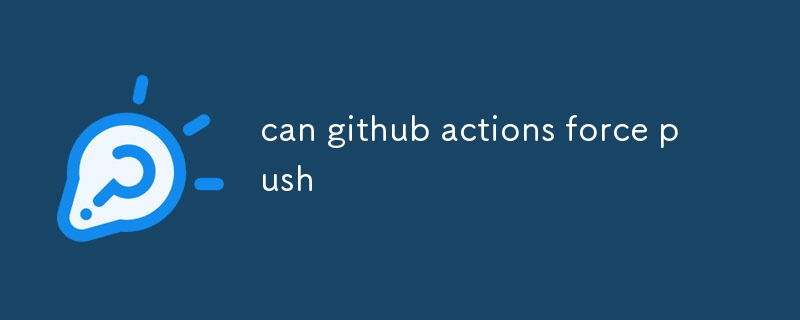
How can I configure GitHub Actions to perform force pushes?
To configure GitHub Actions to perform force pushes, you need to include the force option in your workflow file. Here's an example of a workflow file that includes the force option:
<code>on:
push:
branches: [main]
jobs:
deploy:
runs-on: ubuntu-latest
steps:
- uses: actions/checkout@v2
with:
fetch-depth: 0
- uses: actions/setup-node@v2
with:
node-version: '16'
- run: npm install
- run: npm run build
- uses: actions/checkout@v2
with:
fetch-depth: 0
ref: gh-pages
- run: cp -r build/* .
- uses: JamesIves/github-pages-deploy-action@3.7.2
with:
GITHUB_TOKEN: ${{ secrets.GITHUB_TOKEN }}
BRANCH: gh-pages
FOLDER: .
FORCE_PUSH: true</code>In the above workflow file, the force option has been set to true for the JamesIves/github-pages-deploy-action. This will cause the action to perform a force push when deploying the contents of the build directory to the gh-pages branch.
What are the potential consequences of using force pushes with GitHub Actions?
Force pushes can be dangerous if they are not used carefully. If you force push to a branch that has already been merged into another branch, you could overwrite the changes that were made in the other branch. This could lead to data loss or other problems.
It is generally best to avoid using force pushes unless you are absolutely sure that you need to. If you are unsure whether or not you need to force push, it is always better to err on the side of caution and not force push.
Can I prevent GitHub Actions from overwriting existing commits with force pushes?
Yes, you can prevent GitHub Actions from overwriting existing commits with force pushes by setting the allow_force_pushes option to false in your workflow file. Here's an example of a workflow file that includes the allow_force_pushes option:
<code>on:
push:
branches: [main]
jobs:
deploy:
runs-on: ubuntu-latest
steps:
- uses: actions/checkout@v2
with:
fetch-depth: 0
- uses: actions/setup-node@v2
with:
node-version: '16'
- run: npm install
- run: npm run build
- uses: actions/checkout@v2
with:
fetch-depth: 0
ref: gh-pages
- run: cp -r build/* .
- uses: JamesIves/github-pages-deploy-action@3.7.2
with:
GITHUB_TOKEN: ${{ secrets.GITHUB_TOKEN }}
BRANCH: gh-pages
FOLDER: .
ALLOW_FORCE_PUSHES: false</code>In the above workflow file, the force option has been set to false for the JamesIves/github-pages-deploy-action. This will cause the action to fail if it detects that there are any existing commits on the gh-pages branch.
The above is the detailed content of can github actions force push. For more information, please follow other related articles on the PHP Chinese website!

Hot AI Tools

Undresser.AI Undress
AI-powered app for creating realistic nude photos

AI Clothes Remover
Online AI tool for removing clothes from photos.

Undress AI Tool
Undress images for free

Clothoff.io
AI clothes remover

Video Face Swap
Swap faces in any video effortlessly with our completely free AI face swap tool!

Hot Article

Hot Tools

Notepad++7.3.1
Easy-to-use and free code editor

SublimeText3 Chinese version
Chinese version, very easy to use

Zend Studio 13.0.1
Powerful PHP integrated development environment

Dreamweaver CS6
Visual web development tools

SublimeText3 Mac version
God-level code editing software (SublimeText3)

Hot Topics
 How to update code in git
Apr 17, 2025 pm 04:45 PM
How to update code in git
Apr 17, 2025 pm 04:45 PM
Steps to update git code: Check out code: git clone https://github.com/username/repo.git Get the latest changes: git fetch merge changes: git merge origin/master push changes (optional): git push origin master
 Git vs. GitHub: Version Control and Code Hosting
Apr 11, 2025 am 11:33 AM
Git vs. GitHub: Version Control and Code Hosting
Apr 11, 2025 am 11:33 AM
Git is a version control system, and GitHub is a Git-based code hosting platform. Git is used to manage code versions and supports local operations; GitHub provides online collaboration tools such as Issue tracking and PullRequest.
 How to download git projects to local
Apr 17, 2025 pm 04:36 PM
How to download git projects to local
Apr 17, 2025 pm 04:36 PM
To download projects locally via Git, follow these steps: Install Git. Navigate to the project directory. cloning the remote repository using the following command: git clone https://github.com/username/repository-name.git
 How to generate ssh keys in git
Apr 17, 2025 pm 01:36 PM
How to generate ssh keys in git
Apr 17, 2025 pm 01:36 PM
In order to securely connect to a remote Git server, an SSH key containing both public and private keys needs to be generated. The steps to generate an SSH key are as follows: Open the terminal and enter the command ssh-keygen -t rsa -b 4096. Select the key saving location. Enter a password phrase to protect the private key. Copy the public key to the remote server. Save the private key properly because it is the credentials for accessing the account.
 How to merge code in git
Apr 17, 2025 pm 04:39 PM
How to merge code in git
Apr 17, 2025 pm 04:39 PM
Git code merge process: Pull the latest changes to avoid conflicts. Switch to the branch you want to merge. Initiate a merge, specifying the branch to merge. Resolve merge conflicts (if any). Staging and commit merge, providing commit message.
 How to check the warehouse address of git
Apr 17, 2025 pm 01:54 PM
How to check the warehouse address of git
Apr 17, 2025 pm 01:54 PM
To view the Git repository address, perform the following steps: 1. Open the command line and navigate to the repository directory; 2. Run the "git remote -v" command; 3. View the repository name in the output and its corresponding address.
 How to use git commit
Apr 17, 2025 pm 03:57 PM
How to use git commit
Apr 17, 2025 pm 03:57 PM
Git Commit is a command that records file changes to a Git repository to save a snapshot of the current state of the project. How to use it is as follows: Add changes to the temporary storage area Write a concise and informative submission message to save and exit the submission message to complete the submission optionally: Add a signature for the submission Use git log to view the submission content
 What to do if the git download is not active
Apr 17, 2025 pm 04:54 PM
What to do if the git download is not active
Apr 17, 2025 pm 04:54 PM
Resolve: When Git download speed is slow, you can take the following steps: Check the network connection and try to switch the connection method. Optimize Git configuration: Increase the POST buffer size (git config --global http.postBuffer 524288000), and reduce the low-speed limit (git config --global http.lowSpeedLimit 1000). Use a Git proxy (such as git-proxy or git-lfs-proxy). Try using a different Git client (such as Sourcetree or Github Desktop). Check for fire protection






