
This article provides guidance on configuring GitHub Actions to run only on pull requests, utilizing it for automated code testing, and establishes best practices for using GitHub Actions within pull requests.
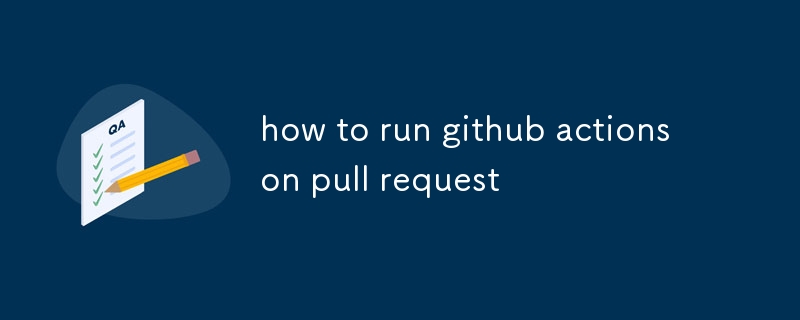
To configure GitHub Actions to run only on pull requests, you will need to modify your .github/workflows/main.yml file. Within the on section of the workflow, add the following condition:
<code>pull_request: types: [opened, synchronize, reopened]</code>
This will ensure that the workflow only runs when a pull request is opened, synchronized, or reopened.
Yes, GitHub Actions can be used to automatically test code changes in a pull request. By using the pull_request_target keyword in your workflow file, you can trigger the workflow to run whenever there is a change to the target branch of the pull request.
Once the workflow is triggered, you can use the "Actions" tab in the pull request to view the results of the tests. If any of the tests fail, the pull request will be marked as "failed" and the reviewer will be notified.
Here are some best practices for using GitHub Actions on pull requests:
pull_request_target keyword. This will ensure that the workflow runs against the target branch of the pull request, rather than the branch of the source repository.The above is the detailed content of how to run github actions on pull request. For more information, please follow other related articles on the PHP Chinese website!
 Usage of urlencode function
Usage of urlencode function
 Computer is infected and cannot be turned on
Computer is infected and cannot be turned on
 The performance of microcomputers mainly depends on
The performance of microcomputers mainly depends on
 How to solve the problem that Apple cannot download more than 200 files
How to solve the problem that Apple cannot download more than 200 files
 How to type the less than or equal symbol in Windows
How to type the less than or equal symbol in Windows
 How to open ESP files
How to open ESP files
 Software for making Sudoku solvers
Software for making Sudoku solvers
 What are the commonly used libraries in golang?
What are the commonly used libraries in golang?




