
Java is an object-oriented programming language known for its cross-platform compatibility, security, robustness and ease of use, making it suitable for beginners to get started with programming. Basic syntax includes classes, methods, and data types. Conditional statements provided by Java include if-else, switch, while, and for loops. Building a simple calculator through practical cases can show how to use Java for practical applications. Through practice and exploration, you can further master the functions of Java.
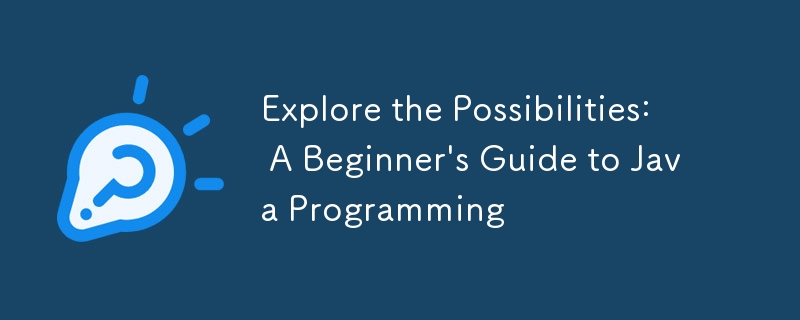
Introduction
Java is the most popular nowadays One of the programming languages known for its cross-platform compatibility, security, robustness, and ease of use. Java is an excellent choice for beginners looking to enter the world of programming.
Basic Syntax
Java is a class-based language, which means that data and behavior in a program are organized into entities called classes and objects. Here are some basic syntax elements:
class Hello {
public static void main(String[] args) {
System.out.println("Hello, world!");
}
}class The keyword defines a class. The public access modifier makes the main method visible to all code. The static modifier indicates that the method does not depend on any object instance. void means the method does not return any value. The System.out.println function prints text to the console. Data Types
Java provides various data types to store different types of data, such as:
int: Integerdouble: Double precision floating point numberboolean: BooleanString: StringConditional Statements
Java uses conditional statements to control program flow. Common conditional statements include:
if-else: execute different code blocks based on conditions. switch: Execute specific code branches based on conditions. while: Repeat the code block until the condition is false. for: Execute a block of code in a loop with a fixed increment. Practical Case: Simple Calculator
The following is a practical case of a basic calculator built in Java:
import java.util.Scanner;
public class Calculator {
public static void main(String[] args) {
Scanner scanner = new Scanner(System.in);
// 获取用户输入的操作数和运算符
System.out.print("Enter the first number: ");
double num1 = scanner.nextDouble();
System.out.print("Enter the second number: ");
double num2 = scanner.nextDouble();
System.out.print("Enter the operator (+, -, *, /): ");
char operator = scanner.next().charAt(0);
// 根据运算符执行计算
double result;
switch (operator) {
case '+':
result = num1 + num2;
break;
case '-':
result = num1 - num2;
break;
case '*':
result = num1 * num2;
break;
case '/':
result = num1 / num2;
break;
default:
System.out.println("Invalid operator!");
return;
}
// 打印计算结果
System.out.println("Result: " + result);
}
} In the above code, we use the Scanner class to get user input and create a switch statement to perform the corresponding calculation based on the operator provided by the user.
Conclusion
This article provides a beginner's guide to Java programming, covering basic syntax, data types, conditional statements and demonstrated by building a simple calculator Practical cases. Through practice and exploration, you can further master the power of Java and build a variety of applications.
The above is the detailed content of Explore the Possibilities: A Beginner's Guide to Java Programming. For more information, please follow other related articles on the PHP Chinese website!




