
Build your own operating system: Install a C compiler and tools like MinGW-w64. Write a bootloader using assembly language to load the kernel. Create the kernel in C, including the command interpreter. Use a Makefile to combine the bootloader and kernel into an "os.img" file. Run the "os.img" file on a virtual machine or hardware such as VirtualBox.
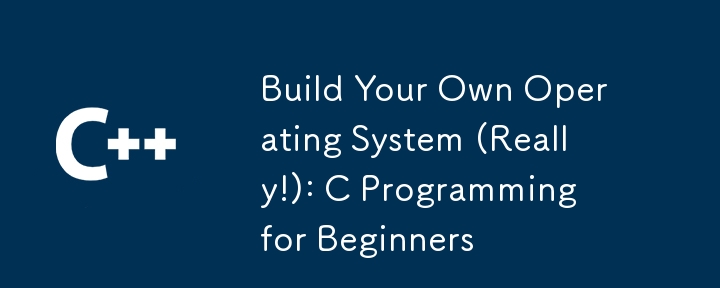
Create your own operating system (really): C programming for beginners
In the world of computers, operations System (OS) is one of the most important software. It is responsible for managing hardware resources and providing an interface for users to interact with the computer. While it's convenient to use an off-the-shelf operating system, building your own from scratch can give you insight into your computer's inner workings. In this article, we'll guide you step-by-step through creating your own operating system using the C programming language, giving you insight into the complexity and power of operating system design.
Step One: Install the Compiler and Tools
Before you begin, you will need to install a C compiler and some additional tools. For beginners, MinGW-w64 is a good choice, which provides a complete C compilation environment for Windows systems. You can also find alternatives for Linux and macOS.
Step 2: Write the boot loader
The boot loader is the first part of the operating system and is responsible for loading the kernel when the computer starts. We will write a simple bootloader in assembly language since it allows us to interact directly with the hardware. The code looks like this:
; 入口点
entry:
; 加载内核到内存
mov eax, 0x1000
mov ebx, 0x100000
mov ecx, 0x10000
rep movsb
; 跳转到内核入口点
jmp 0x1000Step 3: First version of the kernel
Now, let’s write the first version of the kernel. It will contain a simple command interpreter that allows us to enter commands and interact with the system. The kernel code looks like this:
#include <stdio.h>
int main() {
while (1) {
char command[256];
// 提示用户输入命令
printf("> ");
// 读取命令并执行它
scanf("%s", command);
if (strcmp(command, "exit") == 0) {
break;
} else if (strcmp(command, "help") == 0) {
printf("Available commands: exit, help\n");
} else {
printf("Invalid command\n");
}
}
// 返回 0 以指示成功终止
return 0;
}Step Four: Putting Everything Together
Now that we have the bootloader and kernel, it’s time to put it all together They come together. In order to do this, we need to create a Makefile that defines the build process:
bootloader: bootloader.asm
nasm -f bin bootloader.asm
kernel: kernel.c
gcc -ffreestanding -o kernel kernel.c
all: bootloader kernel
dd if=bootloader of=os.img bs=512 count=1
dd if=kernel of=os.img bs=512 seek=1Running the make command will compile and link the boot loader and kernel, and create the operating system image file os.img.
Practical example: running your operating system
Once you have an operating system image, you can use a virtual machine or physical hardware to run it. To run os.img in VirtualBox:
os.img file to the first IDE channel of the virtual disk. Your operating system should now be running in VirtualBox. You can interact with it using the command prompt.
Conclusion
Building your own operating system is an exciting and challenging experience. By following this guide, you'll understand the core principles of operating system design and experience the sense of accomplishment that comes with creating software from scratch.
The above is the detailed content of Build Your Own Operating System (Really!): C Programming for Beginners. For more information, please follow other related articles on the PHP Chinese website!




