
To step into the world of Python, download and install Python, then write a file containing print("Hello, World!") and name it hello_world.py. To run the program, enter python hello_world.py in the terminal. For a practical exercise, write a guess_the_number.py file that contains a random number generator and compares the user's guessed number to that random number. Further expand your Python knowledge through practice and exploration with онлайн-курсы, books, and community forums.
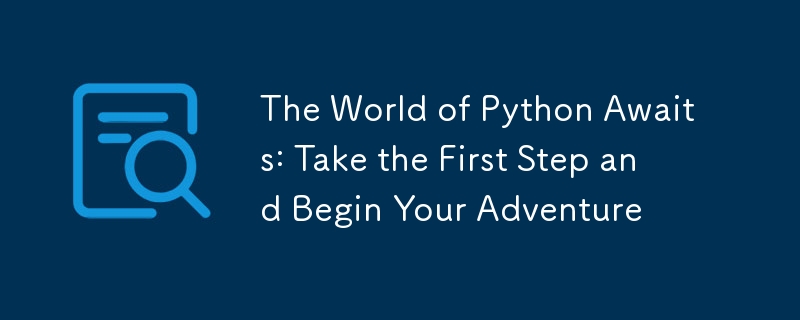
Step into the world of Python: take the first step to start your programming journey
Python is a multi-purpose A programming language known for its ease of learning, power, and wide range of uses. This guide will introduce you to the world of Python and guide you through writing your first Python program.
Installing Python
First, you need to install Python on your computer. Please visit the official website python.org to download and install the version appropriate for your operating system.
Writing your first Python program
Open your favorite text editor (such as Notepad or Sublime Text) and enter the following code:
print("Hello, World!")Save the file and name it hello_world.py.
Run your program
Open a command line or terminal window and navigate to the directory where the Python file is saved. Enter the following command to run the program:
python hello_world.py
You will see the output in the terminal: "Hello, World!"
Actual Case
Let's play a simple game to consolidate our Python knowledge.
Guess the Number
The goal of this game is to have the user guess a randomly generated number. Here is the Python code:
import random
# 生成一个范围为 1-100 的随机数
number = random.randint(1, 100)
# 初始化猜测次数
count = 0
# 循环让用户猜测数字
while True:
# 获得用户的猜测
guess = int(input("猜测一个数字:"))
# 更新猜测次数
count += 1
# 检查猜测是否正确
if guess == number:
print("恭喜!你猜对了。猜测次数:", count)
break
elif guess < number:
print("猜得太小了,再猜一次。")
else:
print("猜得太大了,再猜一次。")Run the game
Save this code as guess_the_number.py and follow these steps to run the game:
python guess_the_number.py. Expand your Python journey
Welcome to the world of Python! With practice and exploration, you'll discover the endless possibilities of Python. Online courses, books, and community forums can help you further expand your knowledge.
The above is the detailed content of The World of Python Awaits: Take the First Step and Begin Your Adventure. For more information, please follow other related articles on the PHP Chinese website!




