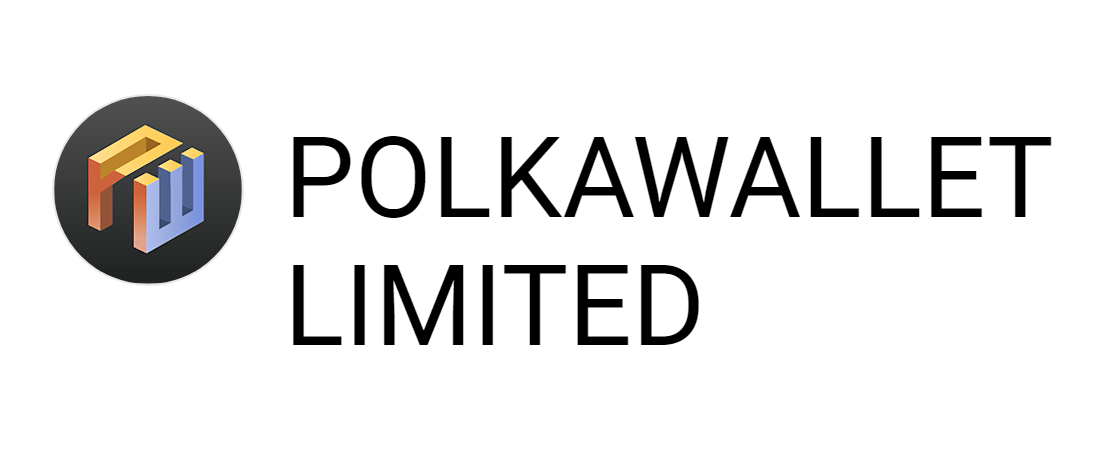Polkawallet mobile terminal user guide: Install Polkawallet wallet: Download and install from the app store. Create a wallet: Enter name, password, mnemonic phrase and select a network. Add account: scan the QR code or enter the address manually. Transfer: After selecting the account, enter the payment address and amount. Staking: Select the validator, enter the pledge amount and click Stake. Note: Keep your mnemonic phrase safe, use strong passwords, back up your wallet regularly, and beware of scams and phishing attacks.

Polkawallet mobile wallet usage tutorial
Installing Polkawallet wallet
- Open the App Store (App Store or Google Play) on your phone.
- Search for "Polkawallet".
- Click "Get" or "Install".
Create wallet
- Open the Polkawallet app.
- Click "Create Wallet".
- Enter a wallet name and password.
- Select the network you want to create (e.g. Polkadot or Kusama).
- Back up your mnemonic phrase. Write them down on paper and keep them in a safe place.
Add account
- Click the " " button on the wallet home screen.
- Scan the QR code or enter the address manually.
- Enter an account name (optional).
Transfer money
- Click on the account you want to transfer money from.
- Click "Transfer".
- Enter the payee’s address and transfer amount.
- Click "Transfer".
Staking
- Click on the account you want to stake.
- Click "Pledge".
- Select a validator and enter the amount of DOT/KSM you want to stake.
- Click "Pledge".
Notes
-
Mnemonic phrase safety is very important. Please keep them in a safe place and never disclose them to anyone.
-
Use a strong password. This will help protect your wallet from unauthorized access.
-
Back up your wallet regularly. This will keep your funds safe in the event you lose or damage your device.
-
Only send and receive funds from trusted sources. Be careful of scams and phishing attacks.
-
Always update your Polkawallet app. This will help ensure your wallet is secure and has the latest features.
The above is the detailed content of Polkawallet mobile wallet tutorial. For more information, please follow other related articles on the PHP Chinese website!