
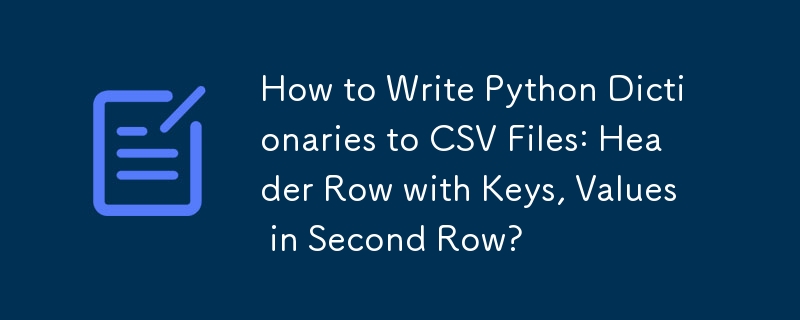
Writing Python Dictionaries to CSV Files
Question:
How can I write a Python dictionary to a CSV file, with the keys as the header row and the values in the second row?
Answer:
To achieve this, you must utilize the csv module and the DictWriter class. However, the code snippet provided in your question only writes the keys to the first line due to an incorrect method usage.
Incorrect Usage:
<code class="python">w.writerows(my_dict)</code>
Correct Usage:
To write a single row of data to a CSV file, use the writerow() method instead.
<code class="python">w.writerow(my_dict)</code>
Example:
<code class="python">import csv
my_dict = {"test": 1, "testing": 2}
with open("mycsvfile.csv", "w", newline="") as f:
w = csv.DictWriter(f, my_dict.keys())
w.writeheader() # Write header (keys)
w.writerow(my_dict) # Write values</code>Result:
<code class="csv">test,testing 1,2</code>
Additional Notes:
The above is the detailed content of How to Write Python Dictionaries to CSV Files: Header Row with Keys, Values in Second Row?. For more information, please follow other related articles on the PHP Chinese website!
 How to flash Xiaomi phone
How to flash Xiaomi phone
 How to center div in css
How to center div in css
 How to open rar file
How to open rar file
 Methods for reading and writing java dbf files
Methods for reading and writing java dbf files
 How to solve the problem that the msxml6.dll file is missing
How to solve the problem that the msxml6.dll file is missing
 Commonly used permutation and combination formulas
Commonly used permutation and combination formulas
 Virtual mobile phone number to receive verification code
Virtual mobile phone number to receive verification code
 dynamic photo album
dynamic photo album




