
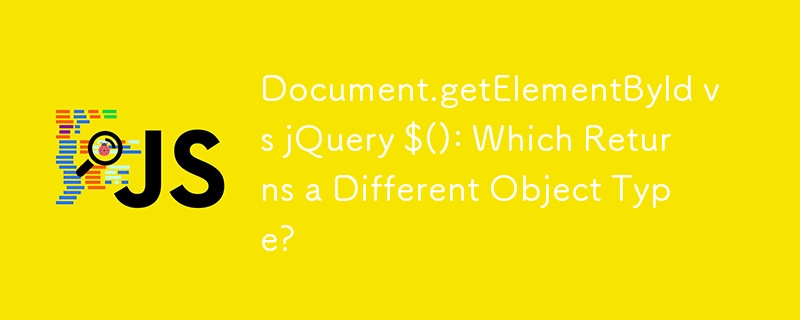
document.getElementById vs jQuery $(): Understanding the Differences
The provided code snippets raise the question of whether these two methods, document.getElementById() and jQuery $(), are equivalent for retrieving elements.
document.getElementById('contents') vs $('#contents')
When using plain JavaScript, document.getElementById() returns a reference to the HTML DOM object that matches the specified ID. In this case, it would return the element with the ID "contents."
In contrast, jQuery's $() function, assuming jQuery is loaded, returns a jQuery object. This object wraps the matching elements within the document, providing a variety of additional features and methods.
Therefore, while both methods retrieve an element, they return different types of objects.
Accessing the HTML DOM Object from a jQuery Object
To obtain the raw HTML DOM object from a jQuery object, you need to access the first element in the object. In JavaScript, objects behave similarly to associative arrays.
var contents = $('#contents')[0];This code would retrieve the HTML DOM object associated with the first element in the jQuery object.
Key Takeaway
While document.getElementById() and jQuery $() serve similar purposes, it's important to recognize the differences in their return types. If you need to interact with the raw HTML DOM object, you can access it from the jQuery object by indexing it at 0.
The above is the detailed content of Document.getElementById vs jQuery $(): Which Returns a Different Object Type?. For more information, please follow other related articles on the PHP Chinese website!




