
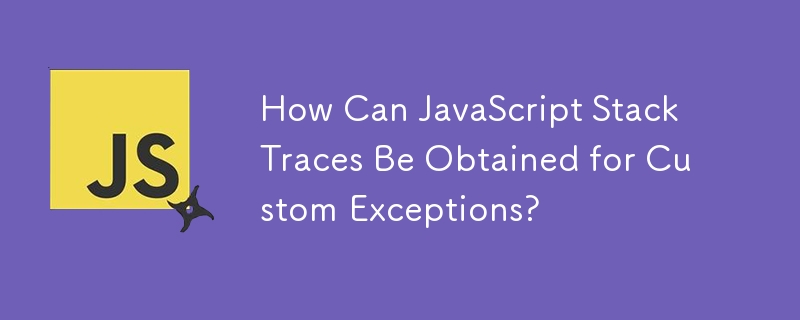
How to Obtain a JavaScript Stack Trace for Custom Exceptions
When throwing custom JavaScript exceptions (e.g., throw "AArrggg"), accessing a stack trace (via Firebug or other tools) may only reveal the exception message. This article presents solutions for obtaining full stack traces, even for custom exceptions.
Modern Browser Solution:
In modern browsers, you can conveniently access the stack trace with console.trace().
Error Stack Property:
For a cleaner and simpler solution, you can utilize the stack property of an Error object:
<code class="js">function stackTrace() {
var err = new Error();
return err.stack;
}</code>This approach provides a detailed stack trace, including the calling functions, file paths, and line numbers.
Custom Stack Trace Function:
For more tailored stack trace functionality, consider using the following script:
<code class="js">function stacktrace() {
function st2(f) {
return !f ? [] :
st2(f.caller).concat([f.toString().split('(')[0].substring(9) + '(' + f.arguments.join(',') + ')']);
}
return st2(arguments.callee.caller);
}</code>The above is the detailed content of How Can JavaScript Stack Traces Be Obtained for Custom Exceptions?. For more information, please follow other related articles on the PHP Chinese website!
 Features of ruby language
Features of ruby language
 Mechanical energy conservation law formula
Mechanical energy conservation law formula
 What software is cdr
What software is cdr
 google mailbox suffix
google mailbox suffix
 How to modify folder 777 permissions
How to modify folder 777 permissions
 What is the main difference between c language and python?
What is the main difference between c language and python?
 Array initialization method
Array initialization method
 What does b-side and c-side mean?
What does b-side and c-side mean?
 Linux adds update source method
Linux adds update source method




